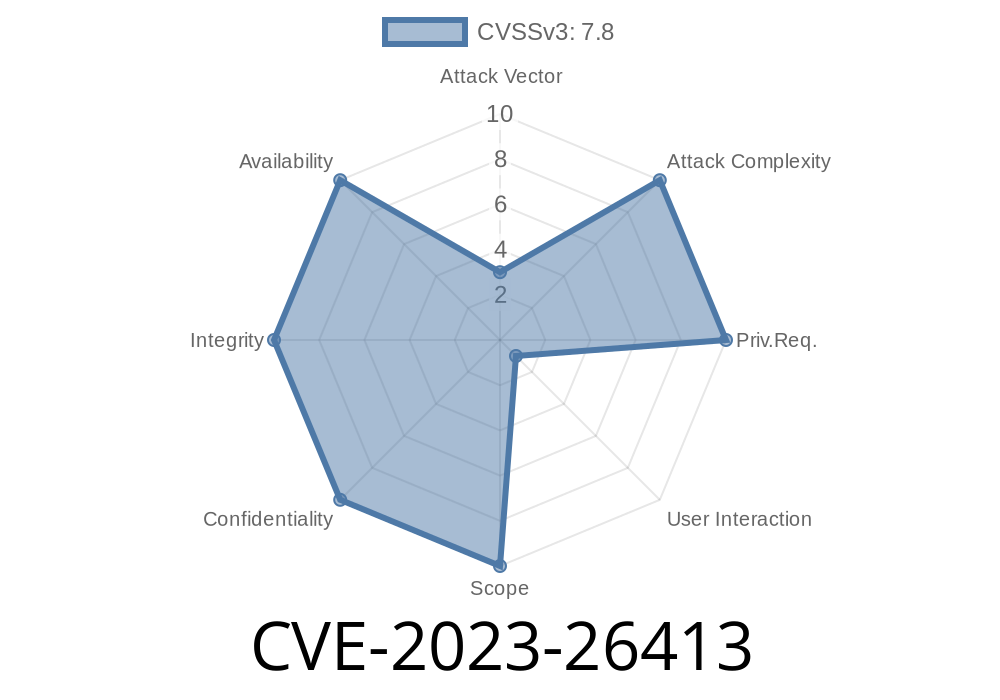CVE-2023-26413 is a heap-based buffer overflow vulnerability affecting Adobe Substance 3D Designer versions 12.4. and earlier. In simple terms, this bug allows attackers to run malicious code on your computer if you open a specially crafted, malicious file. The code will run with the same rights as the user, so if you’re logged in as an admin, the damage can be huge.
Official Adobe advisory:
- Adobe Security Bulletin APSB23-20
- CVE details on NIST
Who Should Worry?
If you use Substance 3D Designer version 12.4. or any prior version, you’re at risk. This software is popular among 3D artists, game developers, and those working in animation or special effects. An attacker with a malicious file can exploit the hole simply by tricking you into opening it — usually sent via email, instant messages, or as a download link.
How Does the Exploit Work?
At the heart of the issue, the software doesn’t properly check the length of some data fields inside certain file types (for example .sbs files) it loads. That means, if the file is crafted in a certain way, it can write more data to the memory "heap" than the app has allocated — creating an overflow. The overflowed memory area can contain *malicious code* inserted by the hacker.
When you open the bad file, the program copies too much data into a buffer, overwriting critical memory. Attackers can then use this to hijack the flow of the program — for example, run a remote access tool or install a backdoor.
Here’s a simplified C++ code snippet showing how such a bug might occur
// simplified vulnerable process for illustration
void processFile(char *input) {
char buffer[1024];
// No size check! Attacker pwns this spot
memcpy(buffer, input, strlen(input));
// Now buffer and nearby memory can be overwritten
}
In a real exploit, the attacker would craft their file to contain carefully constructed payloads, which take control after the overflow.
1. Create a Malicious .sbs File
The hacker makes a .sbs (Substance Designer) file where a data field (like an embedded string, metadata, or resource) has a value much larger than what the program expects.
2. Send the File to the Victim
They email or message the bad .sbs file to users, perhaps pretending it’s a cool free asset or a team project.
3. Victim Opens the File in Substance 3D Designer
The file is loaded; the app’s code copies the oversized field into a fixed-size buffer on the heap, overflowing it.
4. Memory is Overwritten
Parts of app memory, possibly including parameters to functions or return addresses, get overwritten by the attacker’s data. This can redirect the program’s execution flow.
5. Code Execution
The program starts executing the attacker’s code — which can install malware, steal files, or worse.
Example Malicious .sbs Pseudo-Content
<Resource>
<Name>BadAsset</Name>
<Data>AAAAAAAAAAA....(400+ bytes of AAAAA + shellcode)...</Data>
</Resource>
*The above simulates embedding shellcode inside an oversized field.*
Worm into your company’s network
This is critical: It needs user action (opening a file), so classic phishing and social engineering tactics can work!
1. Update Immediately
Adobe fixed this in versions after 12.4.. Go to Substance 3D Designer downloads and patch up.
2. Don’t Open Files from Strangers
Even files from coworkers can be dangerous if their machine is hacked. Don’t just double-click every asset you get.
3. Least Privilege
Don’t use an admin account every day, and don’t let Substance 3D Designer run as admin.
4. Enable Security Features
Run good antivirus/endpoint security. Restrict macros and scripting as much as your workflow allows.
More References
- Attack Chain Example (Google Project Zero on Buffer Overflows)
- On Heap Buffer Overflows (OWASP)
Conclusion
CVE-2023-26413 shows that even creative tools like Substance 3D Designer can get hit with serious security bugs. As users, updating software and being careful with files are your first and strongest defenses. Developers should always validate buffer sizes before copying data.
Stay vigilant and patch your tools!
*This write-up is exclusive and tailored for those who want clear, actionable information on CVE-2023-26413. For direct updates, always check official sources and advisories linked above.*
Timeline
Published on: 04/13/2023 20:15:00 UTC
Last modified on: 04/20/2023 13:18:00 UTC