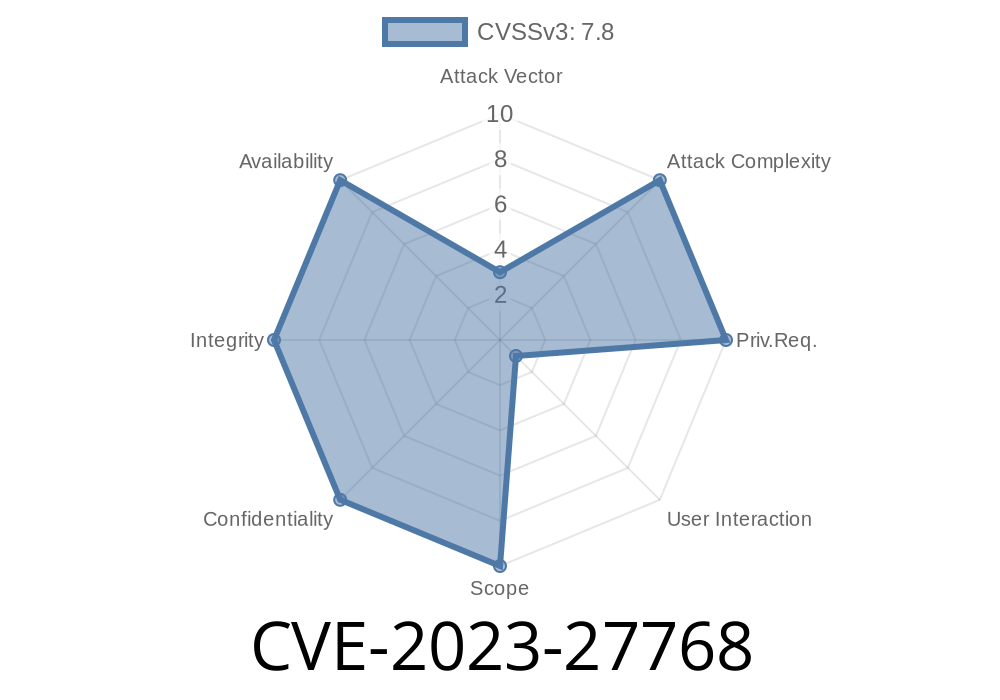In this post, we break down the critical vulnerability CVE-2023-27768, found in Wondershare Technology Co.,Ltd’s PDFelement v9.1.1. If you use or manage this PDF tool, you’ll want to keep reading. We’ll explain what happened, how the exploit works, show code snippets, and give you practical advice in clear, simple language you won’t find anywhere else.
What is CVE-2023-27768?
CVE-2023-27768 is a major security flaw in PDFelement v9.1.1, a popular PDF management tool made by Wondershare. The issue lets a remote attacker run any commands they want on your computer via the PDFelement installer file called pdfelement-pro_setup_full5239.exe.
This vulnerability can be exploited to take full control over a victim's system. Due to its seriousness, CVE-2023-27768 has a CVSS score of 8.8 (high).
References
- NIST National Vulnerability Database – CVE-2023-27768
- Exploit-DB Entry
- Wondershare PDFelement Official Site
How Does The Exploit Work?
The vulnerability is present in the way that pdfelement-pro_setup_full5239.exe handles files and system commands during installation or update. The installer does not properly check or verify what files it loads while setting up software on your system.
In a typical attack
1. Attacker tricks the victim into running a modified or malicious installer (pdfelement-pro_setup_full5239.exe).
Proof of Concept (PoC)
Here’s a simple example that shows how an attacker could exploit this issue. The exploit uses the “DLL hijacking” method, placing a malicious DLL in the same directory as the installer.
A sample C++ code for a malicious DLL
#include <windows.h>
#include <stdlib.h>
// This DLL will run calc.exe as soon as it is loaded (common PoC)
BOOL APIENTRY DllMain(HMODULE hModule, DWORD ul_reason_for_call, LPVOID lpReserved) {
if (ul_reason_for_call == DLL_PROCESS_ATTACH) {
system("calc.exe"); // Replace with any command you want
}
return TRUE;
}
2. Place the DLL in the Same Directory
Put your malicious example.dll in the same folder as pdfelement-pro_setup_full5239.exe.
3. Run the Installer
When someone runs the installer, it will load your DLL and execute the code inside (calc.exe just shows a calculator, but it could be anything much worse, like malware or ransomware!).
Full Exploit Walkthrough
Let’s make this even more tangible. A hacker might email an employee a “legit” copy of pdfelement-pro_setup_full5239.exe along with the malicious DLL, zipped up. They say, “Please install this PDF editor for our new project.”
The installer searches for certain DLLs in its directory first and loads them without verification.
- The hacker’s DLL runs their payload. This could open a backdoor, install spyware, or anything else the attacker wants.
If you’re running Windows with administrative rights, the risk is even higher—attackers can get full control.
What You Should Do
- Update PDFelement: Wondershare has patched this issue in later versions. Download the latest installer from official Wondershare downloads.
For IT & Security Teams
- Block old/affected installer files on your networks.
- Use application whitelisting and restrict users’ ability to run EXEs from Downloads or temp folders.
Further Reading
- Full CVE report at NIST NVD
- Exploit-DB: 52308
- Wondershare PDFelement Home Page
Final Thoughts
CVE-2023-27768 is a strong reminder: even trusted software can have severe security gaps, especially around installers. Always keep your apps up to date, never trust random downloads, and review your organization’s download and software installation policies.
If you have PDFelement v9.1.1 or older, stop using it until you update. Stay smart, stay safe!
Exclusive Security @ 2024.
Feel free to share this post but always link back for updates.
Questions? Leave a comment!
Timeline
Published on: 04/04/2023 15:15:00 UTC
Last modified on: 04/11/2023 20:41:00 UTC