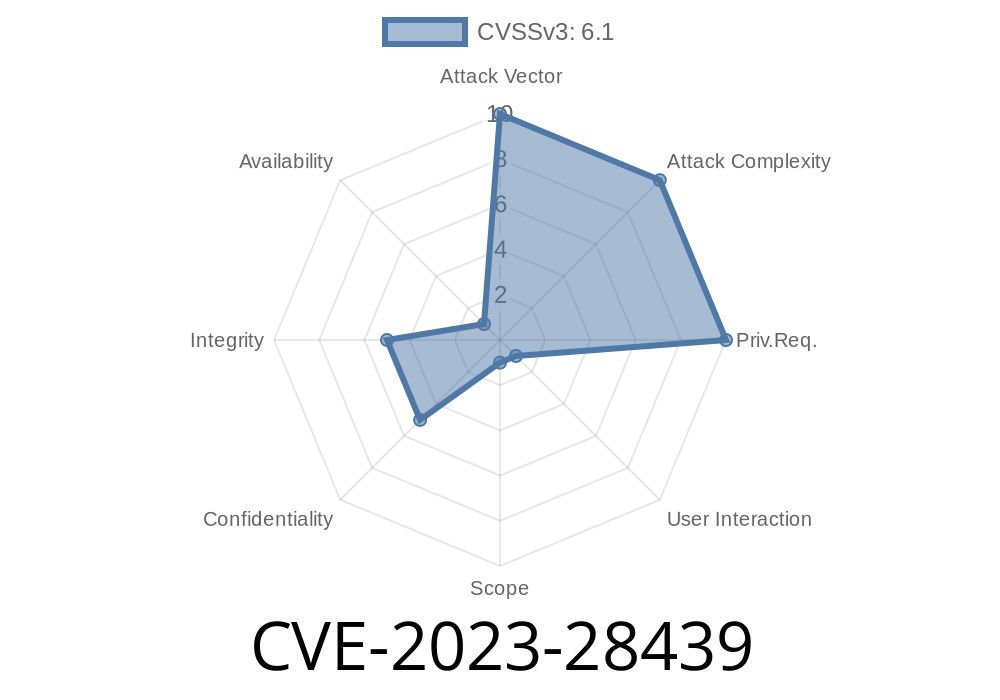CKEditor4 is a widely used open-source WYSIWYG (What-You-See-Is-What-You-Get) HTML editor, powering countless blogs, forums, CRMs, and content management portals. While it's beloved for making content creation easy, a critical cross-site scripting (XSS) vulnerability—CVE-2023-28439—was recently discovered in its Iframe Dialog and Media Embed packages. If you use CKEditor4 in your web projects (especially if you support dynamic editor initialization and destruction), this vulnerability could affect you. Here, I’ll break down what went wrong, how attackers could exploit it, and—most importantly—how you can fix your site.
What is CVE-2023-28439?
CVE-2023-28439 is an XSS (Cross-Site Scripting) vulnerability affecting two common CKEditor4 plugins: Iframe Dialog and Media Embed. This bug lets malicious users run JavaScript code in your users’ browsers under special circumstances.
Involves the use of iframe elements inside the editor.
- Happens when CKEditor4 is initialized on elements *other* than the usual <textarea> (like <div>).
`html
`
2. User embeds an iframe (with potentially unsafe content) using the Iframe Dialog or Media Embed plugin.
3. Editor instance gets destroyed (via editor.destroy()), leaving behind the rendered HTML containing the iframe.
4. If the page lacks a strict CSP and the iframe is missing the <iframe sandbox> attribute, malicious JavaScript in the iframe could execute.
Suppose a user pastes this payload into the source
<iframe src="javascript:alert('XSS');"></iframe>
Or, via Media Embed, an attacker could try
<oembed url="javascript:alert('XSS')"></oembed>
When CKEDITOR.instances['my-editor'].destroy() is called, the containing page could inadvertently render the malicious <iframe>, which runs the embedded JS—displaying an alert, stealing cookies, or worse.
Example Exploit Snippet
// 1. Initialize the editor on a <div>
CKEDITOR.replace('my-editor');
// 2. Assume attacker inserts a payload via Iframe Dialog
// (as above)
// 3. Destroy editor, e.g. on route change:
CKEDITOR.instances['my-editor'].destroy();
// At this point, the DOM might contain the unsanitized <iframe>
Why <div> Instead of <textarea>?
Because <textarea> strips HTML on its own. Initializing the editor on an element like <div> leaves its inner HTML (potentially unsafe) in the DOM after destroy().
Integrators using CKEditor4 on non-<textarea> elements (common in dynamic web apps, SPAs).
- Sites without a strong Content Security Policy.
Sites using Iframe Dialog or Media Embed plugins.
- Sites that dynamically destroy/create editor instances.
If you only use <textarea> as the editor base, and/or always enforce safe CSP, you’re likely safe—but these conditions catch many real-world deployments off guard.
Iframe Dialog Plugin:
- Now applies the <iframe sandbox> attribute by default.
Media Embed Plugin:
- Now *regenerates* the full embed widget content on destruction, ensuring malicious code can’t sneak in.
a) Configure iframe sandboxing (advanced, risky)
CKEDITOR.replace('my-editor', {
iframe_attributes: { sandbox: '' } // disables sandboxing! Not recommended
});
But beware: Disabling sandbox puts you back at risk.
b) Revert Media Embed’s new behavior
CKEDITOR.replace('my-editor', {
embed_keepOriginalContent: true // turns off regenerated content
});
Again: Only do this if you fully trust your input and your environment is secure.
c) Harden Your Content Security Policy
A strict CSP prevents inline scripts or dangerous resources from running, blocking most XSS attacks even if an iframe leaks through:
Content-Security-Policy: default-src 'self'; script-src 'self'; object-src 'none'; frame-src 'self'
Upgrade CKEditor4 to 4.21. or later.
- Download the latest version here
Test your integration:
- If something breaks, review your plugins/config as above; try to keep sandboxing enabled.
Official References
- CVE-2023-28439 at NIST
- CKEditor4 Security Release: 4.21.
- CKEditor4 GitHub Security Advisory
- Iframe Dialog Plugin Docs
- Media Embed Plugin Docs
- Configuring Content Security Policy
Conclusion
CVE-2023-28439 shows how even mature, popular open source tools can have edge-case bugs that hit when you least expect—in this case, when using CKEditor4 dynamically on non-textarea nodes. The fix is ready: Upgrade to version 4.21.. Don’t try to code around it. If you must keep compatibility, please double down on your Content Security Policy. Stay patched, stay safe—your users (and their data) will thank you.
If this helped you, star the CKEditor4 repo or join the discussion on the project forum, and let’s keep the web secure for everyone!
Timeline
Published on: 03/22/2023 21:15:00 UTC
Last modified on: 03/28/2023 18:52:00 UTC