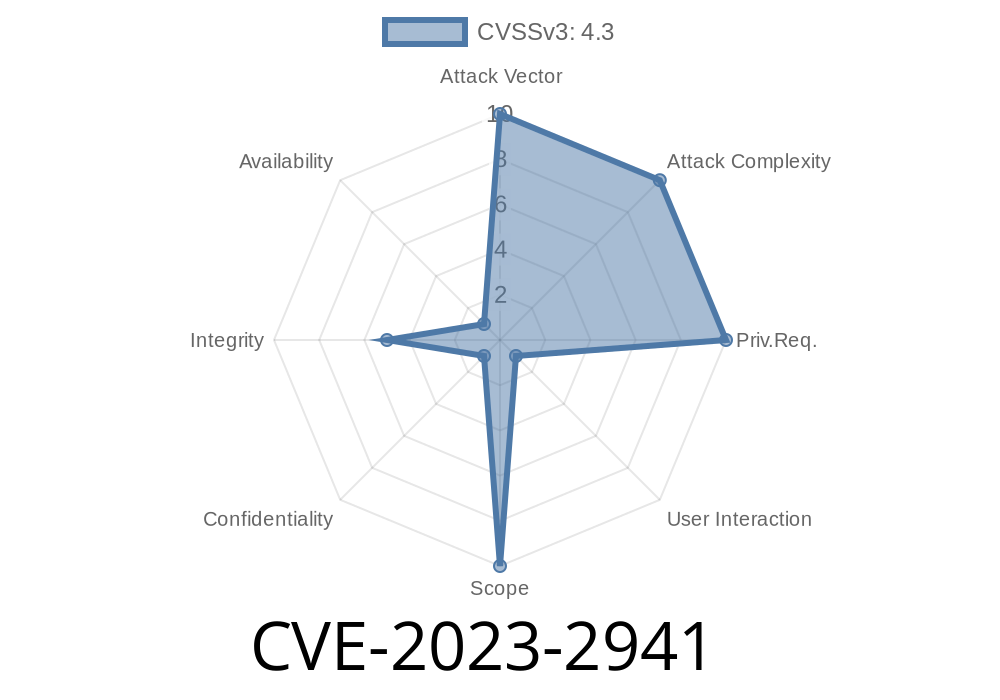CVE-2023-2941 is a security bug that affects Google Chrome’s Extensions API. Discovered in early 2023, this flaw allowed tricky developers to build Chrome extensions that could *fake* or *spoof* parts of Chrome’s user interface (UI). The danger? If you install a shady extension, it could fool you into believing you’re interacting with the real Chrome toolbar, menus, or notifications—when you’re actually seeing the extension’s own fake versions.
This post will explain exactly what CVE-2023-2941 means, show example code, and break down how an attacker might use it. We’ll also share direct links to Google’s original report and resources.
What Is CVE-2023-2941?
In short: A Chrome extension could create fake UI elements, tricking users into performing dangerous actions.
This vulnerability existed in versions of Google Chrome *before* 114..5735.90.
- Chromium Bug Report: Google Issue 1443311
- References: NVD Report on CVE-2023-2941
- Official Chrome Release Notes (June 2023): Chrome 114 Security Fixes
User installs malicious extension.
The attacker convinces a user (often via phishing or offering some useful-sounding feature) to install their Chrome extension.
Extension creates fake UI.
The bad extension uses the Extensions API to draw big, official-looking windows or overlays on top of Chrome’s real interface.
User gets fooled.
The user thinks they are seeing a real Chrome pop-up, download notification, or even security warning—but it’s fake.
Code Example: How a Malicious Chrome Extension Could Spoof the UI
A Chrome extension normally runs with restricted permissions. However, before Chrome version 114..5735.90, the API didn’t carefully block *where* overlays or popups could be created.
Here’s an example background.js for a sketchy extension exploiting CVE-2023-2941
chrome.action.onClicked.addListener(() => {
// Opens a popup window that looks like a system message
chrome.windows.create({
url: chrome.runtime.getURL("fake_chrome_ui.html"),
type: "popup",
width: 400,
height: 250,
top: 100,
left: 300,
focused: true
});
});
And a sample fake_chrome_ui.html might look like this
<!DOCTYPE html>
<html>
<head>
<title>Chrome Download</title>
<style>
body { font-family: Arial, sans-serif; background: #fff; }
.header { background: #4285f4; color: #fff; padding: 10px; }
.content { margin: 20px; }
.btn { background: #34a853; color: #fff; border: none; padding: 10px 20px; }
</style>
</head>
<body>
<div class="header">
<img src="chrome_logo.png" style="height:18px; vertical-align:middle;" /> Chrome – Download Complete
</div>
<div class="content">
<p>Your file has been safely downloaded.</p>
<button class="btn" onclick="window.close()">Open</button>
</div>
</body>
</html>
The fake popup uses the same colors and style as real Chrome pop-ups. A user might click Open, not realizing it’s a trick that could trigger something bad (like running malware or redirecting them to a phishing page).
Realistic Exploit Scenario
1. Step 1 – Extension lures: User visits “Free Games for Chrome!” and is persuaded to install an extension.
Step 2 – Fake Download: The extension watches for file downloads or visit to banking sites.
3. Step 3 – Fake UI Shows Up: It pops up a window *on top* of the Chrome UI saying, “Session expired – Please log in again,” using official Chrome logos and style.
4. Step 4 – Harvest Credentials: User enters their password into the fake box, which the extension grabs and sends to the attacker.
5. Step 5 – Cover-up: The extension closes the window and maybe passes the password to the real site to hide evidence.
Why Was This Problematic?
- Chrome’s UI is trusted. If Chrome asks for a password or shows a warning, users pay attention. Malicious extensions abuse this trust.
- Spoofing is subtle. Many users can’t tell the difference between real and fake Chrome dialogs if the attackers copy the colors, icons, and layout closely.
- Low Security Severity – But Real Risk. Google rated this as “Low severity” because a user needs to *install* a malicious extension first. But in practice, people still get tricked pretty often.
Google’s Fix
Starting with Chrome 114..5735.90, extensions have more rules on what UI elements they can display, and where.
How to Protect Yourself
- Don’t install random extensions, even from the Chrome Web Store. Check reviews and the developer info.
- Be suspicious of popups asking for passwords, especially if they appear after an extension is installed.
References
- Chromium Security Fix Report: CVE-2023-2941
- Official Bug Report
- National Vulnerability Database Entry
Summary
CVE-2023-2941 shows that even “low severity” bugs can have a high impact if attackers get creative. Malicious Chrome extensions could fake parts of Chrome’s trusted UI, tricking users into risky actions. Always double-check what you install—and stay updated!
Timeline
Published on: 05/30/2023 22:15:00 UTC
Last modified on: 06/02/2023 03:12:00 UTC