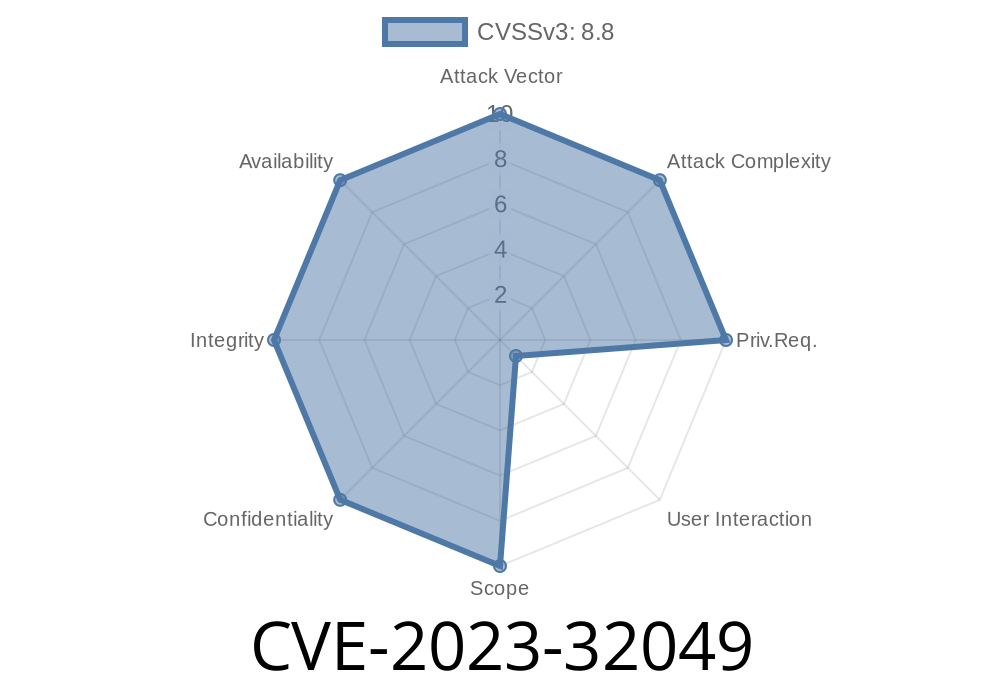---
Introduction
In June 2023, Microsoft disclosed a significant security bug, tracked as CVE-2023-32049. This issue allows attackers to bypass the Windows SmartScreen feature, a critical defense that warns users about potentially harmful files downloaded from the internet. If exploited, a malicious actor can trick users into running malware, thinking everything is safe.
In this article, we’ll break down what CVE-2023-32049 is, how it’s exploited, and demonstrate with a code snippet how attackers can craft files to bypass SmartScreen. We’ll also link out to the original reports and resources.
What Is Windows SmartScreen?
Windows SmartScreen is a built-in Windows feature that checks downloaded files and apps to stop users from opening malicious content. After downloading a file from the internet, Windows adds a special “Mark of the Web” (MOTW) Alternate Data Stream (ADS) to the file. When you open it, SmartScreen checks the mark and may warn you if the file’s source is suspicious.
What Is CVE-2023-32049?
CVE-2023-32049 is a vulnerability in how SmartScreen parses file metadata. Attackers can exploit it by crafting files—such as ZIP archives, shortcuts, or installers—so Windows fails to trigger the usual warning, even if the real content is dangerous. This bug affects Windows 10, Windows 11, and some older versions.
Microsoft’s bulletin:
https://msrc.microsoft.com/update-guide/vulnerability/CVE-2023-32049
How Is SmartScreen Normally Triggered?
When you download a file from the internet—say a ZIP or an EXE—a “zone identifier” is added, like this:
[ZoneTransfer]
ZoneId=3
If you try to open extracted content with this mark, SmartScreen checks the file and may present a warning like:
> “Windows protected your PC… running this app might put your PC at risk.”
How Does the Bypass Work (Exploit Details)?
Attackers realized that if they *specially craft* a shortcut (.LNK), or manipulate file names and folder structures inside archives, they can cause SmartScreen to skip the warning. For example:
Compressing a malicious file inside an archive (e.g., ZIP)
- Adding extra path traversal tricks (like ..\) or using Unicode characters to trick Windows’ parser
- Or, more simply, embedding a shortcut that launches a trusted system process with a malicious payload
Often, this involves keeping the “zone identifier” from flowing correctly to the attack’s target, thus preventing SmartScreen from running.
PoC Code: Crafting a SmartScreen Bypass Shortcut
Let’s say an attacker wants to deliver a malicious EXE, but SmartScreen keeps warning users. Instead, the attacker:
Creates a shortcut file that points to the malicious EXE inside the ZIP file structure.
2. Crafts the shortcut to use a system process (like mshta.exe or powershell.exe) to execute the malware.
Packages everything in a ZIP file and sends to the victim.
4. When the user extracts and double-clicks the shortcut, the malicious EXE is executed and SmartScreen does not warn.
Here’s how the shortcut might look (open this with Notepad)
[InternetShortcut]
URL=file:///C:/Users/Public/malicious.exe
Or an actual .lnk file, created via PowerShell
$WshShell = New-Object -ComObject WScript.Shell
$Shortcut = $WshShell.CreateShortcut("$env:USERPROFILE\Desktop\BypassSmartScreen.lnk")
$Shortcut.TargetPath = "C:\Windows\System32\mshta.exe"
$Shortcut.Arguments = "C:\Users\Public\malicious.hta"
$Shortcut.Save()
Then, the attacker delivers both malicious.hta and the shortcut—users running the shortcut won’t see SmartScreen’s defense.
Exploit Flow in Simple Steps
1. Attacker: Prepares a malicious file and a shortcut that launches it via a legitimate system executable.
Mitigation
Microsoft released patches in June 2023’s Patch Tuesday to address this bug. It’s crucial to:
Use antivirus tools that can detect malicious scripts or payloads, even if SmartScreen is bypassed.
- Enable “block macros from the internet” in Office if you commonly handle Office documents.
References and Further Reading
- Microsoft Security Bulletin: CVE-2023-32049
- NIST Report: https://nvd.nist.gov/vuln/detail/CVE-2023-32049
- Google Project Zero’s take: https://googleprojectzero.blogspot.com/2019/07/down-with-motw.html
- Example attack analysis: https://www.huntress.com/blog/cve-2023-32049-smartscreen-bypass
Conclusion
CVE-2023-32049 is a textbook example of how attackers target user confidence in Windows security warnings. By abusing the way SmartScreen interprets file marks and shortcuts, cybercriminals can sneak past user defenses. Staying up to date with Windows patches and exercising caution with downloaded files are your best defense.
Timeline
Published on: 07/11/2023 18:15:00 UTC
Last modified on: 07/13/2023 20:02:00 UTC