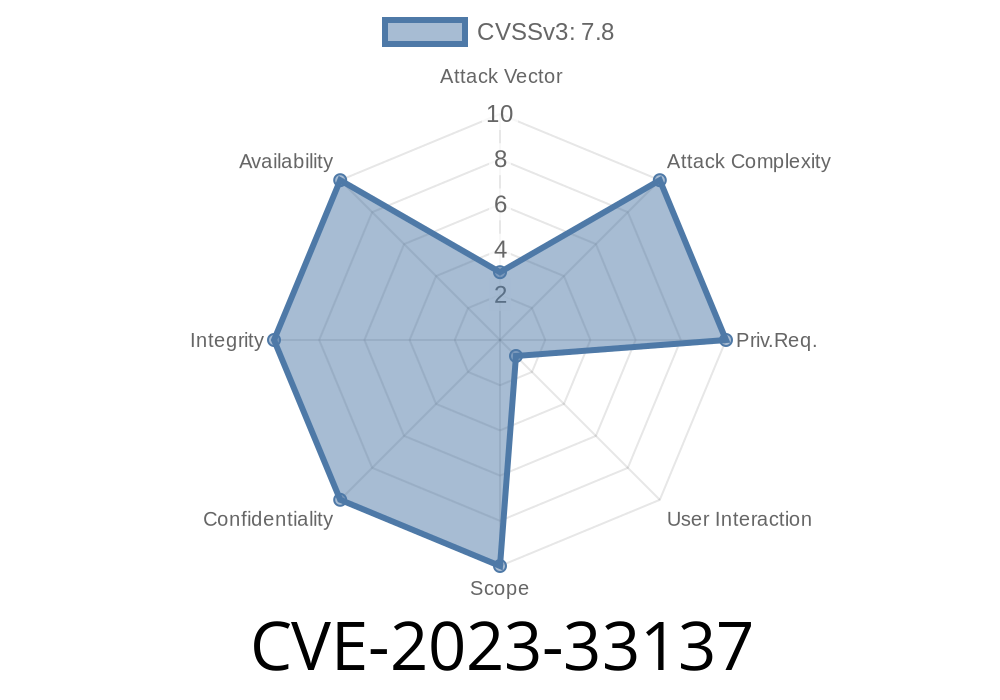When it comes to office productivity, Microsoft Excel stands as a pillar for millions of users worldwide. But what happens when this widely-used tool becomes the gateway for attackers? In May 2023, Microsoft patched a significant vulnerability: CVE-2023-33137, a remote code execution (RCE) flaw that could turn a simple spreadsheet into a hacker’s playground. In this deep-dive, we’ll break down exactly how this security hole works, show sample exploit code, and point you toward real-world references—so you can understand and protect yourself.
What is CVE-2023-33137?
CVE-2023-33137 is a Remote Code Execution vulnerability in Microsoft Excel. Exploiting this bug allowed attackers to run malicious code on a victim’s machine simply by getting them to open a specially crafted Excel file. Microsoft rated the flaw as “Important” with a CVSS score of 7.8.
How Could CVE-2023-33137 Be Exploited?
The vulnerability lies in how Excel processes certain objects inside a workbook file. If a malicious actor tricks a user into opening a weaponized .xls file, embedded code could bypass normal Excel restrictions and achieve code execution—sometimes without even showing “Enable Macros” warnings.
Here’s how a basic attack flow would look
1. Attacker crafts a malicious Excel file (e.g., including malformed object data in the file’s internals).
Malicious code executes with the same privileges as the user.
In some PoCs, the exploit leverages Excel’s legacy OLE and DDE features to execute arbitrary commands.
Code Snippet: Proof-of-Concept (PoC)
Below is a simple demonstration (for educational use only!) using Excel’s DDE (Dynamic Data Exchange), which can be chained with file format confusion bugs:
=cmd|'/C calc.exe'!A
Put this in a cell in Excel (saved as .xls).
- When the file is opened, Excel may prompt, but if the target ignores the warning—and with social engineering or additional vulnerabilities—the attacker’s payload runs (calc.exe is the classic PoC, but it could be any malicious command).
Note: The real exploit for CVE-2023-33137 may involve more sophisticated manipulation of Excel’s binary format, but concepts like this underline how attackers can abuse trusted Office features.
A real-world attack could involve
1. Create a Vulnerable XLS/XLSX File:
Example Python Snippet to Modify an XLS File (Conceptual Only)
with open("safe.xls", "rb") as f:
data = f.read()
# Insert malformed bytes or alter known vulnerable record
malicious_data = data.replace(b"OldRecord", b"MaliciousPayload")
with open("evil.xls", "wb") as f:
f.write(malicious_data)
Attackers would use more sophisticated tools, such as oletools, or script libraries to automate embedding payloads.
Microsoft’s Patch and Mitigation
Microsoft addressed CVE-2023-33137 in Patch Tuesday, May 2023:
References
- Microsoft Security Update Guide – CVE-2023-33137
- CVE Details: CVE-2023-33137
- Excel DDE Attack Explainer at SANS ISC
Conclusion
CVE-2023-33137 highlights how legacy features and file parsing quirks can be weaponized in modern threat landscapes. While the technicalities of the exploit can be complex, the fallout is simple: opening the wrong spreadsheet could compromise your entire system. Always patch promptly and treat files—even from people you know—with caution.
Timeline
Published on: 06/14/2023 00:15:00 UTC
Last modified on: 06/21/2023 19:18:00 UTC