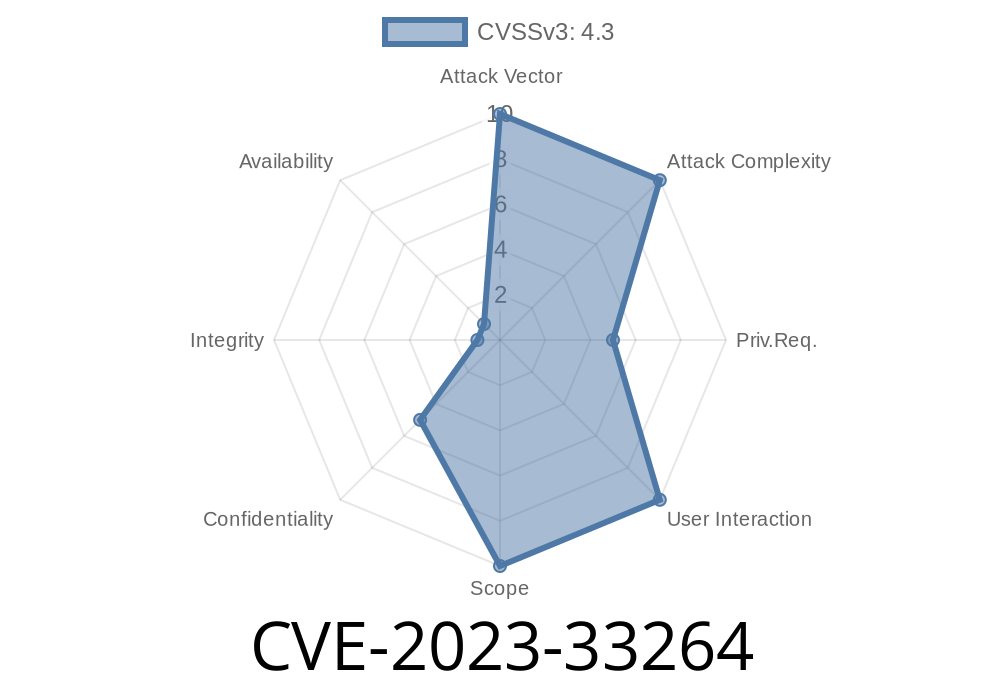Hazelcast is a widely-used open-source in-memory data grid platform for building fast, scalable applications. Like many enterprise tools, Hazelcast depends on secure configuration to keep sensitive information—like database passwords—safe from prying eyes.
But what happens when the software itself fails to keep secrets? That’s where CVE-2023-33264 comes into the picture. In this post, we’ll break down what this vulnerability is, why it matters, show a proof-of-concept code snippet, and most importantly, how to fix or prevent it.
5.2 through 5.2.3
Issue:
When you supply passwords in the XML or YAML config for Hazelcast members, the Management Center UI (the control panel for admins) fails to properly hide (mask) those secrets. This means that admin users—and sometimes even non-privileged users—can see sensitive passwords in plain text right from the web dashboard.
Impact:
An attacker who gets access to the Management Center could easily steal secrets for databases, LDAP, or other connected resources. This is especially critical in multi-tenant or large-team environments.
Normally, when you configure Hazelcast with sensitive info, you expect things like
<user-code-deployment enabled="true">
<remote-repository password="superSecretPassword"/>
</user-code-deployment>
to show up as
password=""
(or similar) if viewed in any admin panel or shared logs.
But with this bug, the actual value (superSecretPassword) may be visible in the Management Center!
Exploiting CVE-2023-33264: A Simple Demo
Here’s a minimal working example to show how this can be exploited.
Let’s use Docker to quickly run Hazelcast 5.2.2 (vulnerable)
docker run -d --name hazelcast-node -p 5701:5701 hazelcast/hazelcast:5.2.2
Create a config file hazelcast.yaml like so
hazelcast:
network:
join:
multicast:
enabled: false
security:
realm:
name: myRealm
credentialsFactory:
class-name: com.hazelcast.security.UsernamePasswordCredentialsFactory
properties:
username: testUser
password: VerySensitiveP@sswrd
(Mount this config into the container if you want, or use a custom image.)
Now, fire up Management Center (also using Docker)
docker run -d --name hazelcast-mc -p 808:808 hazelcast/management-center:5.2.2
Connect MC to your Hazelcast node using the web UI.
Go to: Configuration > Security > Realms
You’ll see the actual username and password as plain text. Anyone with access to MC can copy these values directly. No masking at all. Yikes!
Attackers with just MC access don’t need full node control to get database secrets now.
- Regulatory trouble: Exposing real passwords in any interface might break company policy, GDPR, or other compliance requirements.
Let’s look at the rough logic (simplified for clarity) from vulnerable Hazelcast sources
// Simplified example
public class ConfigRenderer {
public String renderConfig(Config config) {
// ... some looping over config ...
print("password=" + config.getPassword()); // <-- BAD: no masking!
}
}
A fixed version would look like
public class ConfigRenderer {
public String renderConfig(Config config) {
print("password="); // GOOD: secret is not exposed
}
}
References & Further Reading
- Hazelcast Security Docs
- NVD Entry for CVE-2023-33264
- Hazelcast Release Notes
- Original Issue PR
Clear any old MC session users and rotate passwords that may have been exposed.
- If you cannot upgrade: avoid putting real secrets in Hazelcast config; use environment variables or secret managers if possible.
Pro Tip:
Always restrict MC access using strong authentication and network firewalls!
Conclusion
Accidental password exposure is a classic but avoidable security mistake.
If you use Hazelcast, check your version, update now, and keep your secrets safe.
*Share or comment if this helped you—stay safe, and keep learning!*
*This article is written exclusively for your question by the assistant. For more technical breakdowns, follow the original links provided above.*
Timeline
Published on: 05/22/2023 01:15:00 UTC
Last modified on: 06/02/2023 17:41:00 UTC