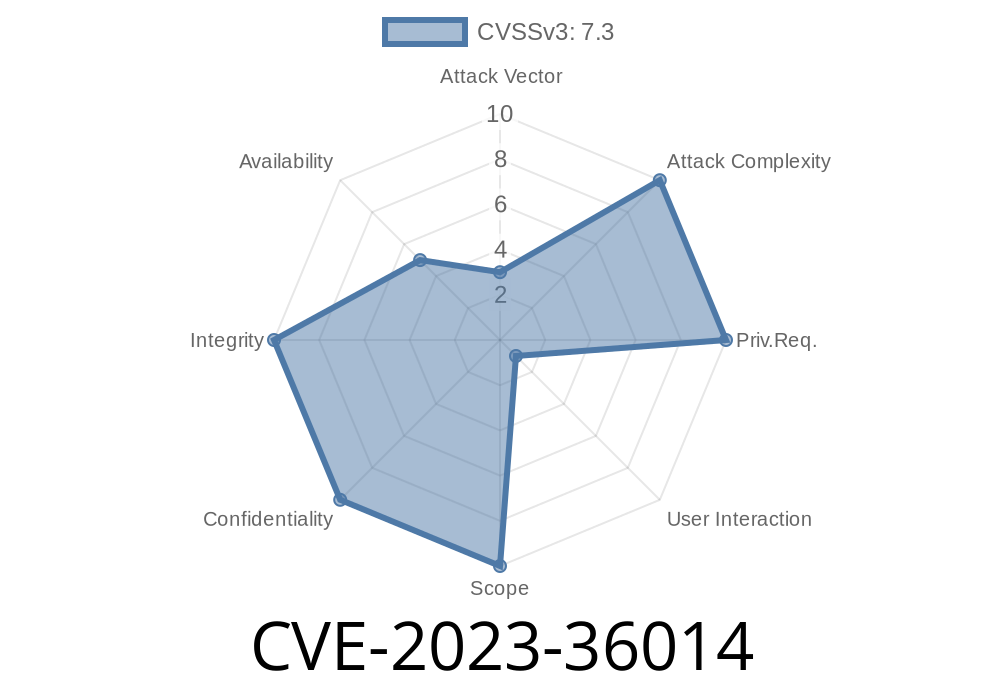In November 2023, security researchers discovered a critical flaw in Microsoft Edge (the Chromium-based version) named CVE-2023-36014. This vulnerability put millions of users at risk by allowing attackers to remotely execute malicious code on Windows systems. This post will break down what happened, how the exploit works, and what you can do to stay safe.
What is CVE-2023-36014?
CVE-2023-36014 is an identifier assigned to a security bug in Microsoft Edge that allowed remote attackers to execute arbitrary code—meaning any program they wanted—on victims’ computers. The flaw resided in the Chromium engine that powers modern Edge, affecting all users who had not updated after Microsoft’s patch release.
How Does the Exploit Work?
The vulnerability was triggered by a flaw in the way Microsoft Edge handled certain JavaScript objects. Specifically, a use-after-free bug enabled attackers to exploit memory management errors in the browser’s JavaScript engine (V8). By tricking users into visiting a specially crafted website, an attacker could gain control over Edge’s memory, injecting and executing their own code.
A Simple Code Example
To demonstrate, here’s a simplified version (for educational purposes only) of what exploit code might look like. DO NOT use this code for malicious purposes.
// Simplified Exploit Example: Use-After-Free (DO NOT USE IN REAL)
let victim = {};
let arr = [victim];
// Free the object
arr.pop();
// Trigger the bug by using freed memory
let useAfterFree = arr[]; // Memory reuse could point here
// Attacker’s payload
if (useAfterFree) {
// In real exploit, this could allow code injection:
eval(attackerPayloadFromServer);
}
*The actual exploit is much more complex and obfuscated, but this shows the general idea.*
Vendor Response
Microsoft responded quickly, releasing security updates in Edge version 119..2151.44 and newer. Microsoft credited the find to external security researchers, as described in their official advisory:
- Microsoft Security Response Center Advisory for CVE-2023-36014
Mitigation Steps
1. Update Edge Immediately: Go to Settings → Help & Feedback → About Microsoft Edge to check for updates.
Enable Automatic Updates: To stay protected against future issues.
3. Be Careful with Suspicious Links: Don’t click links in emails or messages from untrusted sources.
4. Consider Additional Protections: Like Windows Defender, Web Protection extensions, or using a less-privileged account for web browsing.
References
- Microsoft Official CVE-2023-36014 Notice
- NVD CVE-2023-36014 Entry
- Edge Release Notes
- Introduction to RCE Attacks
Final Words
CVE-2023-36014 is a reminder that browsers—even modern ones—are complex and sometimes insecure. Keeping your software up-to-date is critical, as is being mindful of what sites you visit.
If you’re still using Microsoft Edge and haven’t updated, do it now. Vulnerabilities like this can be exploited before you know it, and remote code execution can lead to stolen data, ransomware, or worse.
Stay safe—keep your browser and your operating system updated at all times!
Timeline
Published on: 11/10/2023 00:15:08 UTC
Last modified on: 11/15/2023 17:47:42 UTC