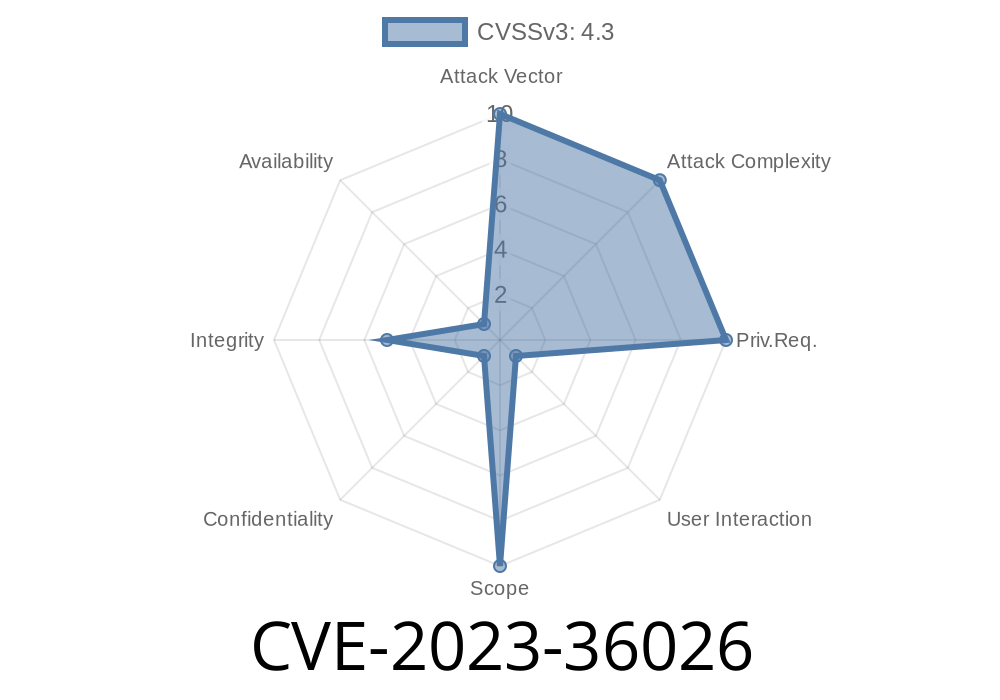In the world of browsers, security vulnerabilities are a big deal — especially when they affect millions of users. One important security issue discovered in 2023 was CVE-2023-36026, a spoofing vulnerability in Microsoft Edge (Chromium-based). This post gives you a deep look at what this vulnerability is, how it works, and how attackers can exploit it, all in simple American English. We’ll also share useful code and reference links, so you can learn more or check if your systems are safe.
What Is CVE-2023-36026?
CVE-2023-36026 was assigned to a spoofing bug in Edge, Microsoft’s Chromium-based web browser. Spoofing means tricking users by making something fake look real — often used for phishing. In this case, a malicious website could present fake content to look like it comes from a trusted site, potentially leading users to share sensitive information like passwords or personal details.
Microsoft rated the vulnerability as Important. Unlike remote code execution bugs, this vulnerability doesn’t let hackers run code on your machine, but it could still fool users into dangerous actions.
Low attack complexity: The exploit is simple and doesn't require advanced skills.
- User interaction required: A victim must visit a malicious website or be tricked into clicking a link.
No special privileges needed: Anyone can try to exploit it, no need for admin access.
Microsoft’s security update MSRC Advisory has more details.
Vulnerable Versions
Any users running unpatched versions of Microsoft Edge (Chromium-based) as of June 2023 were at risk. Edge gets updated via regular Windows or standalone Edge updates, so applying patches is crucial.
How Does the Spoofing Work?
The vulnerability involved how Edge handled certain navigation events and pop-ups. Attackers could use JavaScript to manipulate the browser UI so it looks like a real trusted site — but it’s actually a fake. In technical terms, the issue was with improper handling of URI schemes and window content, allowing address bar spoofing.
Exploit Example (Code Snippet)
Here’s simplified demonstration code of how such spoofing could look. NEVER use this for malicious purposes — only for learning or testing on your own systems.
<!--
Example of window spoofing
-->
<html>
<body>
<h1>Click below to check your account!</h1>
<button onclick="spoof()">Fake Login</button>
<script>
function spoof() {
// Open a new window
let win = window.open("https://login.microsoftonline.com";, "_blank", "width=800,height=600");
// After a short delay, change the window content
setTimeout(() => {
win.document.body.innerHTML = "<h2>Please re-enter your password</h2><input type='password'><button>Submit</button>";
}, 500);
}
</script>
</body>
</html>
What happens here?
- A new window/tab opens to Microsoft’s real login page.
If the address bar or security indicators do not update correctly (the bug), the user is tricked.
Real attacks would use more advanced tricks, like full page cloning, overlay frames, and CSS.
Microsoft’s Fix
Microsoft fixed the flaw by improving how the browser handles navigation and popups so that users always see the right address bar and content. Make sure you have Edge 115..1901.203 or newer (released June 2023) for safety.
Get the latest Edge:
- Microsoft Edge Download
Always keep Edge updated: Go to Settings → Help & feedback → About Microsoft Edge.
- Watch for odd browser behavior: If the page looks suspicious or the padlock/security badge disappears, close it!
References and Further Reading
- Official Microsoft CVE-2023-36026 Advisory
- Chromium Security Release Notes
- Microsoft Edge Release Notes
For technical people, you can also check for detailed commit logs and discussion on Chromium’s bug tracker, but many reports become public only after bugs are patched.
In Summary
CVE-2023-36026 is a real-world example of how browsers can be tricked into showing the wrong address or content, leading to phishing attacks. Microsoft responded quickly to patch the hole. As users, the best protection is keeping browsers up to date and staying alert for anything odd when surfing the web.
*Stay safe, and always double-check before you click!*
Timeline
Published on: 11/16/2023 20:15:28 UTC
Last modified on: 11/23/2023 03:32:39 UTC