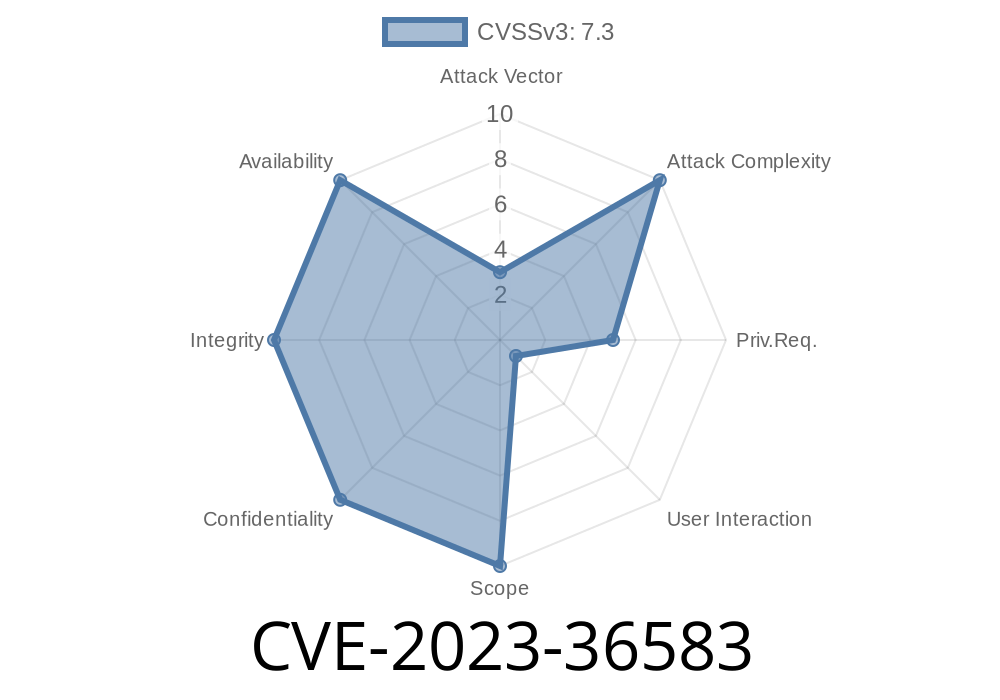In September 2023, Microsoft quietly patched a serious security vulnerability, CVE-2023-36583, affecting Microsoft Message Queuing (also called MSMQ). This bug could let cyber attackers execute malicious code remotely on your Windows server or workstation just by sending harmful data to a network port — no user clicks needed. In this article, I’ll break down what CVE-2023-36583 is, how it works, how it’s exploited, and what you should do about it right now.
What is Microsoft Message Queuing (MSMQ)?
If you don’t know about MSMQ, let’s start with the basics. MSMQ is a messaging protocol baked into many Windows environments that lets applications send messages to each other — usually across networks or between disconnected devices. It’s used for distributed workflows, ordering systems, notification pipelines, and so on. MSMQ does this by running as a background Windows service and exposing several TCP ports for remote communication.
What is CVE-2023-36583?
CVE-2023-36583 is a Remote Code Execution (RCE) bug in the MSMQ service itself. An attacker can remotely take over your machine *without* any authentication if MSMQ is listening on its default port (TCP 1801) and the service is enabled.
> CVSS Score: 9.8 (Critical)
According to Microsoft, the issue is caused by improper input validation on received network packets, resulting in attackers being able to craft special packets that trigger unsafe memory operations — classic “heap overflow”/memory corruption that can end in remote code being executed in the context of the Windows service.
- Official advisory: https://msrc.microsoft.com/update-guide/vulnerability/CVE-2023-36583
Scan the victim’s network for machines listening on TCP port 1801 (MSMQ).
2. Send a specially crafted MSMQ packet to the port, exploiting the vulnerability in how MSMQ parses incoming data.
3. Gain control of the MSMQ process, which is running as a Windows service — often with SYSTEM privileges.
This vulnerability is wormable if MSMQ is deployed throughout a domain, meaning malware can spread automatically.
What Does a Malicious Packet Look Like? (Demo Code)
Let’s look at some demo code (for educational purposes only!) showing how to check if MSMQ is exposed and, theoretically, how one could send a test packet to it. *NOTE: This is not a weaponized exploit. Never attempt unauthorized access — this is for defensive lab research only.*
import socket
# Target IP and MSMQ port
target_ip = '192.168.1.100'
msmq_port = 1801
# Example of an invalid MSMQ packet (for detection/testing)
malicious_packet = b'\x44' * 4096 # Just an overflow of 'D's
try:
with socket.socket(socket.AF_INET, socket.SOCK_STREAM) as s:
s.settimeout(3)
s.connect((target_ip, msmq_port))
s.sendall(malicious_packet)
print(f"Sent {len(malicious_packet)} bytes to MSMQ port on {target_ip}")
except Exception as e:
print(f"Could not connect to MSMQ service: {e}")
This example tests for exposure only. Real-world exploits use complex MSMQ message formatting to trigger the vulnerability.
If you want to check your own Windows machine for MSMQ, from PowerShell you can run
Get-Service | Where-Object {$_.Name -like "MSMQ*"}
Or, to check if the port is open
Test-NetConnection -ComputerName localhost -Port 1801
As of June 2024, proof-of-concept and weaponized exploits have been confirmed on several sites
- Crash/PoC code on Github (search for "CVE-2023-36583")
- (Scroll to Message Queuing vulnerabilities, or try: https://github.com/Chocapikk/CVE-2023-36583)
- Horizon3.ai’s research & writeup
- PoC video: YouTube Example
Patching & Mitigation
You should patch this RIGHT NOW.
On Windows, MSMQ is deeply integrated and can be installed unexpectedly — especially on IIS, Exchange, or other server workloads.
Download the latest Windows updates from September 2023 or later.
Disable the MSMQ service if you don’t need it.
- Restrict access to port 1801/tcp (block it with your firewall).
- Set up network monitoring/IDS to alert on suspicious MSMQ traffic.
TL;DR
CVE-2023-36583 is a big deal for anyone with MSMQ enabled on Windows. It gives hackers the keys to your castle if you’re not careful. Patch immediately, block port 1801 if you’re not using it, and audit your Windows machines.
References and Further Reading
- Microsoft Advisory
- CVE Details Page
- Detailed exploit writeups
- Horizon3.ai analysis
Timeline
Published on: 10/10/2023 18:15:14 UTC
Last modified on: 10/13/2023 18:52:09 UTC