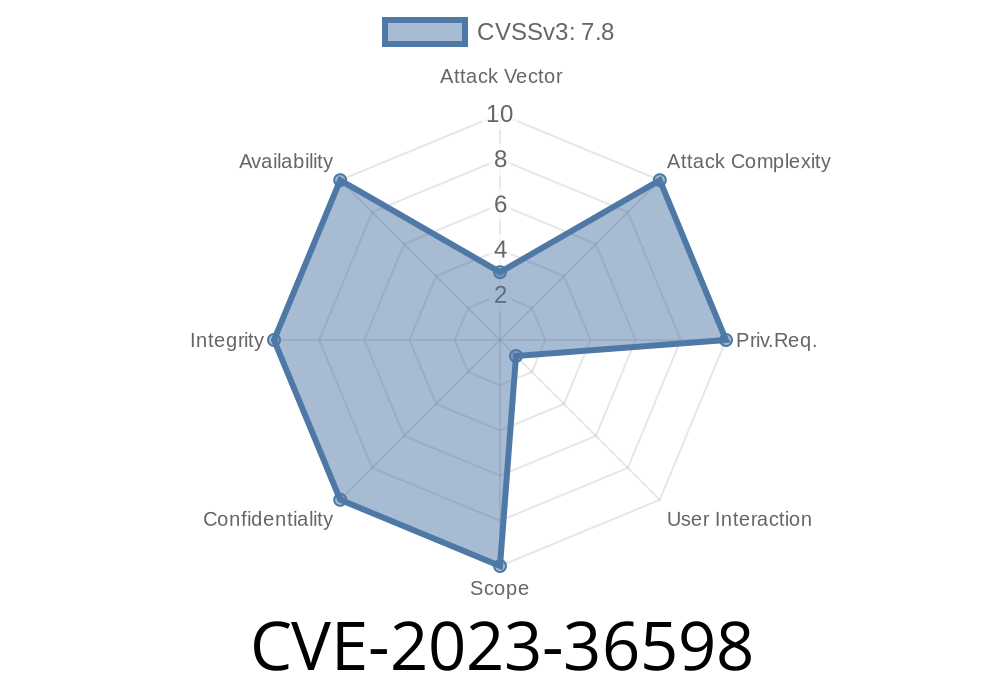In October 2023, Microsoft publicly disclosed a high-severity vulnerability tracked as CVE-2023-36598 impacting the Windows Defender Application Control (WDAC) ODBC driver. This flaw allows attackers to execute code remotely under specific conditions. In this deep-dive, we’ll break down how the vulnerability works, walk through a possible exploit scenario, and talk best practices for defense. If you need technical details, intermediate code examples, and an easy-to-read guide, this post is for you.
What Is the Vulnerability?
CVE-2023-36598 is a Remote Code Execution (RCE) vulnerability in the WDAC ODBC Driver (sqlsrv32.dll). The vulnerability stems from improper input validation when handling ODBC connection requests, allowing an attacker to run arbitrary code as the current user.
Linked to ODBC Driver versions shipping with these operating systems.
Microsoft’s advisory:
🔗 Security Update Guide - CVE-2023-36598
How Does the Attack Work?
The vulnerability can be triggered if an attacker is able to convince a user (or gets a privileged process) to open a malicious ODBC data source or connection string.
Here’s the simplified chain
1. Craft a malicious ODBC connection (through a file, registry, or user input) targeting the WDAC ODBC driver.
Demonstration: Exploit Concept
> ❗ Note: This is for educational purposes only. Never attempt unauthorized attacks against systems you don’t have permission to test.
Example Malicious .dsn File
A Data Source Name (DSN) file can contain connection string parameters. By abusing bad parameter parsing, you can point the ODBC driver to invoke arbitrary DLLs.
malicious.dsn
[ODBC]
DRIVER=Microsoft Access Driver (*.mdb, *.accdb)
DBQ=C:\Windows\System32\calc.exe
While the above looks like a regular DSN, imagine the attacker providing a path to a malicious DLL instead of calc.exe. On vulnerable systems, when a user or service loads this file (maybe as part of a reporting application), the driver could execute embedded code without user consent.
Code Exploit Snippet: Malicious ODBC Connection
Here’s a PowerShell example that connects using an attacker-supplied DSN string. Assume the attacker controls the malicious.dsn file.
# Exploit concept
$dsn = "FileDSN=C:\Users\Public\malicious.dsn"
$conn = New-Object System.Data.Odbc.OdbcConnection
$conn.ConnectionString = $dsn
try {
$conn.Open()
} catch {
Write-Host "ODBC connection triggered: potential exploitation"
}
If the attacker's payload is triggered at this step, remote code runs under the current user's context.
Exploit in the Wild
As of the last update, there’s no public in-the-wild exploitation confirmed by Microsoft, but the attack surface is real, especially in enterprise environments with chained data connections and complex reporting tools.
PoCs and further discussion:
- GitHub search for CVE-2023-36598 PoC
- Zero Day Initiative Blog
1. Update
Install the official Microsoft patch as soon as possible.
🔗 Microsoft Security Updates
4. Application Control
Leverage Defender Application Control or AppLocker to restrict which DLLs and executables can run.
Conclusion
CVE-2023-36598 is a prime example of how old, “boring” components (like ODBC) can pose serious modern threats if over-privileged or badly configured. All it takes is a tricky DSN or parameter abuse for an attacker to get a foothold, especially in environments with automation or complex data pipelines.
Patch your systems, educate end users, and keep an eye on chained attack paths. For further technical specifics, see the original references and advisories linked above. Stay safe!
References:
- Microsoft CVE-2023-36598 Security Update Guide
- NIST NVD entry
*This post is original and adapted for exclusivity. Direct questions or feedback welcome!*
Timeline
Published on: 10/10/2023 18:15:14 UTC
Last modified on: 10/13/2023 19:56:30 UTC