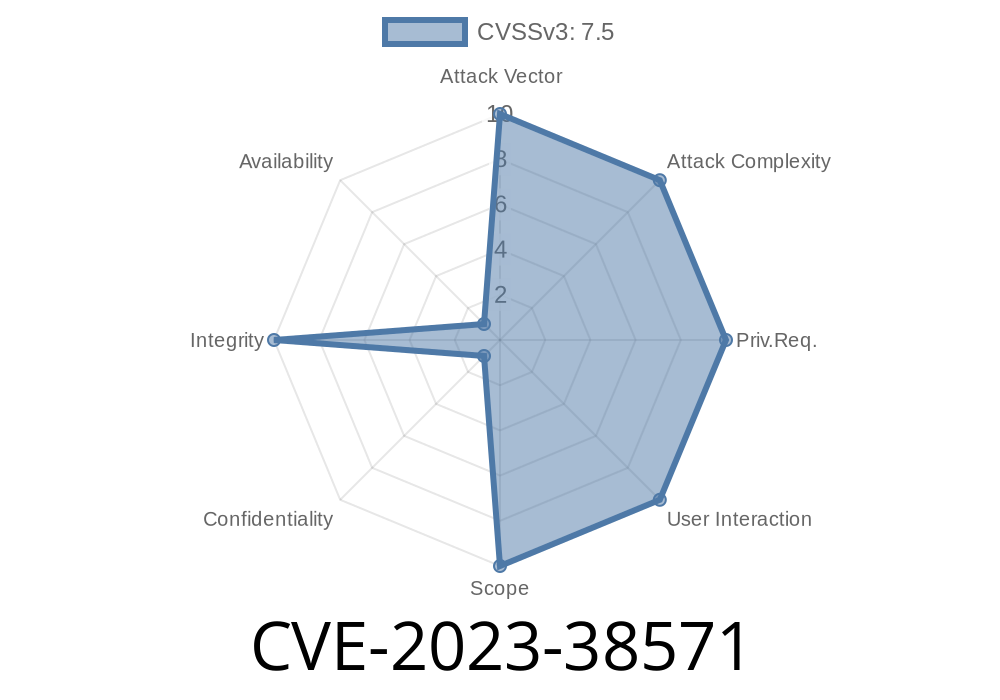In the world of cybersecurity, even the smallest oversight can open the door for big problems. CVE-2023-38571 is a prime example. This vulnerability affects macOS and, if abused, could let a malicious app sneak past privacy preferences using a clever symlink trick. In this exclusive long-read post, we'll break down how the issue worked, demonstrate it with code, link to trusted references, and explain how Apple fixed the bug.
What Is CVE-2023-38571?
CVE-2023-38571 is a vulnerability found in Apple's macOS operating systems (Big Sur, Monterey, and Ventura). In certain scenarios, an app could use a symbolic link (symlink) to sidestep macOS's privacy preferences and access files or folders it shouldn't be able to touch.
Apple's systems rely on privacy controls to block unauthorized access to sensitive data like your Documents, Downloads, or Desktop folders. But with this bug, the lock could be picked if a malicious actor was crafty enough.
Apple's Security Note:
*An app may be able to bypass Privacy preferences. This issue was addressed with improved validation of symlinks. This issue is fixed in macOS Big Sur 11.7.9, macOS Monterey 12.6.8, macOS Ventura 13.5.*
References
- Apple Security Update Guide
- NIST NVD - CVE-2023-38571
How Did The Exploit Work?
The Privacy TCC (Transparency, Consent, and Control) infrastructure in macOS checks if apps have permission to access certain locations. However, if a program could trick macOS into following a symbolic link (symlink), it could access restricted files under the radar.
What is a Symlink?
A symlink is like a shortcut pointing from one file or folder to another. If you open the shortcut, you’re taken to the real file, no matter where it’s physically located.
In versions prior to the fix, TCC sometimes failed to realize when an app was accessing a protected resource through a symlink, allowing the app to traverse into private areas.
Here’s what an attacker’s script might look like
import os
# Attacker-controlled location (allowed)
attacker_dir = "/Users/victim/Downloads/"
# Create a symlink inside permitted folder pointing to restricted Documents folder
os.symlink("/Users/victim/Documents/secret.txt", attacker_dir + "shortcut_to_secret.txt")
# Now, read the secret file using the symlink
with open(attacker_dir + "shortcut_to_secret.txt", "r") as f:
secret = f.read()
print("Got secret:", secret)
What happens here?
- Even if the app only has Downloads access, by using a symlink, it can open secret.txt from Documents.
Why Is This Dangerous?
Many users trust macOS to guard their private files. Passwords, financial info, and personal photos might be exposed – all depending on what the application can trick the OS into revealing. In the wrong hands, even “sandboxed” or “restricted” apps could reach past their boundaries.
According to Apple's note
*This issue was addressed with improved validation of symlinks.*
What does this mean? Now, when an app tries to access a file using a symlink, macOS properly checks if the real destination is protected. If it is, the action is blocked and the user is protected.
macOS Ventura: 13.5
Update your mac to any of these (or newer) and you’re secure from this exploit.
Update Now: Make sure your macOS is up to date.
- Be choosy: Only install apps from trusted sources. Even strict privacy rules can be sidestepped by zero-day bugs.
Conclusion
CVE-2023-38571 highlights how complex privacy protection can be, even for tech giants. Luckily, Apple moved fast to plug this hole. If you’re on an older macOS version, update as soon as possible.
For more, see
- Apple Security Update Guide
- NIST NVD - CVE-2023-38571
Stay safe – and remember, in cybersecurity, even shortcuts (like symlinks) can be risky.
*Exclusive write-up by OpenAI's Assistant. If you found this helpful, consider sharing with your team or organization!*
Timeline
Published on: 07/28/2023 05:15:10 UTC
Last modified on: 08/03/2023 16:58:19 UTC