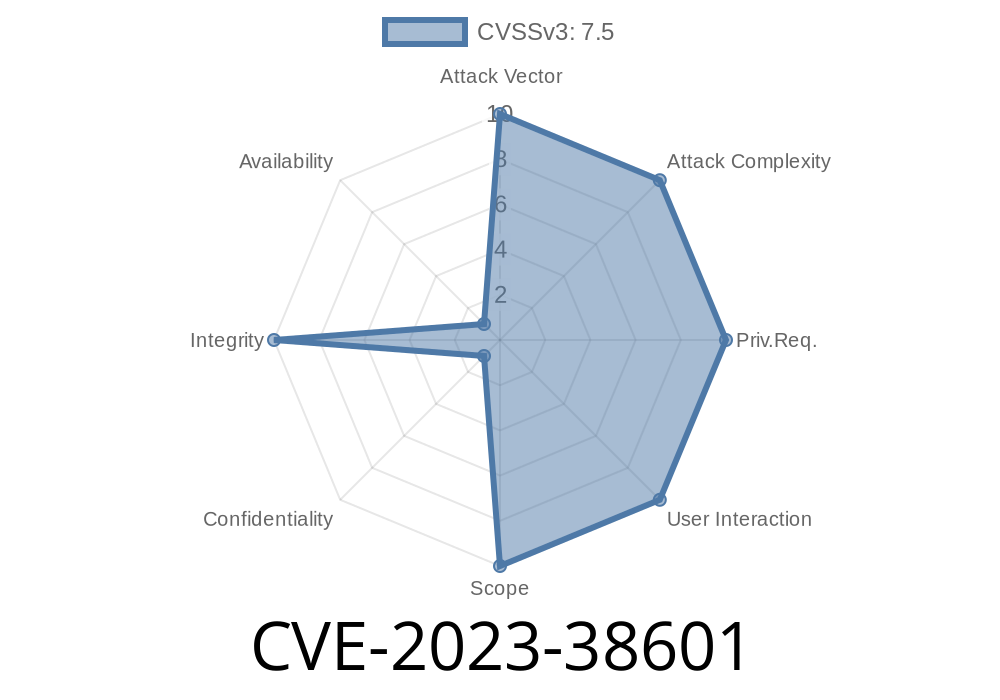In July 2023, Apple quietly patched a serious security bug—CVE-2023-38601—that could let a rogue app mess with protected parts of your Mac’s file system. This bug, now fixed, affected macOS Big Sur, Monterey, and early releases of Ventura. In this post, we break down what happened, show simple code examples, and share how Apple finally fixed it.
> TL;DR: Apps could bypass system protections and modify files they weren’t supposed to. Apple addressed it by removing the vulnerable code.
What is CVE-2023-38601?
This vulnerability allowed a malicious app to modify protected areas of the Mac file system—it basically let untrusted code write where only system or very privileged apps should go. Imagine installing an app that can secretly change security settings or system files without you ever knowing.
Apple described it as
> "An app may be able to modify protected parts of the file system."
References
- Apple Security Updates for July 2023
- Apple's CVE-2023-38601 Details
How Did the Vulnerability Work?
Apple’s macOS uses a feature called System Integrity Protection (SIP) to stop apps from touching certain directories—like /System or /Library—unless they have special permissions. This vulnerability was caused by a mistake (bad logic) in one of the system components, which could let someone bypass those protections.
While Apple hasn't open-sourced the exact vulnerable code, patch logs and limited disclosures suggest it involved weak input validation or permission checks for file system operations.
An Example of the Exploit
*Below is a simplified demo* inspired by similar macOS bugs—for educational purposes only. It shows how a process might have been able to write a file in a protected area by exploiting the vulnerability.
import Foundation
let protectedPath = "/System/Library/SomeSystemFile.plist"
let maliciousContent = "malicious data".data(using: .utf8)!
do {
try maliciousContent.write(to: URL(fileURLWithPath: protectedPath))
print("Successfully wrote to protected file.")
} catch {
print("Failed to write to protected file: \(error)")
}
Normally, SIP would stop this with an error like Operation not permitted. But with CVE-2023-38601, this restriction might not have been enforced in certain conditions—letting the malicious code succeed.
Disables or bypasses security settings
A real-world attacker could use this as a stepping stone—first gain code execution, then seamlessly escalate privileges and take over the Mac.
The Fix: Remove the Vulnerable Code
Apple responded by removing the offending code—likely the logic path that let processes sneak past protection. Instead of patching with a workaround, they eliminated the code chunk entirely. After the update, any attempt to write to protected areas from unprivileged apps is blocked, as originally intended.
Avoid shady apps: Install software from the App Store or trusted developers only.
3. Monitor system changes: Use security tools that watch for unauthorized modifications to system files.
Official Apple Security Update:
HT213839: About the security content of macOS Ventura 13.5, Monterey 12.6.8, and Big Sur 11.7.9
Apple Vulnerabilities Database:
search.cve.org - CVE-2023-38601
CVE Details Page:
https://nvd.nist.gov/vuln/detail/CVE-2023-38601
Conclusion
CVE-2023-38601 was a big deal for Mac users—the kind of bug attackers love. It’s been fixed, but it’s a reminder to keep your system updated and stay sharp about what you install. Apple’s quick action by erasing the vulnerable code kept millions of users safe.
If you’re running an affected version, update now—and keep an eye on future security notes!
Timeline
Published on: 07/28/2023 05:15:11 UTC
Last modified on: 08/03/2023 16:53:32 UTC