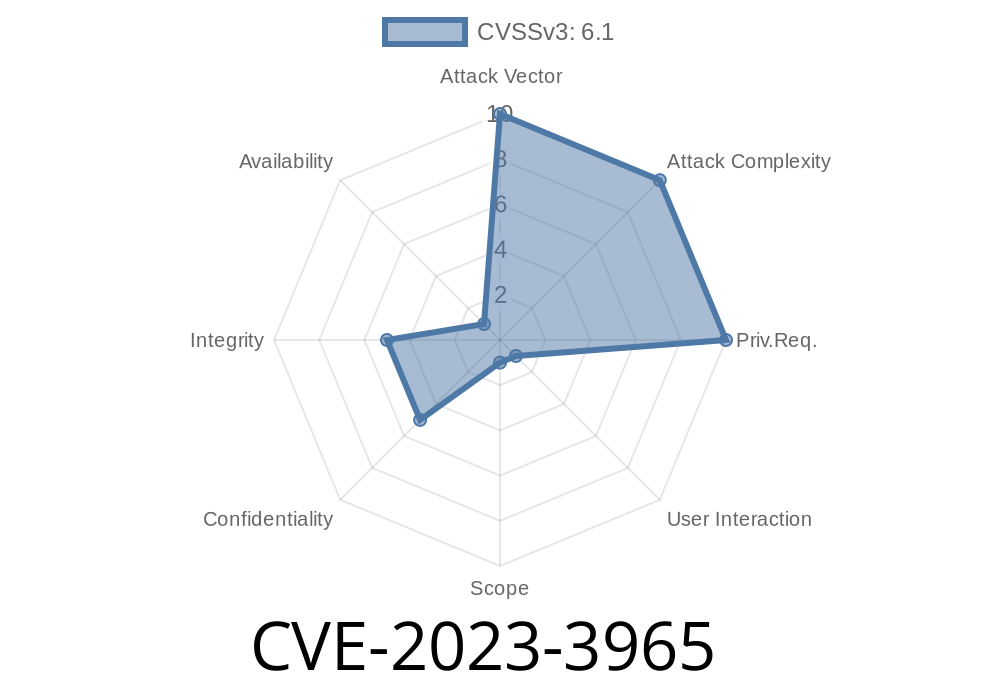Table of Contents
Overview
CVE-2023-3965 is a security vulnerability in the NSC WordPress theme (all versions up to and including 1.). It allows attackers to inject malicious scripts into your website by abusing both prototype pollution and a weak input validation routine. This vulnerability is especially dangerous because the attacker does *not* need to be logged in to exploit it.
This post will break down how the bug works, show you some example code, walk through a real-world attack scenario, and help you protect your website.
How the Vulnerability Works
The NSC theme is a popular free WordPress theme. Like many themes, it takes user input from the address bar or form fields and displays it on the website, for things like search, filtering, or even plugin integrations. But in version 1. and below, the theme does not properly clean, sanitize, or escape user data when it is sent back to the browser.
Prototype Pollution is a type of JavaScript vulnerability where an attacker can manipulate the global object structure of JavaScript (like Object.prototype). In a theme that inserts JavaScript dynamically or uses user input inside scripts, this opens the door to Reflected Cross-Site Scripting (XSS) attacks.
Reflected XSS happens when an attacker tricks a user into clicking a link with malicious code in the URL. The website reflects that code back to the user, and the browser runs it as real JavaScript — stealing their cookies or letting the attacker impersonate them.
Code Example and Proof of Concept
Suppose the NSC theme has a search form that adds user input directly into the page using JavaScript, like this:
<script>
var query = "<?php echo $_GET['search']; ?>";
document.getElementById('search-term').innerText = query;
</script>
*In vulnerable code:*
If someone visits https://victim.com/?search=<img src=x onerror=alert(1)>, this would render
<script>
var query = "<img src=x onerror=alert(1)>";
document.getElementById('search-term').innerText = query;
</script>
The <img> tag wouldn’t execute inside a string, but suppose elsewhere the theme uses eval() or jQuery’s $.extend() with the unsanitized user-supplied parameter, classic for prototype pollution:
let user_options = JSON.parse(document.location.search.slice(1));
let settings = $.extend(true, {}, default_settings, user_options);
An attacker could send
https://victim.com/?__proto__[toString]=function(){alert(document.domain)}
If processed, settings.toString() now triggers an alert. If the theme reuses this object in sensitive logic, it could become much worse.
Example Exploit URL
https://vulnerable-site.com/?__proto__[test]=<img src=x onerror=alert('XSS')>
Depending on where and how the theme uses these parameters, the attacker can create all sorts of problems.
`
https://blog.example.com/?search=%3Cscript%3Ealert('XSS')%3C/script%3E
Attacker can now target authenticated users:
If an admin, for instance, clicks the link, the attacker might deface the site, plant malware, or steal sensitive data.
References
- CVE-2023-3965 at MITRE
- WPScan Entry (WordPress Vulnerability Database)
- Prototype Pollution explained (PortSwigger)
Update the NSC Theme:
If you are using version 1. or below, *update your theme immediately* if a patch is available. If no patch exists, consider switching to a different, well-supported theme.
Harden User Input:
Theme or plugin developers should always sanitize and escape all user input — especially anything used in JavaScript or HTML.
Conclusion
CVE-2023-3965 is a perfect example of why both front-end sanitization and secure coding practices are vital in WordPress development. Until you patch or replace your vulnerable themes, your site — and your visitors — are at risk. Check your WordPress now for the NSC theme, and always be on the lookout for the latest in WordPress security news.
Timeline
Published on: 10/20/2023 16:15:19 UTC
Last modified on: 11/07/2023 04:20:02 UTC