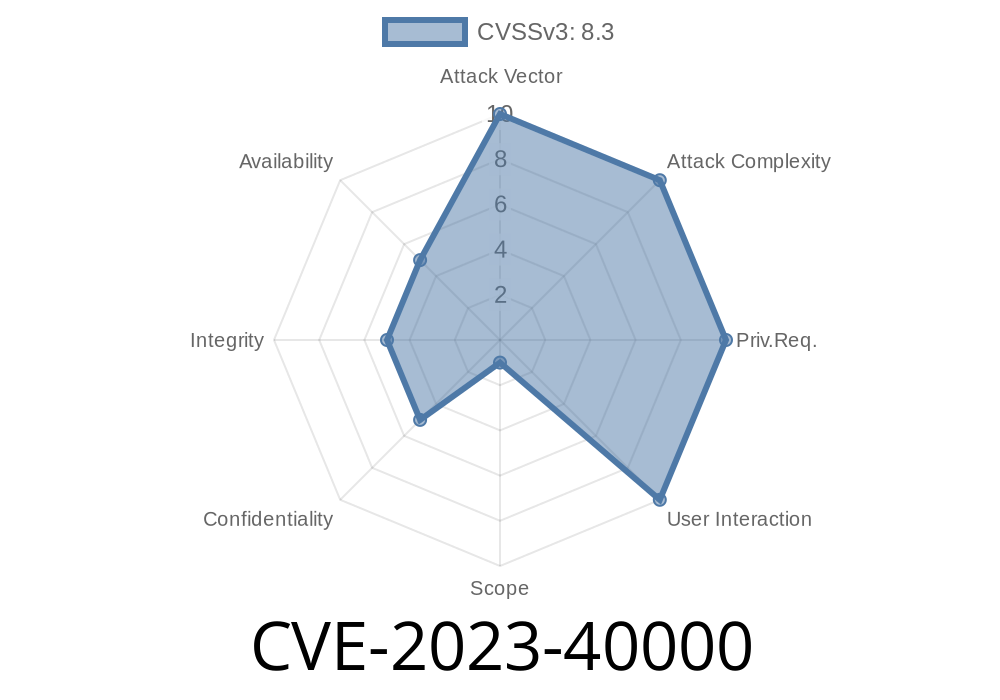In this post, we dive deep into CVE-2023-40000, a web security flaw found in LiteSpeed Cache — a widely used WordPress caching plugin. This vulnerability is known as a Stored Cross-Site Scripting (XSS) issue, officially categorized as:
"Improper Neutralization of Input During Web Page Generation ('Cross-site Scripting')".
If you use LiteSpeed Cache version 5.7 or earlier, your site could be at risk. This post covers everything you need to know — in plain language, with code snippets and a practical look at exploitation — so you can protect your site.
What is CVE-2023-40000?
CVE-2023-40000 is a Stored XSS vulnerability, meaning that an attacker can inject malicious JavaScript code into your site and it will be stored in the database. Anyone viewing the affected WordPress admin panel or the public page later could trigger that script inside their browser.
How Does the LiteSpeed Cache Plugin Get Vulnerable?
The vulnerability comes from not properly sanitizing (cleaning) user-supplied input before displaying it on web pages. Essentially, LiteSpeed Cache trusted user data too much at some points in its code.
Scenario:
Let’s say the plugin allows an admin or editor to enter a custom setting or content in the WordPress admin panel. If this field is not properly sanitized, a user with malicious intent can insert a script, like:
<script>alert('Hacked via CVE-2023-40000!');</script>
If the plugin then displays this input on a page without filtering it, the JavaScript will execute inside the browser of anyone visiting that page or section.
Example: Injected Code
Let’s assume the vulnerable field is X-LiteSpeed-Cache-Control in some settings form.
The attacker could add the following as the field value
<img src=x onerror="alert('Hacked by CVE-2023-40000')">
If the plugin later displays this value in an administrative dashboard page like so
// (Simplified) vulnerable PHP snippet from old code
echo $_POST['lscache_custom_value'];
Anyone viewing that page sees a popup — the attacker's JavaScript now runs in their browser!
Step-by-step Exploitation (Proof of Concept)
1. Login as a low-privileged user (like an author/editor, depending on your WordPress setup).
`html
Stored XSS persists in your database until removed.
- Attackers can steal admin cookies, hijack sessions, deface sites, or redirect visitors to malicious sites.
How to Fix: Update Your Plugin!
The LiteSpeed team released a patch to sanitize user input and close this hole. Get at least version 5.8 or newer!
Steps
1. Update LiteSpeed Cache plugin from your WordPress dashboard or get the latest from WordPress.org.
2. Check compromised areas: Remove any suspicious data / code in plugin fields.
References and Further Reading
- CVE-2023-40000 @ NIST
- Official LiteSpeed announcement (if published)
- WordPress Vulnerability Database - LiteSpeed Cache
Solution: Update your plugin — *do not wait*.
- Clean up and review user/admin inputs after updating.
Stay Safe!
Security issues like XSS can leave your website, your data, and your visitors wide open to attackers. Always keep plugins updated and only grant backend access to trusted users.
Have questions or thoughts on LiteSpeed Cache security? Share below or check out the latest from the WordPress.org support forums!
*Exclusively written for site admins and security-minded readers by an independent researcher. Please respect responsible disclosure and always patch quickly!*
Timeline
Published on: 04/16/2024 18:15:10 UTC