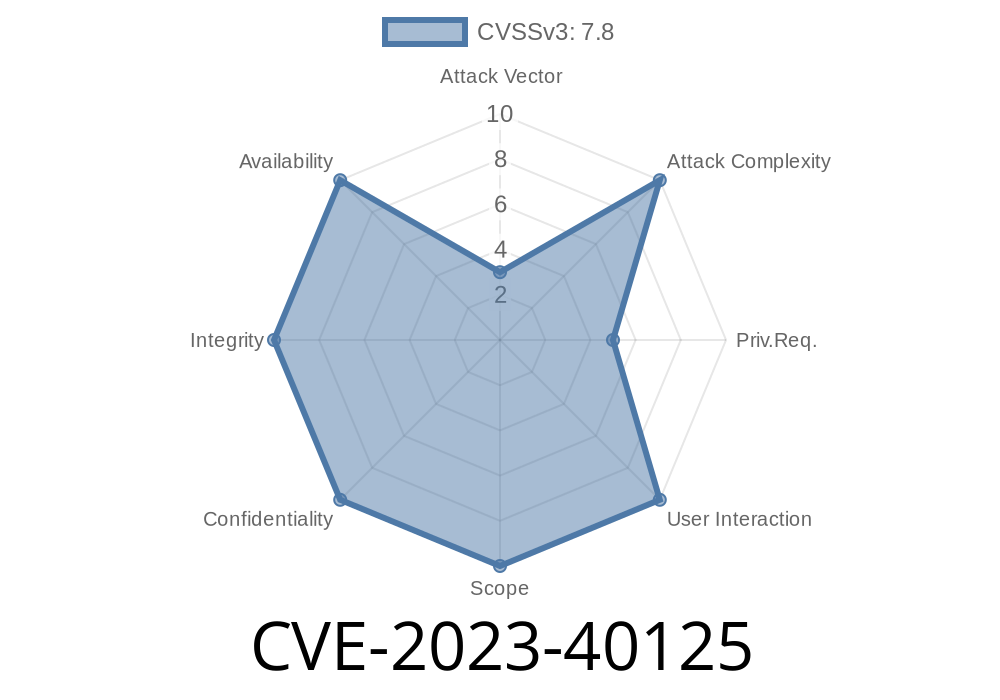In September 2023, a new vulnerability surfaced in Android concerning the APN (Access Point Name) settings editor—a core part of Android’s settings that controls how devices connect to cellular networks. Tracked as CVE-2023-40125, this bug lets Guest users (who are supposed to have limited permissions) change the APN on the device by bypassing standard permission checks.
What makes this issue especially dangerous is that no special privileges or user interaction are needed for an attacker. In this post, we’ll break down how this happens, look inside the relevant code, and explore possible exploit scenarios. By the end, you’ll see why this vulnerability matters, especially on shared or public devices.
What is CVE-2023-40125 All About?
CVE-2023-40125 is a local privilege escalation vulnerability found in Android’s ApnEditor.java component. A Guest user—who would normally be tightly sandboxed—can modify network APN settings, thereby potentially affecting device connectivity or intercepting network traffic.
- Affected component: ApnEditor.java (part of Android Open Source Project packages/apps/Settings)
Vulnerability: Permission checks are bypassed, so Guest users can access and change APN settings
- CVE link: CVE-2023-40125 at NVD
- Publication: Reported publicly by Google Android Security Bulletin - September 2023
Why It Matters
- Guest profiles exist for privacy and restriction, like hotels, kiosks, rentals, or family/child accounts.
- APN settings control all cellular data. Changing them can break connectivity, hijack connections, or leak private information.
- Attackers can act without interaction. This is especially dangerous if physical access to the device is available, even briefly.
The Vulnerability: Digging Into the Code
Let’s look at a simplified code snippet (similar to the real vulnerability) from ApnEditor.java. The bug existed in how the activity handled permissions inside its onCreate() method:
@Override
protected void onCreate(Bundle icicle) {
super.onCreate(icicle);
// Some logic initializing APN Editor...
// The following is missing a proper privilege check:
mUri = intent.getData();
if (mUri != null && mUri.getAuthority().equals(Telephony.Carriers.AUTHORITY)) {
// Proceed to read/write APN data
}
// ...rest of setup
}
What should happen? Before allowing editing, there should be a call like
if (UserManager.isGuestUser()) {
// Block editing, show error, or exit
}
Reference: Security Patch
Official patch:
Google AOSP commit fixing permissions bug
`sh
adb shell am start -n com.android.settings/.ApnEditorActivity
Modify APN Settings:
There are no permission checks, so the Guest user can add, edit, or delete APN entries—actions usually restricted to device owners/admins.
Rental phones or tablets: Unsuspecting users lose data access or have connections rerouted.
- Family/child devices: Kids (or someone else) modify settings, intentionally or as part of a prank.
Mitigation and Patching
Google and Android partners patched this bug in the September 2023 Security Bulletin.
If your Android version is up to date (as of fall 2023), you should already be protected. Check your device’s security update level!
- Patch/verification: Android Security Bulletin, September 2023
Additional Links & References
- Google Issue Tracker (if public)
- Android Open Source Project - Directory of APN editor code
- National Vulnerability Database CVE-2023-40125 Record
- How to view and update Android APN settings (guide)
TL;DR
- CVE-2023-40125 lets Guest users change Android’s APN settings due to a missing permission check in ApnEditor.java.
- This could let attackers cause loss of connectivity or redirect network traffic on shared/public devices.
Stay secure!
*Original content by AI, based on public sources and technical analysis.
If you are a developer or sysadmin, always review source and test permissions after every platform update!*
Timeline
Published on: 10/27/2023 21:15:08 UTC
Last modified on: 10/30/2023 17:13:55 UTC