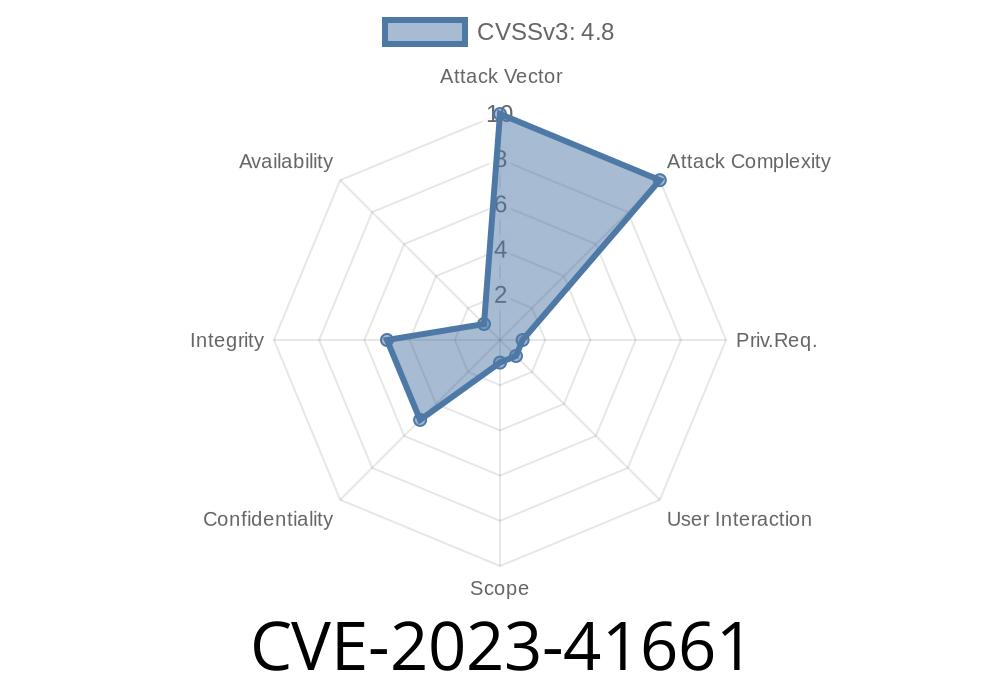---
Introduction
WordPress plugins help extend websites with new features. But sometimes, poorly handled features can open doors for attackers — even admins themselves can be at risk from other rogue users. Today, we focus on a vulnerability in the Smarty for WordPress plugin. This flaw, tracked as CVE-2023-41661, allows authenticated users (admins or higher) to inject malicious code into the site, leading to a Stored Cross-Site Scripting (XSS) attack in plugin versions 3.1.35 and below.
Let’s break it down, see how the vulnerability works, look at code snippets, and learn why this matters.
What is Stored XSS?
Stored XSS happens when an attacker places malicious JavaScript somewhere in a web application (like a form or post). The malicious code is saved (stored), and when other users visit the affected page, the code runs in their browsers. This can steal passwords, hijack accounts, or perform unwanted actions on behalf of others.
Vulnerability type: Authenticated Stored XSS
- CVE: CVE-2023-41661
Who can exploit: Any logged-in user with admin or higher privileges
- Patched in version: *Not fixed as of June 2024* (Check official page for updates)
Root Cause
The plugin fails to properly sanitize user input when saving certain options/settings from the WordPress admin dashboard. This means if an admin enters JavaScript, the plugin carelessly stores it as is — allowing it to run every time someone views an admin page with the affected content.
Let’s examine a simplified code flow (not the real plugin code, but similar for illustration)
// File: smarty-admin.php
if (isset($_POST['some_smarty_option'])) {
// VULNERABLE: No sanitize/escape function before saving
update_option('some_smarty_option', $_POST['some_smarty_option']);
}
Later, this option is echoed back into the admin area
$option = get_option('some_smarty_option');
echo "<div>$option</div>"; // VULNERABLE: Output not sanitized!
So, if an attacker inputs this as the setting value
<script>alert('XSS!')</script>
Everyone who loads the admin settings page sees and executes this script.
Goes to Smarty plugin settings.
3. In a field that gets saved and displayed to admins (e.g., site title, header, footer, etc.), enters malicious JavaScript:
`html
Developers
- Always sanitize user inputs with functions like sanitize_text_field() or esc_html() when saving and displaying content.
Example Fix
// When saving:
$clean_input = sanitize_text_field($_POST['some_smarty_option']);
update_option('some_smarty_option', $clean_input);
// When displaying:
echo esc_html(get_option('some_smarty_option'));
Limit admin access; audit users.
- Use security plugins (like Wordfence).
References
- Official CVE Details - CVE-2023-41661
- Smarty Plugin WP Directory
- OWASP XSS Overview
- How to Secure WordPress Admin
Conclusion
Even trusted plugins can have critical flaws. CVE-2023-41661 shows what happens when input isn’t properly sanitized — even admins risk hacking one another, or being targeted by compromised users or insider threats.
Takeaway:
Keep plugins updated. Scrutinize all user inputs — even those coming from admins. Security is everyone’s job.
Timeline
Published on: 09/29/2023 14:15:10 UTC
Last modified on: 10/02/2023 20:06:08 UTC