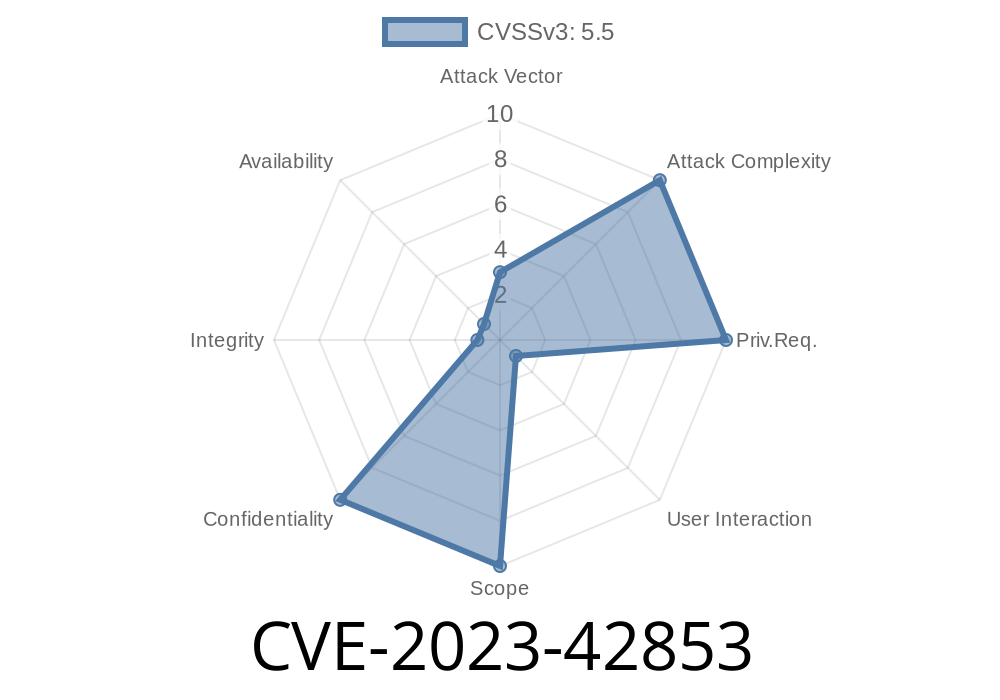In October 2023, Apple addressed a serious security vulnerability tracked as CVE-2023-42853. This bug, found in macOS Sonoma before 14.1, macOS Monterey before 12.7.1, and macOS Ventura before 13.6.1, let malicious apps access user-sensitive information due to a simple logic error. If you’re running an older macOS, you’re still at risk—read on to find out how it happened, how it’s exploited, and why you should update today.
What is CVE-2023-42853?
According to Apple’s official release notes, CVE-2023-42853 describes a logic issue addressed with improved checks. Put simply, there was an error in how macOS verified app permissions, which let unauthorized programs access data they shouldn’t see.
The Root of the Problem: A Logic Mistake
A logic bug occurs when a program’s checks or validations don’t work as planned. In this case, Apple’s privacy controls in macOS didn’t fully verify if an app was actually allowed to access sensitive data. Imagine if a locked vault only checked keys sometimes—this bug was the software version of that!
Possible Attack Scenario
Let’s say you download a seemingly harmless app. Under the hood, it tries to grab contact lists, calendar entries, emails, or even stored passwords—data you never expected to share. Because of the logic error, the system fails to properly block this access.
Hypothetical Exploit (Python-like Pseudocode)
Here’s a simple illustration (for educational use only!). Suppose there’s a vulnerable macOS system API meant to restrict sensitive data using a permission flag:
def can_app_access_sensitive_data(app_id):
# Broken logic: neglects to check 'allowed_apps' *every time*
if is_system_app(app_id):
return True
if user_has_granted_permission(app_id):
return True
# Missing: should ALWAYS check allowed_apps
return False
# Malicious app registers as a system app (possible due to logic bug)
malicious_app_id = 'com.evil.fakeSystemApp'
if can_app_access_sensitive_data(malicious_app_id):
steal_user_data()
Because the *can_app_access_sensitive_data* function fails to check all the right conditions (especially if the app spoofs its identity!), it’s possible to trick the system into handing over sensitive info.
Harvest your info and send it quietly off-device.
No exploit code has been published publicly, and Apple has not detailed the exact exploit steps. Still, the logic is the same: if a system forgets to check its locks, anyone can walk in.
Reference:
- Apple Security Updates - October 25, 2023
- NIST NVD entry
macOS Ventura: Fixed in 13.6.1
Now, macOS should always confirm if an app is both trusted and explicitly granted access before exposing sensitive data.
Final Thoughts
CVE-2023-42853 highlights how a simple programming logic mistake can have big consequences—potentially exposing your private files, contacts, or other personal data to rogue apps. Apple reacted quickly, but as always, keeping your software up to date is your best protection.
*Original References:*
- Apple: About the security content of macOS Sonoma 14.1, macOS Ventura 13.6.1, and macOS Monterey 12.7.1
- NIST CVE-2023-42853
Timeline
Published on: 02/21/2024 07:15:49 UTC
Last modified on: 12/09/2024 18:36:24 UTC