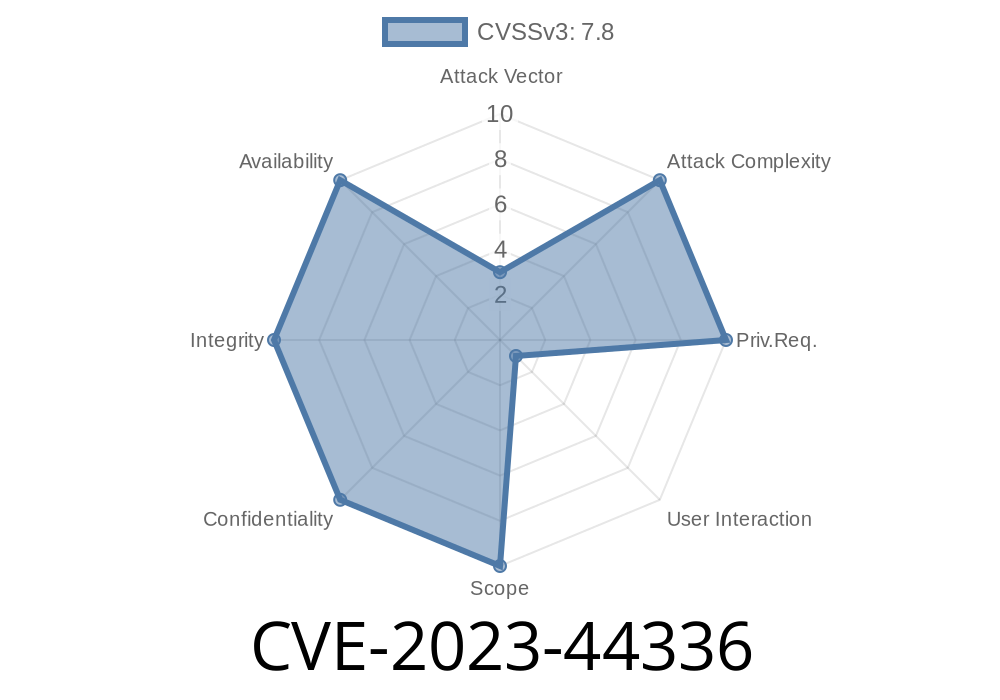Published: June 2024
Severity: Critical
Attack Vector: remote (user interaction required)
Introduction
Adobe Acrobat Reader is the world’s most popular PDF viewing tool. With such a huge user base, vulnerabilities in Acrobat are gold for cybercriminals. CVE-2023-44336 is a classic "Use-After-Free" bug—meaning it lets attackers mess with memory Adobe thought was safe, potentially leading to arbitrary code execution (running any code the attacker wants on your computer).
This post offers a deep-dive into CVE-2023-44336, how it works, and a simplified demonstration of exploitation. If you ever wanted to understand why you should keep your software updated, read on.
What Is a Use-After-Free?
A "Use-After-Free" bug happens when a program uses (accesses, modifies, or executes code from) a portion of computer memory _after_ it's been freed (marked as no longer needed).
When software "frees" a chunk of memory but keeps a pointer to it, a clever attacker can take over that space and plant their own code. If the program then uses the memory again, it executes the attacker’s instructions.
Adobe’s Security Bulletin explains:
> "A use-after-free vulnerability that could result in arbitrary code execution in the context of the current user. Exploitation requires user interaction, such as opening a malicious file."
How CVE-2023-44336 Happens
While Adobe didn’t publish full technical details, security researchers and public advisories provide enough clues.
The bug lives in the processing of specially crafted PDF files
- An attacker makes a malicious PDF that triggers the use-after-free in Adobe's memory management logic
When the victim opens the file, malicious code runs with the same permissions as the user
This is a critical bug because PDFs are so common, and people are used to opening them without thinking twice.
Proof of Concept (PoC): Simulating the Exploit
For obvious reasons, we won’t give an actual malicious PDF here. Instead, let’s imagine how a use-after-free might be triggered in pseudo-code, abstracted from the actual Acrobat code:
// Pseudo-code simulating vulnerable behavior
class PdfObject {
public:
void doSomething();
// ...
};
void processPdf(PdfObject* obj) {
delete obj; // Frees the object
// ... (attacker sprays memory here)
obj->doSomething(); // Use-after-free: obj is a dangling pointer!
}
Attack Steps
1. Attacker crafts a PDF with embedded actions/scripts that free an internal object too early.
Malicious payload is loaded into freed memory (heap spraying, e.g., with JavaScript inside the PDF).
3. The program later uses the now-freed object, which points to attacker-controlled data/code.
Attack Scenario: Step-by-Step
1. Crafting the Malicious PDF
An attacker creates a PDF with embedded JavaScript or rare structural PDF features. That special code triggers the use-after-free in Acrobat's memory handling.
2. Sending the PDF to Victims
To exploit the bug, cybercriminals email the PDF as an attachment or trick users into downloading it.
3. User Opens the File
Since Adobe Reader runs it with the user's privileges, any code the malicious PDF executes will have the same level of access as the victim (reading, modifying files, installing programs, etc.).
4. Exploit Runs, System Compromised
The exploit allows cybercriminals to execute any code they want, potentially leading to data theft, ransomware, or full system compromise.
Widespread Exposure: Everyone who hasn’t updated Acrobat Reader is vulnerable.
- No Special Skills Needed: Just opening a file is enough—no need to “enable content” or run scripts explicitly.
- High Value Target: Because PDF files are trusted and commonly exchanged in business, the risk is huge.
Acrobat Reader 23.006.20380 or later
Official Security Advisory:
Adobe Security Bulletin APSB23-38
Update your software:
Go to Help > Check for Updates in Acrobat Reader.
Original References
- Adobe Security Bulletin APSB23-38
- NVD Entry for CVE-2023-44336
- MITRE CVE Record
Final Thoughts
CVE-2023-44336 is a “point and shoot” attack—open the wrong PDF and you’re toast. Adobe products are essential, but that also means they’re a favorite target for bad guys. Patch early, patch often, and if you see suspicious PDF files, double-check before opening.
Stay safe, and share this post to help your friends and colleagues avoid becoming victims!
Did you enjoy this breakdown? Follow us for more deep dives into real-world vulnerabilities and easy-to-understand security advice.
Timeline
Published on: 11/16/2023 10:15:08 UTC
Last modified on: 11/22/2023 17:18:22 UTC