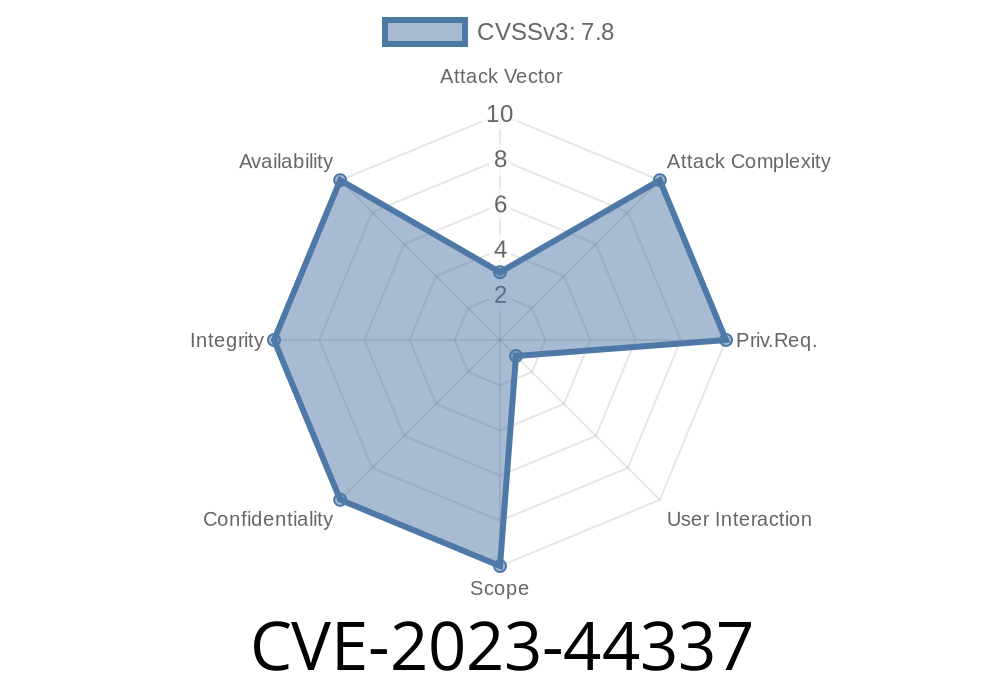Adobe Acrobat Reader is one of those everyday software tools almost everyone uses to read, print, or sign PDFs. Because it’s so common, bad actors are always looking for new vulnerabilities to exploit. One such vulnerability is CVE-2023-44337, an out-of-bounds read issue that can lead to severe risks on your system. In this guide, we’ll break down what it is, how it works, and what you can do to stay safe. We’ll also share some technical insights and proof-of-concept code snippets, written in a way that anyone with basic coding knowledge can understand.
What is CVE-2023-44337?
CVE-2023-44337 is a vulnerability in Adobe Acrobat Reader that the company describes as an "out-of-bounds read while parsing a specially crafted file." If an attacker manages to create a malicious PDF file and convinces someone to open it, they could cause the Reader to access memory it shouldn’t, potentially allowing the attacker to run code on your computer. This could lead to data leaks, malware installation, or total compromise of your user session.
Official Description
> "Adobe Acrobat Reader versions 23.006.20360 (and earlier) and 20.005.30524 (and earlier) are affected by an out-of-bounds read vulnerability when parsing a crafted file, which could result in a read past the end of an allocated memory structure. An attacker could leverage this vulnerability to execute code in the context of the current user."
> – Adobe Security Bulletin APSB23-55
How Does This Vulnerability Work?
Modern applications like Acrobat Reader read data from files and handle memory with the expectation that files are correctly formatted. But if the file is maliciously crafted – for example, by specifying a data structure that's longer than what actually exists in memory – the application can end up reading past the edge of its allocated buffer. This is called an out-of-bounds read.
In certain cases, execute arbitrary code by chaining other vulnerabilities.
For this particular case, if a victim opens the crafted PDF, the code executes in THEIR security context. That means any restrictions on their user account apply, but if you have sensitive data or access, it’s still a major risk.
20.005.30524 and earlier
If you have any of these installed, even just for “occasional use” – consider updating right away.
Victim opens the file in a vulnerable version of Adobe Acrobat Reader.
4. Exploit triggers, allowing the attacker to execute code, steal data, or further compromise the system.
This isn’t a ‘drive-by’ web attack; user interaction is required (the victim must open the file).
Step 1: Understanding the Out-of-Bounds Read
At the core, PDF parsing involves a lot of memory management. When reading a structure from a PDF (like an array, stream, or dictionary), Adobe's code creates a buffer in memory, expecting the PDF to supply a valid amount of data.
Vulnerable code might look like this
// Pseudocode for how vulnerability might occur
char buffer[256];
fread(buffer, 1, 256, file); // Expects 256 bytes
int index = attacker_controlled_value; // Read from the file
char value = buffer[index]; // No check if 'index' is within [,255]
If index is set to 300 by the attacker in the PDF, the code will read past the end of buffer. This could leak adjacent memory or, if cleverly crafted, set up to execute additional code.
Step 2: Creating the Malicious PDF
Attackers use PDF libraries (like PyPDF2 or pdfminer) to generate or modify PDFs to insert structures with large index values or pointers, increasing the chance of out-of-bounds access.
Example with a crafted object (simplified)
1 obj
<<
/Type /Catalog
/Pages 2 R
/Names [9999 (Overflow!)]
>>
endobj
The /Names array here is purposely set with an absurd index to try to trigger out-of-bounds conditions in the Reader logic.
Step 3: Triggering Code Execution
If the out-of-bounds read can be manipulated to control how Acrobat uses memory, attackers might use Return Oriented Programming (ROP) or other exploitation techniques to achieve remote code execution.
Proof-of-Concept Snippet
Here’s a Python snippet that *demonstrates crafting a PDF* with an overly large array, similar to how attackers might target the bug. Note: This is for educational and defensive research only.
# PoC: Generate a PDF with overly large structure (for research purposes only)
pdf_header = b"%PDF-1.7\n"
malicious_obj = b"""
1 obj
<<
/Type /Catalog
/Names [99999 /Type /Page]
>>
endobj
"""
xref = b"xref\n 2\n000000000 65535 f \n000000001 00000 n \n"
trailer = b"trailer\n<< /Size 2 /Root 1 R >>\nstartxref\n102\n%%EOF"
with open("malicious.pdf", "wb") as f:
f.write(pdf_header)
f.write(malicious_obj)
f.write(xref)
f.write(trailer)
print("PDF written: malicious.pdf")
This file, if the bug is unpatched, *could* trigger the out-of-bounds read vulnerability.
References and Further Reading
- Adobe Security Bulletin (APSB23-55)
- NIST National Vulnerability Database CVE-2023-44337
- What is an Out-of-Bounds Read? (OWASP)
- Introduction to PDF Structure (Adobe)
How to Stay Safe
1. Update Now: Make sure Adobe Acrobat Reader is updated to the latest version. The fix is published in newer versions.
2. Be Careful with PDF Files: Don’t open PDFs from unknown or untrusted sources, especially if received via email or download links.
Use Alternative Readers: Consider opening unknown files in less-feature-rich PDF viewers.
4. Enable OS Sandboxing: Where possible, use Reader’s “Protected Mode” or sandbox environments for sensitive files.
5. Educate Others: Let your colleagues and friends know about this bug, so they can avoid falling victim.
Conclusion
CVE-2023-44337 highlights why keeping your software up-to-date is so important – especially with commonly used tools like Adobe Acrobat Reader. Out-of-bounds read bugs open the door for everything from data theft to full code execution. Now you know how attackers might exploit such an issue, and more importantly, how to make sure you aren’t their next target.
Timeline
Published on: 11/16/2023 10:15:09 UTC
Last modified on: 11/22/2023 17:16:36 UTC