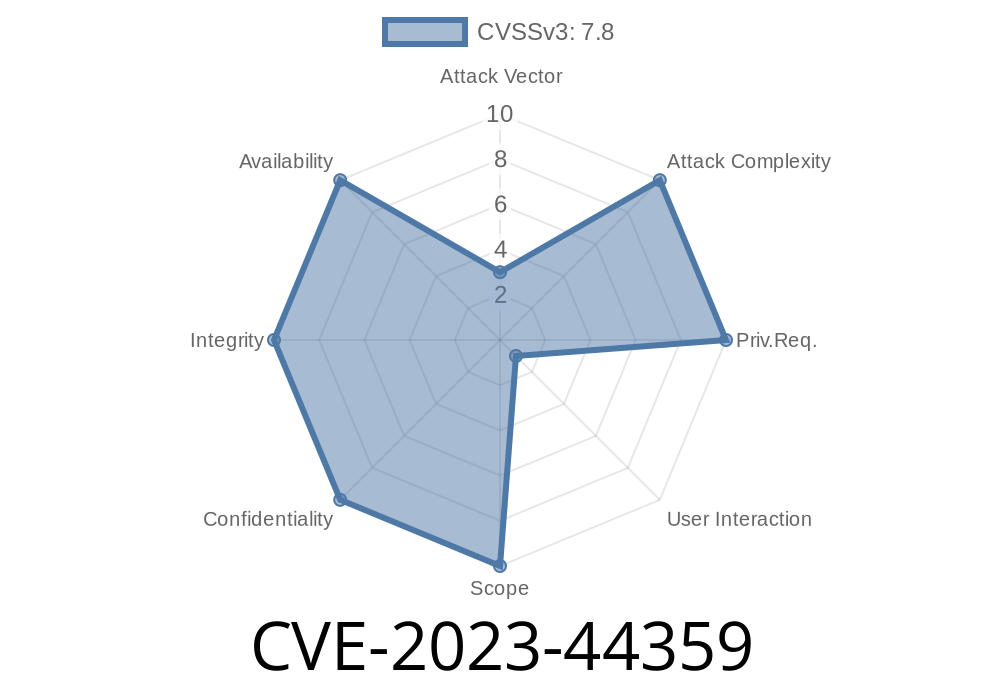Adobe Acrobat Reader is one of the world’s most widely used PDF viewers. However, its popularity also makes it a frequent target for attackers searching for vulnerabilities. One such vulnerability, assigned CVE-2023-44359, affects Adobe Acrobat Reader versions 23.006.20360 (and earlier) and 20.005.30524 (and earlier). This vulnerability is a "Use After Free" (UAF) flaw that could let an attacker run arbitrary code on the victim’s computer if the user opens a specially crafted malicious PDF file. In this post, we'll break down what this means, how the exploit works, what makes it dangerous, and provide sample code and references so you can understand the issue in depth.
What Is CVE-2023-44359?
CVE-2023-44359 is a critical vulnerability discovered in certain versions of Adobe Acrobat Reader for Windows and macOS. The root of the problem is a "Use After Free" bug, which is a type of memory error where a program continues to use, access, or modify memory after it has been freed. By leveraging this bug, a cybercriminal can potentially execute arbitrary code (such as malware) in the context of the current user.
Adobe’s official advisory
- Adobe Security Bulletin APSB23-34
Acrobat Reader 20.005.30524 and earlier
Patched versions are available, and Adobe strongly recommends updating as soon as possible.
How Does the CVE-2023-44359 Exploit Work?
In simple terms, a "Use After Free" vulnerability in Acrobat Reader can be triggered by crafting a malicious PDF file. When the victim opens this file, carefully manipulated JavaScript embedded inside the PDF forces Acrobat to free — but then later reuse — a chunk of memory. If attackers can control the contents of this memory area, they may be able to take over the program flow, letting them execute their own code.
- User interaction is required: The attack won't work unless a user actually opens the malicious PDF file.
- Exploitable for code execution: Successful exploitation can lead to execution of malware or other arbitrary code in the victim’s user context.
Technical Details and PoC Example
While specifics of exploitation are often reserved for professional researchers, here’s an example (for educational purposes only) of how a PDF with embedded JavaScript might trigger a Use After Free bug. This is a simplified PoC (Proof of Concept) code snippet:
// PoC for CVE-2023-44359, simplified for explanation
// This would be embedded in a PDF through document-level JavaScript
var annots = this.getAnnots();
if (annots && annots.length > ) {
// Remove the annotation, freeing associated memory
this.removeAnnot(annots[]);
// UAF Bug: Accessing freed annotation
try {
annots[].popupOpen = true; // Triggers Use After Free vulnerability
} catch (e) {
app.alert("Error triggered: " + e);
}
}
In the real-world attack, the attacker could use heap-spraying and similar tactics to control what’s in the freed memory space, making code execution possible.
JavaScript code inside PDF runs, freeing a memory object then reusing it.
4. If memory control is achieved, attacker can execute arbitrary code -- potentially installing malware, stealing data, or opening a backdoor.
How Can You Protect Yourself?
- Patch Immediately: Update your Adobe Acrobat Reader to the latest version from Adobe’s official website.
- Disable JavaScript in PDFs: You can do this from Edit > Preferences > JavaScript > Uncheck "Enable Acrobat JavaScript".
- Never open suspicious PDFs: Be wary of PDF files received via email or downloaded from the web, especially from unknown sources.
- Use endpoint protection: Good antivirus products may block attempts to exploit such vulnerabilities.
References and Further Reading
- Original CVE Entry for CVE-2023-44359
- Adobe Security Bulletin APSB23-34
- SecurityWeek: Adobe Patches Critical Acrobat, Reader Vulnerabilities
- OWASP: Use After Free
Conclusion
CVE-2023-44359 is a serious vulnerability that highlights ongoing risks in common desktop software. Its Use After Free nature makes it dangerous, especially since it’s easy to deliver a malicious PDF through phishing emails or compromised websites. All users and organizations using Adobe Acrobat Reader should patch immediately and follow security best practices to stay protected.
> Remember: Always keep your software up to date -- the two minutes it takes to update can save you from days of cleanup after a hack.
Timeline
Published on: 11/16/2023 10:15:14 UTC
Last modified on: 11/22/2023 17:04:24 UTC