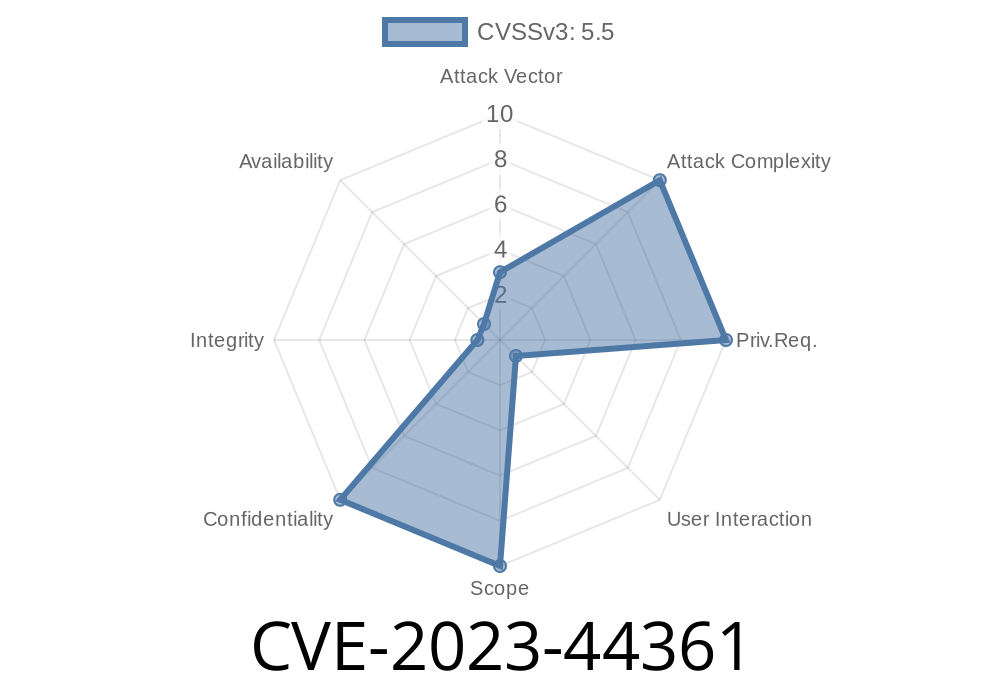TL;DR:
A dangerous vulnerability, tracked as CVE-2023-44361, affects multiple versions of Adobe Acrobat Reader. By luring users into opening a malicious PDF file, attackers could exploit a *use-after-free* flaw to leak sensitive memory info, bypassing protections like ASLR. Here’s an in-depth look at how it works, how attackers might exploit it, and how you can stay protected.
Potential Impact:
Attackers may access sensitive memory contents that should remain confidential. This could allow them to defeat security features like Address Space Layout Randomization (ASLR), making more complex attacks possible.
Attack Vectors:
Attackers must convince a victim to open a specially crafted, malicious PDF file (e.g., sent by email or hosted online).
References:
- NVD Entry for CVE-2023-44361
- Adobe Security Bulletin APSB23-68
What Is a Use-After-Free Vulnerability?
A *use-after-free* flaw occurs when a program frees (deletes) a chunk of memory but later continues to use that memory. Attackers can exploit this by controlling what gets placed into the "freed" memory spot, possibly leading to data leaks, code execution, or crashes.
In this case, Adobe Acrobat Reader has such a bug that can be triggered while processing a malicious PDF.
Craft a Malicious PDF:
The attacker creates a PDF file containing embedded JavaScript or malformed content that causes Acrobat to free memory but continue using it.
Trigger Disclosure:
When the victim opens the file, Acrobat can be tricked into reading from or writing to freed memory locations—potentially leaking information like heap addresses.
Bypass ASLR:
By leaking memory layouts, attackers can bypass mitigation techniques such as ASLR, making follow-up attacks (like ROP or shellcode injection) feasible.
Example Code Snippet
Let’s look at a hypothetical (for educational use only!) snippet that could be part of a malicious PDF's embedded JavaScript:
// Hypothetical snippet to trigger the use-after-free in old Acrobat versions
var victimArray = [];
for (var i = ; i < 10000; i++) {
victimArray.push(new Array(100).fill(x41414141));
}
// Free victimArray to create a UAF scenario
victimArray = null;
// Force garbage collection (not guaranteed, but may help)
try {
CollectGarbage();
} catch (e) {}
// Now, allocate sprayed objects so they land in the freed slot
var spray = [];
for (var i = ; i < 10000; i++) {
spray.push(new String("BBBBBBBBBBBBBBBBBBBBBBBBBBBBBBBB"));
}
// The next operation might touch freed memory (UAF triggered)
> Note: This is just a representative pseudocode, as the exact details of Adobe's use-after-free bug are not public. The concept remains: free a reference, then reallocate memory to occupy the released slot.
Passwords and Sensitive Data:
Memory leaks could reveal document text, internal data structures, or even personal info loaded in memory.
Security Features Compromised:
Leaking memory pointers helps attackers defeat key security like ASLR, paving the way for further code execution exploits.
User Dependence:
Exploitation requires user interaction—opening the malicious PDF. Social engineering is often used, such as phishing emails.
Adobe has patched this issue.
Download the latest version of Acrobat Reader from the official site.
Disable JavaScript in PDFs:
Go to Edit > Preferences > JavaScript, and uncheck "Enable Acrobat JavaScript". This helps block many document-based attacks.
Further Reading
- Adobe’s Official Security Bulletin for CVE-2023-44361
- National Vulnerability Database (NVD) Entry
- The Basics of Use-After-Free Bugs (OWASP)
Conclusion
CVE-2023-44361 is a severe use-after-free vulnerability affecting millions of users. While it requires user interaction, attackers could easily trick people into opening a rigged file, setting the stage for more serious attacks. The most important action? Update your software and stay suspicious of unexpected PDFs.
Timeline
Published on: 11/16/2023 10:15:15 UTC
Last modified on: 11/22/2023 17:03:38 UTC