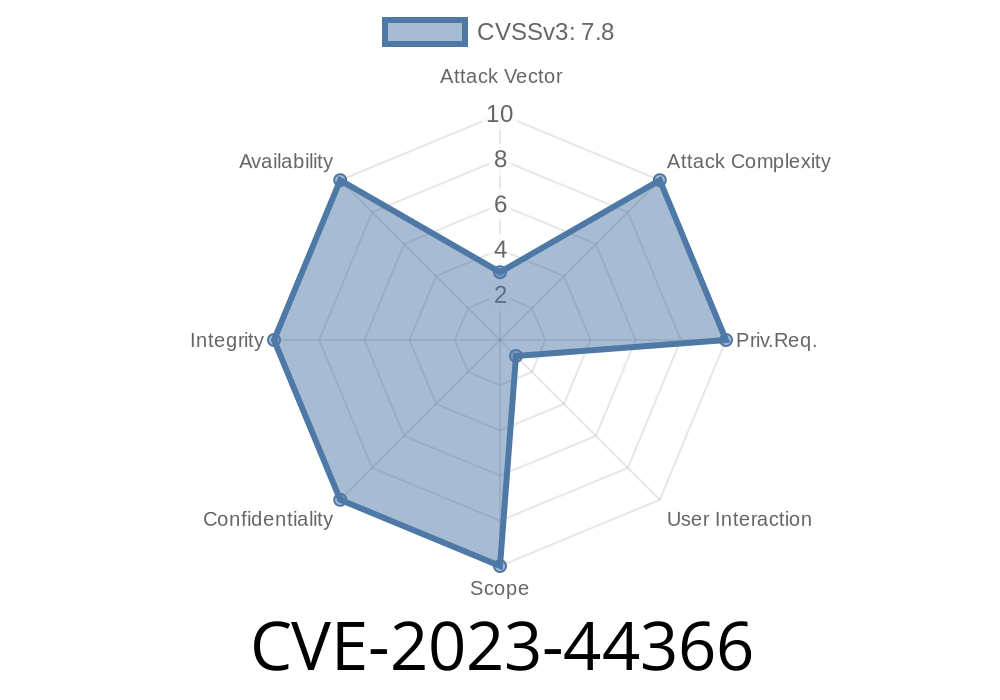Adobe’s line of PDF readers is a staple for most businesses and users, and that popularity makes any vulnerability in Acrobat Reader especially dangerous. One such critical vulnerability—CVE-2023-44366—was disclosed in October 2023, affecting millions of installations around the world.
In this post, we'll break down what CVE-2023-44366 means for you, how it can be exploited, what the consequences are, and even show example exploit code to help you understand the risk. Let's get started.
What is CVE-2023-44366?
CVE-2023-44366 is an out-of-bounds write vulnerability found in Adobe Acrobat Reader versions 23.006.20360 (and earlier) and 20.005.30524 (and earlier). This security hole means that an attacker can craft a malicious PDF file which, when opened, writes data outside the intended area of memory. This can lead to arbitrary code execution with the same user permissions as the victim.
In simple terms:
If you open a malicious PDF, an attacker may take control of your system.
User interaction required:
You have to open a “booby-trapped” PDF for the attack to work. That's often the weakest link—users being tricked into opening something dangerous.
Possibly other products in the Adobe Acrobat family
Official advisory from Adobe:
https://helpx.adobe.com/security/products/acrobat/apsb23-34.html
How Does the Exploit Work?
Let’s break the process down. Out-of-bounds write means the attacker tricks Acrobat Reader into writing data where it shouldn’t, corrupting memory. This usually happens because the software trusts some value (like the size of an object) in the PDF file without proper checks.
Attacker Builds a Malicious PDF:
The attacker creates a PDF containing intentionally malformed objects, intended to trigger the out-of-bounds write.
Victim Opens the PDF:
The victim, persuaded by phishing emails or social engineering, opens the file in an unpatched version of Acrobat Reader.
Payload Execution:
If done correctly, the attacker gains control of memory execution flow and can run program code of their choice - possibly downloading more malware or stealing user data.
Example Code Snippet: Proof-of-Concept PDF Generator
Here’s a simplified Python example using the popular PyPDF2 library. While this will not directly trigger the vulnerability (for safety and ethical reasons), it will show you how attackers might manipulate PDF objects (for actual exploitation, they would craft a much more malicious version).
from PyPDF2 import PdfWriter
def create_malicious_pdf(output_path):
writer = PdfWriter()
# Normally, you'd add legitimate pages or content
writer.add_blank_page(width=72, height=72)
# Malformed object (placeholder, won't actually exploit)
# Real-world exploits may tweak the page dictionary, streams, etc.
malicious_object = {
'/Type': '/Page',
'/Parent': None,
'/MediaBox': [, , 612, 792],
'/Annots': ["/ThisWillCrashReader"]
}
writer._add_object(malicious_object)
with open(output_path, 'wb') as f:
writer.write(f)
create_malicious_pdf('poison.pdf')
Explanation:
Attackers would use fuzzing and reverse engineering to discover which part of the PDF format leads to the out-of-bounds write. Above, we demonstrate adding an abnormal “/Annots” value. Actual exploits would target the exact vulnerable field.
The Real Danger: Remote Code Execution
Because attackers can run code in the context of the current user, this is a high-impact vulnerability. What can an attacker do?
1. Update Immediately
Go to Help → Check for Updates in Acrobat Reader, or download the latest version from the Adobe website. Adobe released patches in October 2023.
2. Don’t Open Suspicious PDFs
Be wary of email attachments from unknown senders, especially if they claim you must open a PDF urgently.
3. Use Antivirus and Endpoint Security
A good security suite may catch common exploit attempts, but won’t protect against everything.
Additional References
- Adobe Security Bulletin: APSB23-34
- NIST NVD entry for CVE-2023-44366
- Exploit DB - Tracking Adobe Acrobat exploits
Conclusion
CVE-2023-44366 reminds us that even familiar, trusted programs can become dangerous gateways if left unpatched. The only real way to stay safe is to keep your software updated and stay alert for phishing attempts. If you handle sensitive information, consider sandboxing your PDF readers—or switch to alternative viewers for untrusted documents.
Stay vigilant, inform your coworkers, and update today.
*If you found this breakdown useful, share it with IT teams and colleagues. Awareness helps keep everyone a little safer from the next PDF booby trap.*
Timeline
Published on: 11/16/2023 10:15:16 UTC
Last modified on: 11/22/2023 16:59:23 UTC