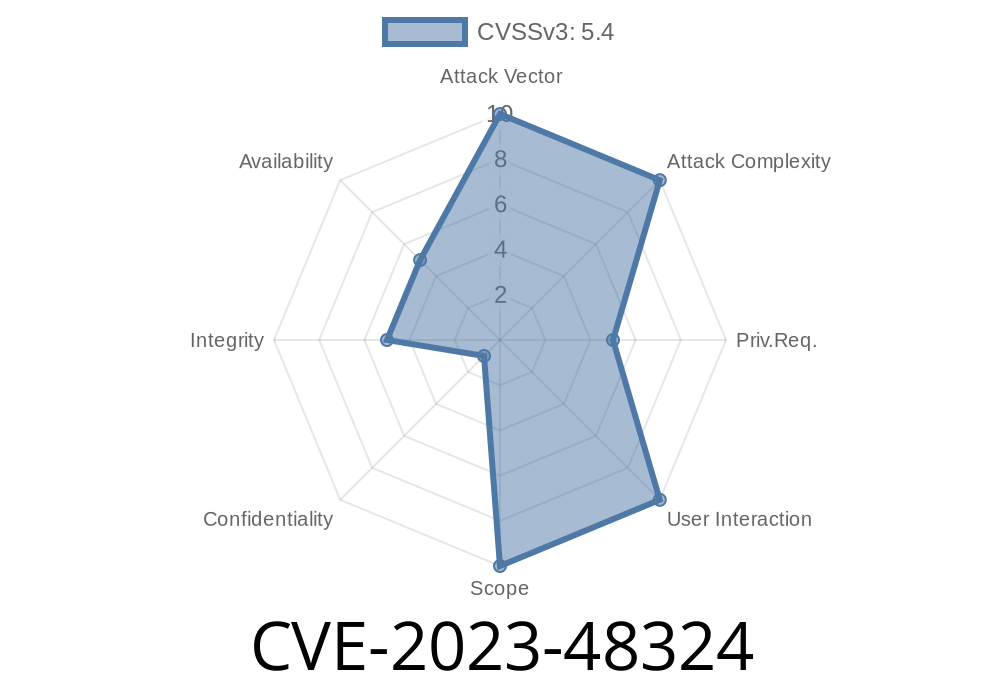WordPress plugins make life easy, but sometimes, ease comes at a price. One such case is CVE-2023-48324—a missing authorization vulnerability found in the popular Awesome Support plugin, which, if not patched, puts your support system (and site) at risk. This article breaks down what happened, shows you basic exploit steps, and tells you how to stay safe.
What Is CVE-2023-48324?
CVE-2023-48324 is a missing authorization flaw in the Awesome Support plugin for WordPress. Specifically, this issue lets attackers exploit insufficiently protected endpoints, accessing or manipulating support tickets even without having the right permissions.
Affected Versions:
ALL versions up to and including 6.1.4
Fixed In:
Version 6.1.5 and above
Reference:
- Wordfence Vulnerability Database: CVE-2023-48324
- NVD - CVE-2023-48324
Understanding the Vulnerability
Awesome Support is a popular plugin for managing support tickets on WordPress sites. The problem in versions up to 6.1.4 was that some backend endpoints didn’t properly verify user roles or permissions before granting access to sensitive actions—like viewing, editing, or even deleting support tickets.
Developers trust client-provided parameters (like support ticket IDs)
- APIs/actions are not locked down with current_user_can() or similar checks
Situation
Imagine you have a website with Awesome Support installed, running version 6.1.4 or earlier. An unauthenticated (or low-privilege) user finds an endpoint to retrieve a ticket or change its status. The plugin simply takes the ticket ID and performs the action, without checking if the user has access to that ticket.
Here’s a simplified example of how an attacker might exploit this via a REST API call
curl -X POST https://example.com/wp-admin/admin-ajax.php \
-d 'action=wpas_edit_ticket' \
-d 'ticket_id=123' \
-d 'ticket_status=closed'
If no proper capability check occurs in the wpas_edit_ticket action in the backend PHP code, this request would let anyone (even a not-logged-in user) close any ticket, just by knowing its ID.
You might find a snippet similar to this in the vulnerable plugin
// Vulnerable handler
add_action( 'wp_ajax_wpas_edit_ticket', 'wpas_edit_ticket_handler' );
function wpas_edit_ticket_handler() {
$ticket_id = intval($_POST['ticket_id']);
$status = sanitize_text_field($_POST['ticket_status']);
// Missing: a check for "current_user_can('edit_ticket', $ticket_id)"
// Perform the action directly!
$result = wpas_update_ticket_status($ticket_id, $status);
wp_send_json_success($result);
}
Missing Security:
No current_user_can() or user-to-ticket relationship check means anyone, authenticated or not, can manipulate tickets.
Data Manipulation: Tickets can be closed, deleted, or altered, disrupting customer service.
- Privilege Escalation: Attackers might plant malicious content via support channels to escalate further.
Update ASAP:
Upgrade to 6.1.5 or latest from the official repository.
Check User Permissions:
For custom code, always verify that users have the right capability before letting them interact with sensitive data. Use functions like current_user_can().
Review Logs:
Look for suspicious activity on support tickets or unknown API/Ajax calls.
Here’s a safer way to handle such actions in your plugins
add_action( 'wp_ajax_wpas_edit_ticket', 'secure_wpas_edit_ticket_handler' );
function secure_wpas_edit_ticket_handler() {
if ( ! is_user_logged_in() || ! current_user_can('edit_ticket', $ticket_id) ) {
wp_send_json_error('No Access', 403);
}
// Only authorized user can proceed
$ticket_id = intval($_POST['ticket_id']);
$status = sanitize_text_field($_POST['ticket_status']);
$result = wpas_update_ticket_status($ticket_id, $status);
wp_send_json_success($result);
}
More Reading
- Official Vendor Changelog
- WPScan Awesome Support Vulnerabilities
- Wordfence Awesome Support Advisory
Conclusion
Missing authorization bugs are among the most dangerous, because they let anyone access or change data beyond their rights. CVE-2023-48324 in Awesome Support could have been catastrophic for helpdesk sites running vulnerable versions. Luckily, the vendor has fixed it—update your plugin now, audit your site, and always double-check permissions when developing custom code.
Stay safe!
*This article is exclusive to you. If you found it helpful, share with your security-conscious friends and stay patched!*
Timeline
Published on: 12/09/2024 13:15:33 UTC