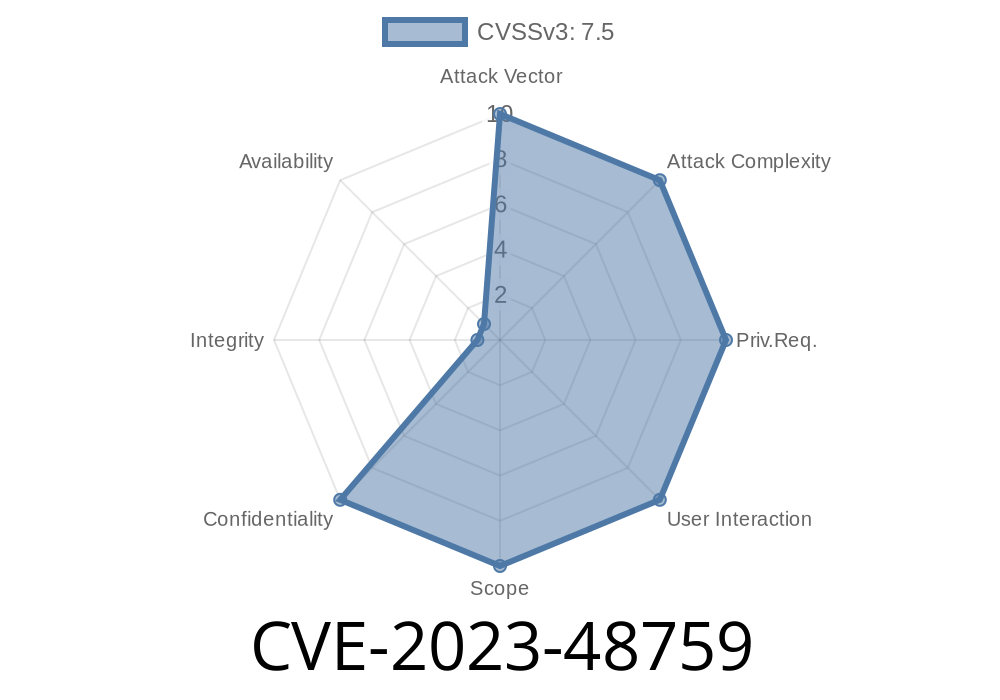If you’re running a WordPress website, you’ve likely heard of the Crocoblock JetElements plugin for Elementor. It’s a popular toolkit, powering thousands of websites with stunning widgets. But did you know that a security hole called CVE-2023-48759 was discovered in JetElements, affecting all versions up to 2.6.13? This post breaks down what this vulnerability means, how attackers can exploit it, and most importantly, what you should do if you use this plugin.
What Is CVE-2023-48759?
CVE-2023-48759 is a “Missing Authorization” flaw. Simply put, certain actions in the JetElements plugin were not properly restricted. This allows anyone, including attackers with no login, to execute sensitive actions on your website that only admins should be able to do.
How Does the Exploit Work?
Many plugins in WordPress expect certain users to perform powerful actions—like updating settings, managing widgets, or changing page content. These should always be limited to users with high-level privileges (like admins or editors). But in JetElements, several AJAX actions weren’t protected with proper permission checks.
Example Exploit (Proof of Concept)
Suppose the vulnerable action is registered like this in the plugin PHP (NOT actual code, but conceptual):
// In JetElements code (simplified)
add_action('wp_ajax_update_settings', 'cb_update_settings_function');
add_action('wp_ajax_nopriv_update_settings', 'cb_update_settings_function');
function cb_update_settings_function() {
// Missing capability check:
// if (!current_user_can('manage_options')) return;
$new_settings = $_POST['settings'];
update_option('jet_elements_settings', $new_settings);
echo 'Settings Updated!';
wp_die();
}
The wp_ajax_nopriv_* hook means ANYONE (even not logged in) can call this endpoint.
An attacker could simply send a POST request like this
curl -X POST https://your-website.com/wp-admin/admin-ajax.php \
-d 'action=update_settings&settings[api_key]=maliciousvalue'
This would update plugin settings, insert dangerous code, or even redirect users—without needing to log in!
Website Defacement: Attackers could change visual settings or widget configurations.
2. Information Stealing: If the plugin stores API keys or private settings, these could be extracted.
3. Further Exploitation: Changing plugin configurations could let attackers embed malicious content or gain deeper access.
How to Protect Your Site
1. Update JetElements immediately.
Install the latest version of JetElements for Elementor (anything newer than 2.6.13).
2. Audit Your Plugins.
Review all your WordPress plugins. Remove or update those with known vulnerabilities.
3. Monitor for Odd Activity.
Check for unexpected content or settings changes. If you find something, roll back to a clean backup.
Technical References
- Official Crocoblock JetElements for Elementor Plugin Page
- NIST National Vulnerability Database Entry for CVE-2023-48759
- Wordfence JetElements Security Advisory (if available)
Conclusion
CVE-2023-48759 is a classic example of why authorization checks matter. If you use JetElements for Elementor, don’t wait—update now and stay safe.
This issue highlights the need for regular plugin updates and close attention to your website’s configuration and security posture.
Have questions or want to know more about how to secure your site? Drop a comment or reach out for expert advice.
Timeline
Published on: 06/19/2024 10:32:09 UTC