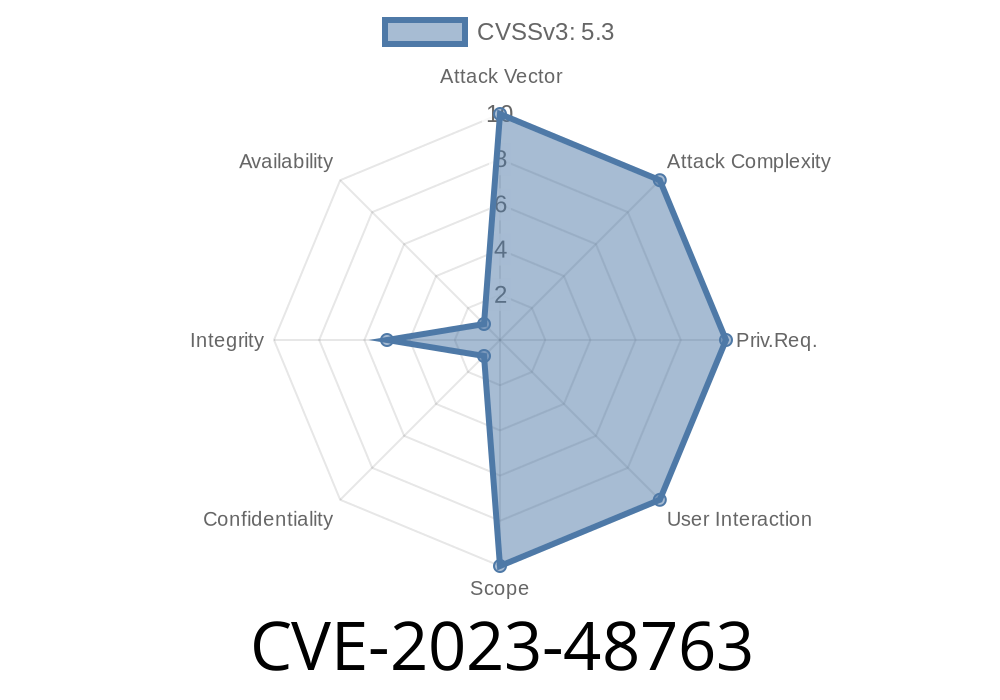Summary:
CVE-2023-48763 is a Cross-Site Scripting (XSS) vulnerability found in Crocoblock’s JetFormBuilder plugin, affecting all versions up to 3.1.4 (no info about earlier safe versions). This bug happens because user-supplied HTML tags (especially script tags) aren’t properly removed, letting attackers inject and run harmful JavaScript code in your site’s pages.
In this post, we’ll explain the vulnerability in easy words, show how it works with code, and tell you how attackers can use it (“exploit details”). You’ll also get references for more info at the bottom.
What is JetFormBuilder?
JetFormBuilder is a popular WordPress form builder plugin by Crocoblock. It lets you easily add contact, registration, or custom forms to your WordPress site. Over 50,000 sites use it, so a security bug can have big consequences.
What is CVE-2023-48763?
This issue is tracked as CVE-2023-48763. The problem: JetFormBuilder doesn’t properly “clean” (sanitize) the form’s input fields before showing them on the page. So, if a “bad guy” (attacker) types in some JavaScript code, your site may actually *run* that harmful code accidentally.
This is called a basic Cross-Site Scripting (XSS) vulnerability — and it’s dangerous because it might steal your login cookies, redirect you, or do other bad stuff.
Vulnerable Versions: JetFormBuilder up to (and including) version 3.1.4.
> If you’re using JetFormBuilder, update right away!
The Technical Root: “Improper Neutralization of Script-Related HTML Tags”
When someone fills out a form, their data is saved and may be displayed somewhere for admins or even the public. If that data contains something like <script>alert('hacked')</script>, but JetFormBuilder *doesn’t* remove it, that JavaScript runs and attacks any user who sees it.
JetFormBuilder needs to “neutralize” (remove or encode) HTML tags, especially script-related ones.
Example: How Does the Exploit Work?
Here’s a simple scenario to see this vulnerability in action.
1. Attacker Submits Harmful Code via a Form
Suppose you have a “Contact Us” form powered by JetFormBuilder.
The attacker fills the “Name” field with
<script>alert('Your site is vulnerable!')</script>
2. JetFormBuilder Fails to Sanitize
JetFormBuilder saves this input and later displays it on an admin page or a “submissions” area, without removing the script.
Below is a simplified, not-real JetFormBuilder code, but it shows what *not* to do
// BAD PRACTICE: dangerous echo of user input.
$name = $_POST['name'];
echo "Thank you for your submission, $name!"; // This will execute any HTML tags!
What JetFormBuilder *should* have done
// Good practice: escaping output for HTML
$name = $_POST['name'];
echo "Thank you for your submission, " . htmlspecialchars($name) . "!";
How to Fix or Protect Your Site
- Update JetFormBuilder to version 3.1.5 or later. (Check changelog here)
In custom code: always use htmlspecialchars() (PHP) or equivalent functions.
- Consider a plugin like Wordfence for active protection.
References
- NVD entry for CVE-2023-48763
- JetFormBuilder plugin site
- Crocoblock Security Notice (if published)
- How XSS Works (OWASP)
Conclusion
CVE-2023-48763 is a classic but critical XSS flaw. JetFormBuilder’s mistake allowed user-supplied HTML to run as code on countless WordPress sites. If you use JetFormBuilder, update right away — and always be wary of letting user input near your page output.
Stay safe out there, and keep your plugins patched!
Timeline
Published on: 04/24/2024 16:15:08 UTC
Last modified on: 04/24/2024 17:16:50 UTC