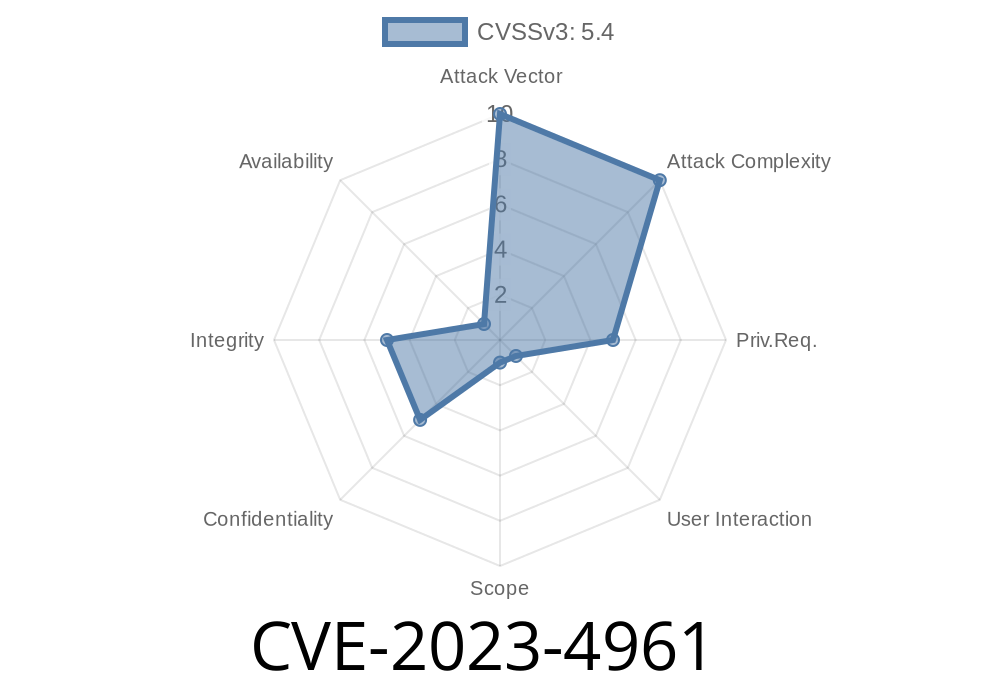If you run a WordPress website and use the popular Poptin plugin, you need to know about CVE-2023-4961. This vulnerability could let a user with contributor or higher access inject malicious JavaScript that gets stored in your post or page – ready to fire the next time someone reads it. Let’s break down exactly how it works, see the code involved, walk through an example exploit, and review references for more information.
What is CVE-2023-4961?
CVE-2023-4961 is a Stored Cross-Site Scripting (XSS) vulnerability discovered in the Poptin plugin for WordPress (versions up to and including 1.3).
*Site owners using Poptin ≤ 1.3*.
- *Any authenticated user with contributor-level access or higher* (someone who can submit posts) can exploit it.
Vulnerability Details
The vulnerability is found in the handling of the [poptin-form] shortcode. This shortcode lets you place forms pretty much anywhere on your WordPress page. But, if you give it a malicious attribute, the plugin doesn’t check (sanitize) or escape it properly – so the JavaScript you plant will be stored directly in the page’s HTML.
Here’s how the flow works
1. Contributor writes or edits a page/post.
Adds a [poptin-form] shortcode with an XSS payload in an attribute (like id).
3. Saves/publishes the post.
4. Anyone who views this post/page executes the attacker's JavaScript.
Example Proof-of-Concept Exploit
Suppose you’re a user with contributor access and you want to exploit the vulnerability.
Add the following to a WordPress page/post
[poptin-form id="1\" onmouseover=\"alert('XSS by CVE-2023-4961')"]
How does this work?
It might look like this in the final page source
<div class="poptin-form" id="1" onmouseover="alert('XSS by CVE-2023-4961')"></div>
Get Contributor Access: Login as a user with at least the *contributor* role (or higher).
2. Create/Edit Post: Start a new post or edit an existing one.
Paste in the exploit shortcode as shown above.
4. Save/Submit: Publish or preview the post.
5. Trigger the Payload: Load the page and move your mouse pointer over the form section. The alert will pop up.
Data Theft: Attackers can grab login cookies, steal session tokens, or act as the user.
- Further Exploit: Attackers can use this as a stepping stone to gain admin control or inject more advanced malware.
Responsible Remediation
1. Update Poptin: Always run the latest version of Poptin. The plugin authors patched this in later versions.
2. Review Contributors: Limit the trust given to user roles. Remove or restrict contributor access if not needed.
3. Sanitize/escape Yourself: For plugin authors, always use WordPress’s built-in escaping/sanitizing functions.
References & More Info
- Original WPScan Advisory: CVE-2023-4961
- Poptin Plugin WordPress.org
- OWASP XSS Cheat Sheet
- Data Validation in WordPress
Final Thoughts
Don’t let a trusted plugin become the weak link in your security chain. If you use Poptin (≤1.3), update immediately, review your user accounts, and always be wary of what shortcodes get added – especially from contributors and editors. Stored XSS issues like CVE-2023-4961 are common but easily avoided with good coding and update habits.
Timeline
Published on: 10/20/2023 08:15:12 UTC
Last modified on: 11/07/2023 04:23:13 UTC