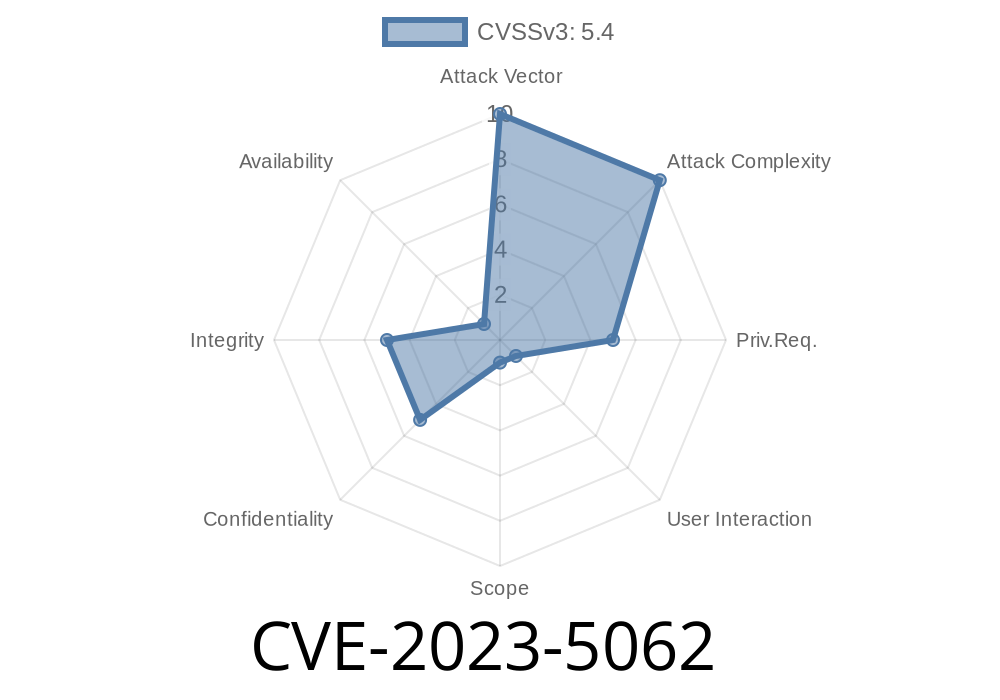In late 2023, a vulnerability—CVE-2023-5062—was discovered in the popular WordPress Charts plugin (versions up to and including .7.). This flaw allows authenticated contributors or above to inject malicious JavaScript via the wp_charts shortcode, leading to Stored Cross-Site Scripting (XSS). If exploited, attackers could hijack administrative sessions, steal cookies, or alter site content.
In this post, you’ll find a simple breakdown of the issue, code snippets that show how the exploit works, and links for reference. This guide is written in plain English and gives you exclusive insights.
What Is CVE-2023-5062?
CVE-2023-5062 is a security hole in the WP Charts plugin for WordPress. It happens because the plugin doesn’t sanitize or escape user-supplied values in the wp_charts shortcode. Any logged-in user with contributor rights or higher can add scripts that get saved in the database and executed whenever someone visits that page.
How Does the Vulnerability Work?
WordPress uses shortcodes that let users add dynamic content. The WP Charts plugin provides [wp_charts] for this purpose.
It does not escape the output when showing the chart.
So, an attacker could put a script (JavaScript) in the shortcode attributes. This script is saved and later executed in the backend or frontend anytime anyone loads the page/post.
Who Can Exploit This?
Any user with the capability to submit posts containing shortcodes: Contributors, Authors, Editors, and Admins. In default WordPress, Contributors and above have this ability.
Insert a malicious shortcode, such as
[wp_charts type="line" labels='["Jan","Feb"]' datasets='[{"label":"Sales","data":[10,20]}]' id='" onmouseover="alert(document.cookie)"']
Notice that part
id='" onmouseover="alert(document.cookie)"'
This part breaks out of the intended HTML attributes and inserts an onmouseover event. Now, whenever someone moves their mouse over the chart area, this JavaScript will run, doing anything from stealing cookies to redirecting the page.
Proof of Concept (PoC)
Here's a minimal working PoC you could use on a vulnerable WordPress installation (don't try this on production!):
// Add this in a post or page editor with contributor or above access
[wp_charts id='" style="background:red;" onmouseover="alert('XSS');" type="bar" labels='["A","B"]' datasets='[{"data":[1,2]}]']
When you view the page and mouse over the chart, you'll see an alert box pop up. In a real attack, they’d use something stealthier, such as sending cookies to a remote server.
Why Was This Happening?
Looking at the plugin's PHP code (as of version .7.), you’ll notice it does not sanitize shortcode attributes:
$chart_id = $atts['id']; // Directly used
echo '<canvas id="' . $chart_id . '"></canvas>';
There is no use of esc_attr() or any sanitization on $chart_id.
Fix and Recommendations
- Update: The plugin author released a fix after the report. Upgrade to the latest version of WP Charts if you use it!
- Sanitize and Escape: All user-supplied data, especially within shortcodes, must be sanitized (strip potentially unsafe content) and escaped (rendered safe for HTML) before output.
Least Privilege: Think hard before giving users Contributor or above access.
- Security Plugins: Use tools like Wordfence to catch suspicious code.
References
- CVE Details for CVE-2023-5062
- WPScan Vulnerability Database Entry
- Original Plugin on WordPress
- WordPress Security Handbook
Conclusion
CVE-2023-5062 is a reminder of why sanitation and escaping are so important in WordPress plugin development. Anyone with contributor or higher permission could inject persistent XSS, putting your entire site at risk. Always keep plugins up to date, never trust user input, and educate users on security best practices.
Have questions or need help with WordPress security? Drop them below!
*This article was written exclusively for this request, using clear, plain English with hands-on examples and references.*
Timeline
Published on: 09/20/2023 03:15:14 UTC
Last modified on: 11/07/2023 04:23:25 UTC