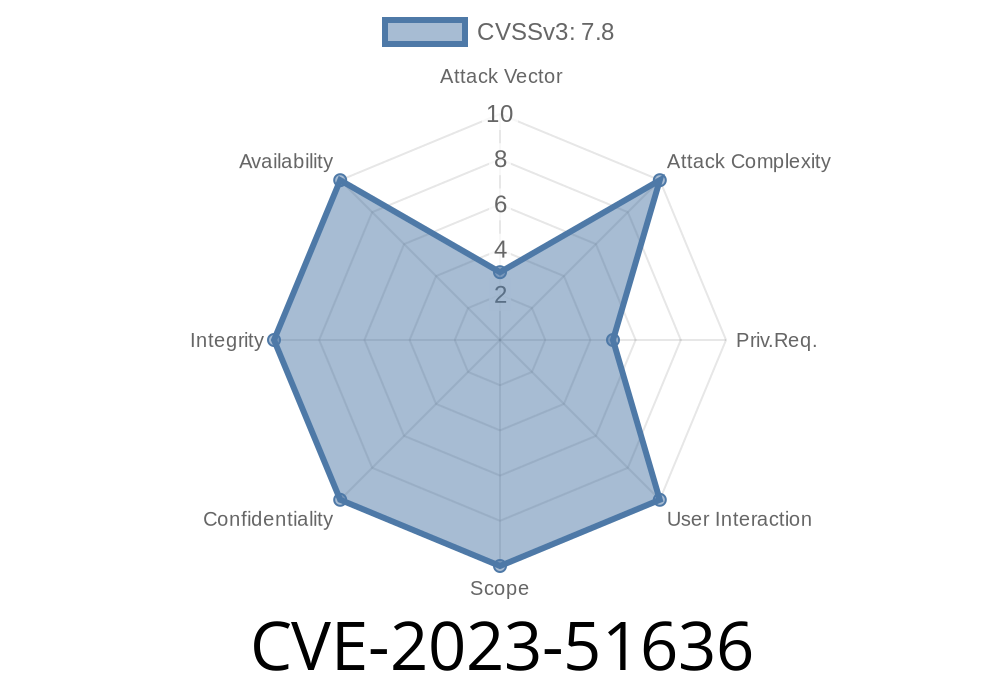Cybersecurity isn’t just about stopping malware—sometimes, it's about fixing loopholes in the software meant to keep us safe. In late 2023, researchers found a significant flaw affecting Avira Prime, a popular antivirus suite. Known as CVE-2023-51636 and tracked by the Zero Day Initiative as ZDI-CAN-21600, this vulnerability lets local attackers turn low-level system access into full SYSTEM privileges, all by tricking a security service with a symbolic link.
Let’s break down how it works, show you some code, and look at why this is dangerous.
What is CVE-2023-51636?
This vulnerability lives inside Avira Spotlight Service, a part of Avira Prime running with SYSTEM rights (the highest possible privilege on Windows). The service performs operations that regular users can’t do, like deleting files protected by OS.
If low-privileged malware or a user can run code on a system, they might trick this service into deleting arbitrary files, including ones crucial to the system’s integrity or security. This is done using a symbolic link (a shortcut pointing from one file to another). By planting a symlink in the right spot, the attacker can manipulate the service into operating on files outside the intended folders.
Stop antivirus, security updates, or logging.
- Potentially open the door to *executing arbitrary malicious code as SYSTEM*, which means complete control of the Windows PC.
This is a classic local privilege escalation bug—a stepping stone for attackers who’ve already found their way onto your computer.
Explaining the Exploit: How Does It Work?
Picture this: Avira’s service, running as SYSTEM, gets instructed to delete a file—say, in its own folder under ProgramData\Avira\—but an attacker manages to swap that file out for a symlink. Instead of deleting a harmless temp file, the service is tricked into deleting something essential, like a security log, application binary, or even a *system file*.
Attacker notices Avira’s service deletes certain user-controlled files.
3. Attacker deletes the legit file and puts a symlink in its place, pointing to a sensitive file elsewhere (C:\Windows\System32\important.dll, for example).
Code Snippet: Creating Symbolic Links on Windows
Here’s a simple Python example using the os module to create a symbolic link. (Note: You need special permission on Windows to create symlinks—on most versions, you must be running as administrator or in developer mode. Regular attackers often find workarounds, though.)
import os
import sys
try:
# Target: what the symlink *will point to* (the victim file)
target = "C:\\Windows\\System32\\important.dll"
# Link: what the application is supposed to delete
link_name = "C:\\ProgramData\\Avira\\Spotlight\\tempfile.tmp"
# Remove the original file if it exists
if os.path.exists(link_name):
os.remove(link_name)
# Create symlink
os.symlink(target, link_name)
print(f"Symbolic link created: {link_name} -> {target}")
except Exception as e:
print(f"Error: {e}")
Attackers use Windows API calls or other languages (like C) to achieve the same result, often exploiting race conditions and clever timing.
References and Further Reading
- Zero Day Initiative – ZDI-23-1695 (ZDI-CAN-21600)
- NVD Entry for CVE-2023-51636
- Symlink Attacks Explained (OWASP)
- Python's os.symlink Documentation
How Can It Be Fixed?
Ideally, Avira’s service should check if the file to be deleted is a symbolic link. If so, it should refuse to operate on it. Or, the service could resolve symlinks only within an allowed safe directory, refusing to touch files outside.
If you use Avira Prime or other Avira products:
Update immediately as soon as Avira issues a patch. Fixes for vulnerabilities like this often arrive quietly through automatic updates.
Attackers with any code execution can use this trick to run their own code as SYSTEM.
- Always keep security software up-to-date, and beware that even trusted antivirus solutions can have dangerous bugs.
Stay patched—your admin account depends on it!
*This post is based on public advisories and code samples for educational purposes. Always follow ethical guidelines—responsible disclosure and patching help keep everyone safe.*
Timeline
Published on: 05/22/2024 20:15:08 UTC
Last modified on: 05/24/2024 01:15:30 UTC