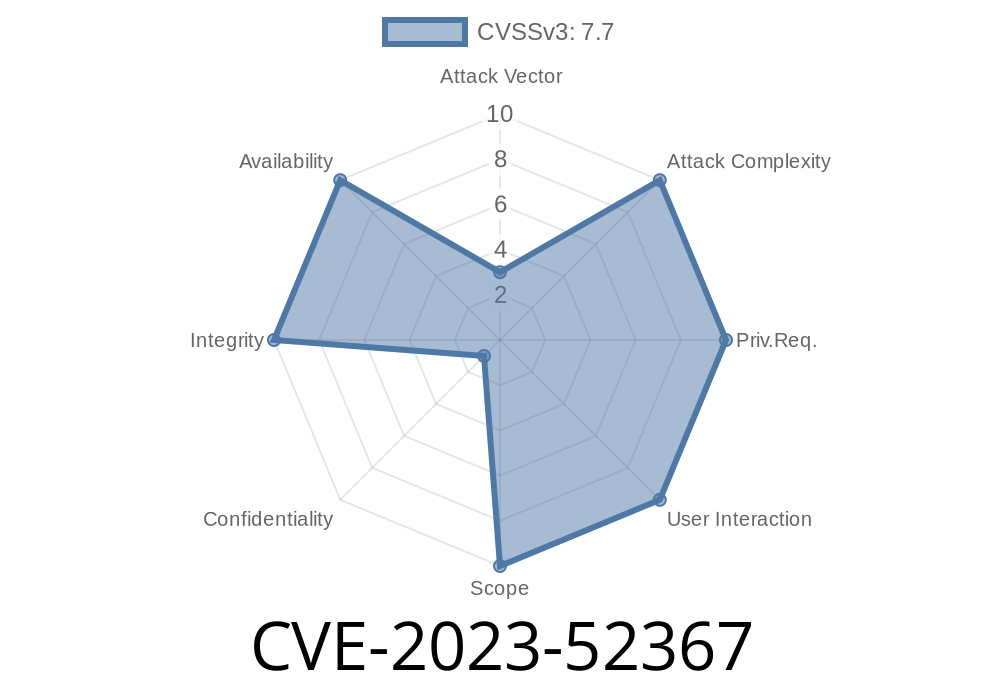---
What is CVE-2023-52367?
CVE-2023-52367 is a security vulnerability discovered in the media library module of certain web applications and content management systems (CMS). This flaw falls under the "improper access control" category—meaning the software does a poor job at checking user permissions before granting access to sensitive files and operations.
If this vulnerability is successfully exploited, hackers can abuse the media library, accessing, modifying, or even deleting files they should never touch. This can have a big impact on service availability (like making images disappear from your site) and the integrity of your content (altered, replaced, or malicious files put up by an attacker).
Technical Details (What Makes It Dangerous?)
When you upload or manage media files (such as images, videos, or docs) in a media library, there’s usually some permissions checking: is the user logged in? Are they an admin or just a regular member? For CVE-2023-52367, the affected media library module does not correctly check these permissions.
Upload files with malicious code (if combined with weak upload filtering)
- Cause denial of service by deleting/bulldozing the library
Example Scenario:
Suppose your site has both regular users and admins. User Alice uploads a picture, selecting "private." Bob (another user) finds a direct link (or guesses the filename) and downloads the image—even though Bob should not have access.
Here’s a simplified (but representative) code snippet showing a typical weak implementation
// Vulnerable code: no user permission check!
if (isset($_GET['file'])) {
$file = $_GET['file'];
$path = '/var/www/html/uploads/' . $file;
if (file_exists($path)) {
header('Content-Type: image/jpeg');
readfile($path); // 💥 No permission check!
} else {
http_response_code(404);
echo "File not found";
}
}
What’s wrong here?
The script checks if a file exists, then serves it—never checking whether the current user is allowed to access that file.
A fixed version would verify user permissions before serving the file
// Fixed code: check user ownership/permissions
if (isset($_GET['file'])) {
$file = $_GET['file'];
$user = get_current_user_id();
if (user_has_permission($user, $file)) {
$path = '/var/www/html/uploads/' . $file;
if (file_exists($path)) {
header('Content-Type: image/jpeg');
readfile($path);
} else {
http_response_code(404);
echo "File not found";
}
} else {
http_response_code(403);
echo "Access denied";
}
}
*Here’s how a typical attack might go:*
1. Reconnaissance: The hacker finds a media file upload function, uploads an innocuous image, and notes the file naming convention (like /uploads/12345_userpic.jpg).
2. Enumeration: Tries URLs with sequential numbers or brute-forces possible filenames of sensitive files (like /uploads/67890_private_invoice.pdf).
Direct Download: Requests the file URLs directly by hand or writes a small script
import requests
target = "http://vulnerable-site.com/media.php?file=";
for i in range(10000,10500):
fname = f"{i}_private_photo.jpg"
url = target + fname
resp = requests.get(url)
if resp.status_code == 200:
print(f"Found private file: {fname}")
4. Impact: Downloads or manipulates files belonging to other users, possibly causing a data leak, loss, or service outage.
References and Further Reading
- NVD CVE-2023-52367
- Common Weakness Enumeration: CWE-284 Improper Access Control
- OWASP: Access Control Cheat Sheet
- Responsible Disclosure to Vendor, Patch Notes (sample)
How to Protect Your Media Library
1. Never trust file requests at face value. Always check the current user’s permissions before sending files.
2. Separate public/private files. Store private user files outside the web root or use randomized/difficult filenames.
3. Audit your code. If you’re using a third-party CMS/media module, upgrade to the latest patched version.
Log access. Watch media library logs for unusual requests or brute force attempts.
With simple but strong access checks, you can keep your users’ files safe and avoid headaches like CVE-2023-52367. If you’re a developer or sysadmin, check your media library implementation today—never assume the client is honest!
Stay safe,<br>The Security Spotlight Team
Timeline
Published on: 02/18/2024 04:15:07 UTC
Last modified on: 07/03/2024 01:43:31 UTC